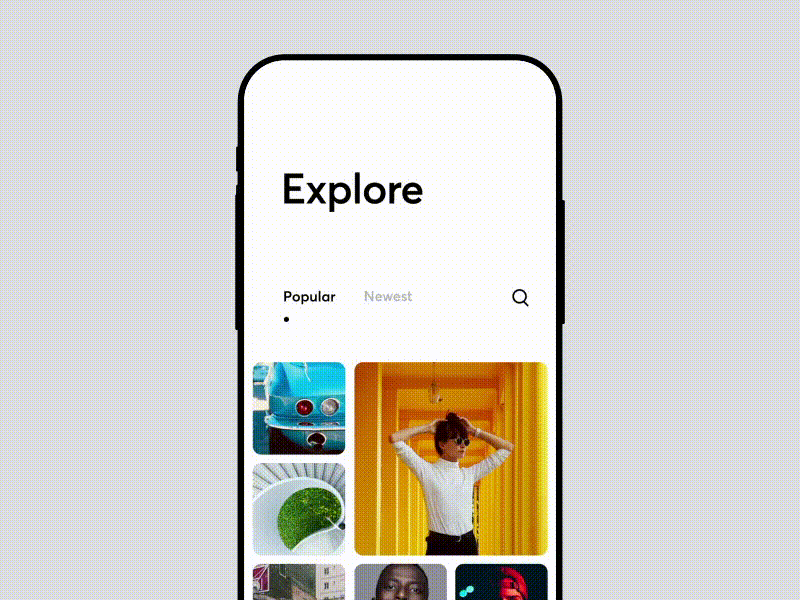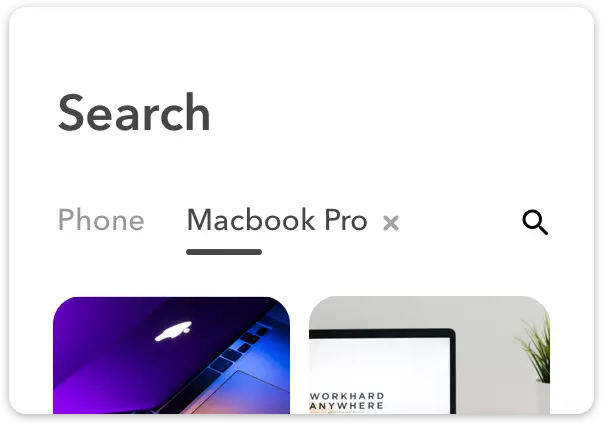A reworked code base fork of MultiSearchView with additional customization:
- Configurable search icon
- Configurable selection indicator
- Configurable search item delete icon
- Configurable search animation duration
For additional changes please see CHANGELOG.md
All design credits goes to Cuberto And inspired from this design
allprojects {
repositories {
...
maven { url 'https://jitpack.io' }
}
}
dependencies {
implementation 'co.github.anitrend:material-multi-search:latest'
}How to set up the library in your project setup guide here and see the sample app project for a working demo
<co.anitrend.multisearch.ui.MultiSearch
android:id="@+id/multiSearch"
android:layout_width="match_parent"
android:layout_height="wrap_content" /> private val searchChangeListener =
object : MultiSearchChangeListener {
override fun onTextChanged(index: Int, charSequence: CharSequence) {
Timber.tag(TAG).i("onTextChanged(index: $index, charSequence: $charSequence)")
}
override fun onSearchComplete(index: Int, charSequence: CharSequence) {
Timber.tag(TAG).i("onSearchComplete(index: $index, charSequence: $charSequence)")
}
override fun onSearchItemRemoved(index: Int) {
Timber.tag(TAG).i("onSearchItemRemoved(index: $index)")
}
override fun onItemSelected(index: Int, charSequence: CharSequence) {
Timber.tag(TAG).i("onItemSelected(index: $index, charSequence: $charSequence)")
}
}
override fun onCreate(savedInstanceState: Bundle?) {
super.onCreate(savedInstanceState)
setContentView(R.layout.activity_main)
}
override fun onPostCreate(savedInstanceState: Bundle?) {
super.onPostCreate(savedInstanceState)
multiSearch.setSearchViewListener(searchChangeListener)
}Should result in something similar to this:
If you need customize multi-search, firstly you should add style set under styles.xml
<!-- Search Text Style. -->
<style name="MultiSearchEditTextStyle">
<!-- Custom values write to here for SearchEditText. -->
<item name="android:focusable">true</item>
<item name="android:focusableInTouchMode">true</item>
<item name="android:enabled">true</item>
<item name="android:hint">Search</item>
<item name="android:imeOptions">actionSearch</item>
<item name="android:textSize">18sp</item>
<item name="android:maxLength">15</item>
<item name="android:inputType">textCapSentences</item>
<item name="android:textColorHint">#80999999</item>
<item name="android:textColor">#000</item>
</style>Thereafter, you should give style set to app:searchTextStyle under MultiSearchView
<co.anitrend.multisearch.ui.MultiSearch
android:id="@+id/multiSearch"
android:layout_width="match_parent"
android:layout_height="wrap_content"
app:searchTextAppearance="@style/MultiSearchEditTextStyle" />
If you need to customize icons, and other properties for multi search the following styles are available
<declare-styleable name="MultiSearch">
<!-- drawable shape resource to use for selection indicator -->
<attr name="searchSelectionIndicator" format="reference" />
<!-- Search text appearance as a style resource -->
<attr name="searchTextAppearance" format="reference" />
<!-- Search icon, the default that will be used is a 24dp vector image-->
<attr name="searchIcon" format="reference" />
<!-- Search term remove icon, the default is a 10dp vector image -->
<attr name="searchRemoveIcon" format="reference" />
<!-- Search animation effect duration, the default is 500ms -->
<attr name="searchAnimationDuration" format="integer" />
</declare-styleable>Copyright 2019 AniTrend
Licensed under the Apache License, Version 2.0 (the "License");
you may not use this file except in compliance with the License.
You may obtain a copy of the License at
http://www.apache.org/licenses/LICENSE-2.0
Unless required by applicable law or agreed to in writing, software
distributed under the License is distributed on an "AS IS" BASIS,
WITHOUT WARRANTIES OR CONDITIONS OF ANY KIND, either express or implied.
See the License for the specific language governing permissions and
limitations under the License.