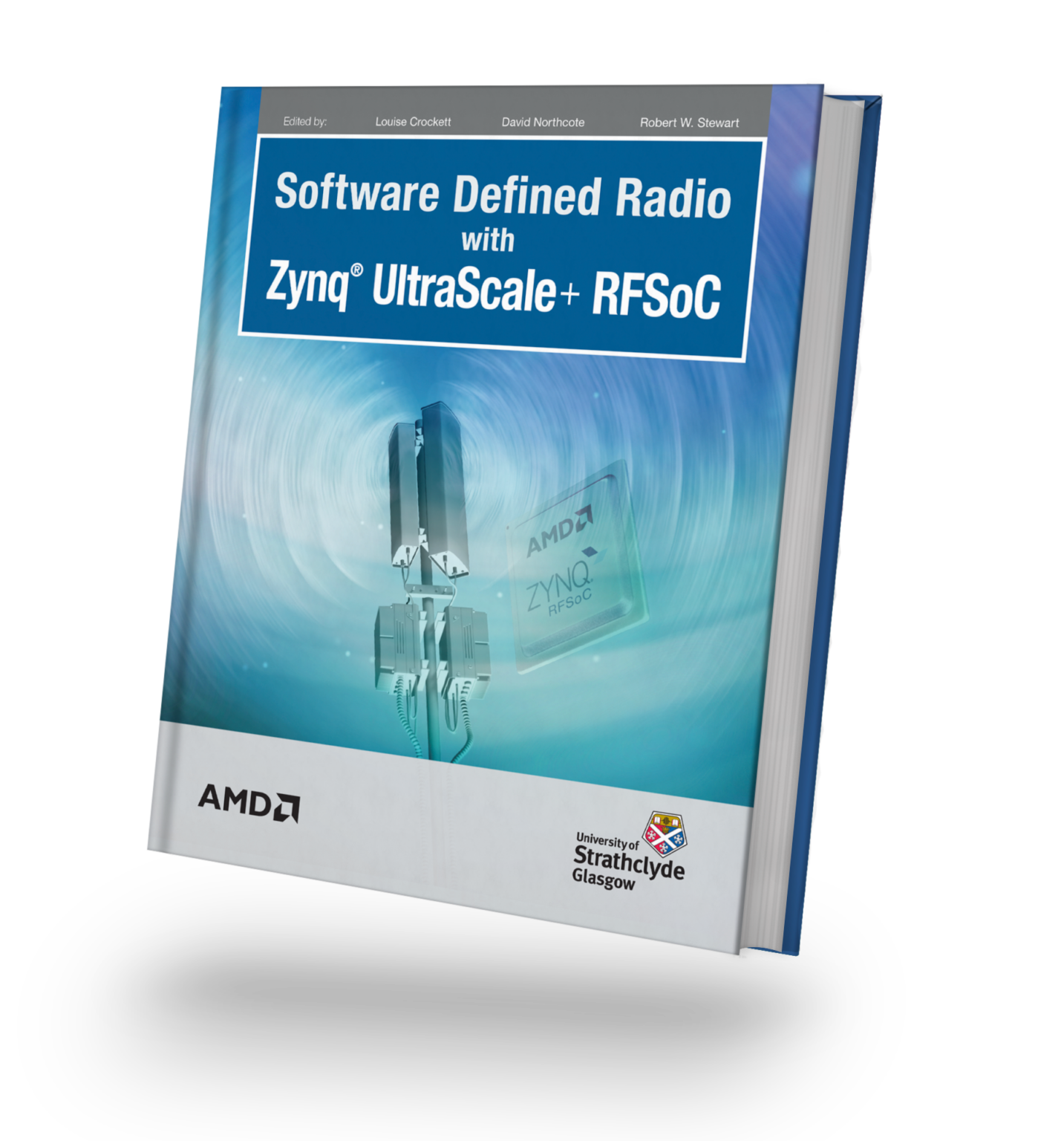
|
Available Now! Software Defined Radio with Zynq® UltraScale+ RFSoC Free Download Printed Edition |
This repository contains an RFSoC demonstration of an Orthogonal Frequency Division Multiplexing (OFDM) transceiver. The OFDM system is only compatible with PYNQ images v2.7 and greater for the following RFSoC development boards:
Follow the instructions below to install the OFDM demonstrator on your development board. You will need to give your board access to the internet.
- Power on your RFSoC development board with an SD Card containing a fresh PYNQ v2.7 image or greater.
- Navigate to Jupyter Labs by opening a browser (preferably Chrome) and connecting to
http://<board_ip_address>:9090/lab. - We need to open a terminal in Jupyter Lab. Firstly, open a launcher window as shown in the figure below:
- Now open a terminal in Jupyter as illustrated below:
- Now execute the following command in the terminal:
pip3 install https://github.com/strath-sdr/rfsoc_ofdm/releases/download/v0.3.5/rfsoc_ofdm.tar.gz
python -m rfsoc_ofdm installThe notebook should now be available in the rfsoc_ofdm folder in your Jupyter Workspace.
It is important that you use the Chrome web browser if possible as rendering performance is important.
The following software is required to use the project files in this repository.
- Vivado Design Suite 2020.2
- MATLAB R2020a
This project can be built with Vivado from the command line. Open Vivado 2020.1 and execute the following into the tcl console:
cd /<repository-location>/boards/<board-name>/rfsoc_ofdm/
make block_design
make bitstreamAlternatively, you can run the entire project build by executing the following into the tcl console:
make all


