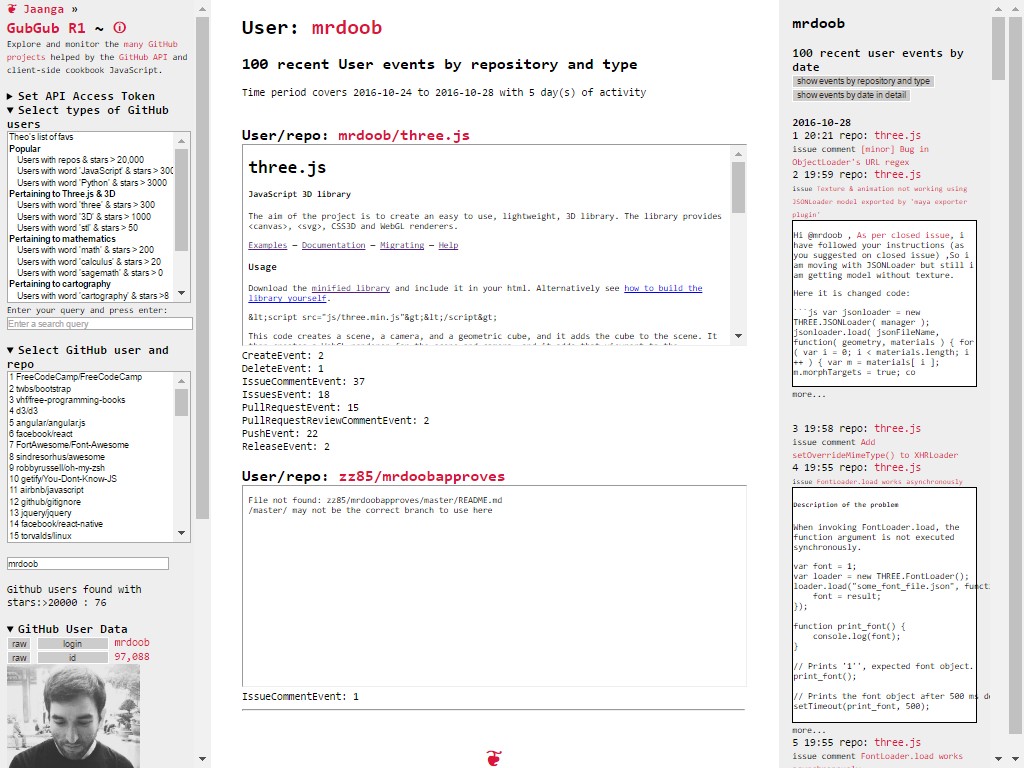[You are now in GitHub source code view. Click here to view README file in GitHub Pages view] ( https://jaanga.github.io/gubgub/#README.md "View file as a web page." ) <input type=button onclick=window.location.href='https://github.com/jaanga/gubgub/'; value='You are now in a GitHub Pages view. Click here to view README file in GitHub source code view.' >
Jaanga »
Explore and monitor the many GitHub projects helped by the GitHub API and client-side cookbook JavaScript.
Full screen: Jaanga GubGub R2
Full screen: Jaanga GubGub R1
READMEbespokeText
GitHub has millions of projects.
With so many projects, finding GitHub projects that may be of interest to you is not easy.
Finding projects with code you might actually want to fork use is even less easy.
And then, when you identify a GitHub user of interest, it's not that easy to explore the user's work.
When you find somebody you like, it's not easy to:
- Monitor what they have done recently
- Search the many repositories
- Discard material that looks interesting - but has not been updated in years
Then there's the other side of the coin:
- How can you make your own work more visible to the world?
- How can visitors to your GitHub projects become informed in a speedy, fun manner about all the things you are doing.
Certainly the Explore GitHub page is a good place to start.
And there are a number of really interesting curation efforts. See 'Links of Interest' below.
And none of that stops you or us from investigating even more ways of exploring GitHub.
And, guess what, GitHub supplies a quite amazing tool for finding stuff on GitHub.
The GitHub Developer API provides fast, free and easy access to millions of GitHub projects.
So, if you are looking to build tools to:
- help you snoop around GitHub
- find the things that are of particular interest to you
- and monitor their progress
then you have come to a good place...
- Help you build tools that make the GitHub web pages and the data come to you
- Reduce that endless click to go there and click to come back, click go there and click come back - repeated endlessly
- 'You don't have to go there. It comes to you.' - Henrik Bennetsen
- Provide you with as many ways as possible for viewing content and statistics - really quickly and easily readable
- Display ways of getting to content such as the README files and gists wherever possible
- Show what is being created in a timely fashion
- Create a variety of versions - from very simple to totally custom-tailored for a particular user
- Replicate in various languages and dialects
- Help you discover new algorithms and new concepts
- Link associated projects that you had no idea they were associated
- Transfer all of this into your own set of tools
- Select or edit GitHub API search queries
- Select results to view from list of users - or add your own user
- Display and compare GitHub responses in many different ways
- 100% client-side - host on GitHub Pages - no server needed
- Coded throughout with entry-level JavaScript
The client-side JavaScript script creates and updates three columns of data/content
- Click on title to reload
- Direct link to this read me file
- Select or enter your own search query
- Select or enter a GitHub user name < try your name ;-)
- Note the updates to the User Data section
- Click every button in GitHub User Data
- Buttons are in three columns
- Left column buttons: cause unformatted search results to display in center columns
- Middle column button: cause search results to display in a table
- Right column links: open new tab to related GitHub web page or Google search results
- Note the many different ways of exploring the same search results
- Note usage of new HTML 5
<details>tag in the menus - Edit 'usr-users.js' and add your user name and search queries that interest you
- Consider other ways of displaying the data returned by the GitHub Developer API
- Consider ways of improving the UI
- Simplify the menu so it just handles your particular needs
- Displays scrolling list of the various search results
- Initiated by button-clicks in the left column
- Displays README file - and any file in Markdown format
- Adds iframe views of README files for repositories
- Click the numerous links throughout
- Consider ways in which the user experience could be improved
- Consider adding more links to the search statistics report under each iframe
- Consider adding iframes to view data other than the repos
- Mission: Show you - and link to - what the user or organization has accomplished recently
- Loads and display users 100 most recent events sorted by date
- Most aspects of each event are links to most appropriate GitHub page
- Scroll up and down. Click on items of interest
- Identify and report incorrect or better URLs for each type of event
- Consider ways of displaying other types of search results or data in this column
- We live in a world where the full-stack developer reigns supreme
- We champion DevOps as if good DevOps is the primary goal
But:
- What if you are an entry-level coder?
- What if you are interested in STEM topics than DevO.ps?
Then you have come to the right place.
You are here to explore code, therefore:
- Font is default monotype font - fixed character spacing
- UI is minimal
- Offers many - too many? - options
- Uses most up-to-date JavaScript features
- Displays the identical data using varying methods
But some idiosyncrasies:
- Follows Mr.doob coding style
- Open airy, almost a poetic style of displaying code
- Does not follow normal split up of HTML, CSS and JavaScript
- Content, appearance and behavior
- Does follow the idea that its all mutable stuff in the DOM
- Even content
- It all starts as alphanumeric characters and ends up as pixels
- Remix, re-appropriate, re-hash as needed
- Uses JavaScript to do this mash-up
- It's
turtlesJavaScript all the way down
There are hundreds of computer programming languages. And so, there can be many styles of coding in each language. And each can have its own beauty.
- Code is almost all entry level JavaScript
- Download and run
- JavaScript is used for everything including
- Adding HTML
- Applying CSS
- The dependencies are:
- ShowDown Markdown interpreter
- GitHub API
- Anticipated user: somebody who writes code
- Sitting in front of a modern computer with recent multi-core CPU and Intel HD4000 GPU
- Display 1600 x 900 pixels or better
- Every effort made to use latest most simple methods
- Tested on latest Chrome, FireFox, Edge and Safari
- Tested on Windows and MacOS
- Operation on Android and iOS is a bonus not a requirement
- Backwards compatibility eschewed
- Adds complexities to scripts
- Strikes fear in the hearts of new users
- Looks to the future not the past
- Simple features in the pipeline are built on the lessons learned from the complextiies of the past
- 100% client side
- Loads scripts from GitHub pages or localhost
- Uses Rawgit as a content delivery network (CDN)
- Accesses GitHub Developer API via RESTful URL calls
- No terminal window/ curl needed here
* Menu and column headers have tooltips that indicate namespace and script name.
* Example: the Select menu has `SEL` as a namespace and `sel-select-r1.js` as a file
* Every script is in its own folder with its own HTML testing file
- The app is built using a number of script files
- Each item on the menu has its own script file
- Each script file has its own folder
- Each script file has its own HTML file to help with testing and developing the script
- Each script file has its own three letter namespace object
- The namespace title relates to the title of the menu
- The three letter namespace is part of the script folder and file title
The following describes the usage of each script
COR.converter = new showdown.Converter( { strikethrough: true, literalMidWordUnderscores: true, simplifiedAutoLink: true, tables: true });
- Set up the HTML for the three columns: menu, contents and updates
- Builds header and footers
- Adds style sheet data
- Include AJAX and location.hash onchange event handling utilities used by the other scripts
API Call: https://api.github.com/rate_limit
- Enable you to enter your GitHub Developer API access token
- Use location.hash in form of: '#token=#your_token#' then reload the page or click 'Set API Access Token'
- Or paste access token into text input
- Provides a readout of:
- GitHub API Usage limits
- Number of uses remaining
- Time when clock will return to zero
- Much of your interaction with GitHub will occur here
- Located in the top of left menu
- Select a pre-written search query
- Edit or enter your own query
- First item in the list is a special item
- Calls pre-selected list of users
- Displays reslults in 'Select GitHub User...' menu item
- Data is in
usr-usr.js
GitHub Developer API calls:
Relevant Documentation
Investigations
- We are building up a set of standard queries
- Most of the current queries are based on this syntax:
%keyword%+stars:>%number% - We are looking for more varied yet still interesting types of queries to provide as samples
- See also the 'Links of Interest' section
- Select a user from the list of results
- Enter a user name of your choice
API Calls:
- https://api.github.com/users/mrdoob
- Click every button and every link and see what happens
- Display the data for every item in the search results
- Left column of buttons: display raw data
- Displays prettified data
- Links to appropriate GitHub page for the data
- Three ways of viewing user/organization events
- As a tight vertical list ~ see right column: COR.updates
- By repository and type ~ See COR.center ~ default when you load a new user
- By date with details ~ see COR.center ~ click 'events' button in left menu or 'show events by date in detail' button in right menu
- Default data used by SEL
- Items used to create options for SELselGroup
- Items used to create options for SELselUser
- Could be more accessible if in SEL?
- Could be created by via a Gist?
- Very much part of any effort to create bespoke GubGubs
<input type=button onclick=window.location.href='https://github.com/jaanga/jaanga.github.io/blob/master/cookbook-html/templates/github-api-user-explorer2/github-api-user-explorer2-r1.html'; value='Source code listing' >
- Open this file: https://github.com/jaanga/jaanga.github.io/blob/master/cookbook-html/templates/github-api-user-explorer2/github-api-user-explorer2-r1.html
- Click the 'Raw' icon and save the raw file to your computer
- Once you've downloaded the file, you can click it to run it.
- Open the file with a text editor
New name: GubGub
The code or original name for this script was 'GitHub API User Explorer'. This title describes fairly clearly what the script's intention but does not comply with the GitHub Logos and Usage guideline. Examples of app names that the GitHub organization accept are listed on the GitHub Integrations page. The only of integrations with the word 'github' in the title are apps produced and distributed by GitHub themselves.
So we needed a more acceptable name.
- The title should relate to the intent
- The intent is to help people peruse GitHub
- The title should not infringe GitHub Trademarks
- Should be short and catchy
- Little relation to git more relationship with 'hub'
The current solution is 'gubgub' or 'ghubghub'.
The fun thing is that Gub-Gub is the talking pig in the Dr Dolittle series of books written by Hugh Lofting in the early 1900s
See
Other Dr Dolittle aniumal names that could be fun project names:
The animal team includes Polynesia (a parrot), Gub-Gub (a pig), Jip (a dog), Dab-Dab (a duck), Chee-Chee (a monkey), Too-Too (an owl), the Pushmi-pullyu, and a White Mouse later named simply "Whitey".
- 2016-10-30 ~ Open README with link: loads user and overwrites README
- 2016-10-29 ~ Double loads at times
- 2016-10-29 ~ Why is there an error: 2-sel-select/sel-select-r1.html ?
- 2016-10-28 ~ Decide whether or not all folder names have numbers
- 2016-10-28 ~ Reports error when cannot open README ~ probably unfixable
- 2016-10-20 ~ Microsoft Edge: Contents readme iframes not displaying data - probably issue with '/' in id
By script
- 2016-10-29 ~ HTML: Add meta descriptions to all HTML files
- 2016-10-29 ~ DAT: Followers/Following: add ?sort=updated&order=desc&per_page=100';
- 2016-11-04 ~ DAT: needs a curated list of option \ all needs a good clean-up
- 2016-10-30 ~ SEL: add examples of various search parameters,
- 2016-11-04 ~ SEL: create an onload event that other scripts can listen to
- 2016-10-30 ~ EUS: combine two events files into one? Or build as two enetirel separated scripts
- 2016-10-26 ~ EUS: Contents and Updates titles uppercase
- 2016-10-26 ~ EUS/RES: Events by repo: Display if a repo is owned by a user or an org
- 2016-10-20 ~ RES: Add ability to display readme files in full
- 2016-10-26 ~ RES: Add links to stats on events by repository and type
- RES: Add number of stars to each repo < would add to rate limit
- RES: Add iframes to orgs
- RES: Add iframes to gists
Generally
- 2016-11-04 ~ CSS: Start adding material.io touches
- 2016-10-29 ~ Split into multiple versions
- Phone versions
- Monitoring favorites version
- GitHub explorer version
- 2016-10-28 ~ Decide if better to open links in same tab or new tab
- 2016-10-26 ~ Allow for translation into many languages. text in JSON file?
- #2
- https://www.reddit.com/r/github/comments/5a8vzt/jaanga_gubgub_r1_explore_and_monitor_many_github/?ref=share&ref_source=link
- https://twitter.com/ta/status/792871595001847808
- https://resume.github.io/ ~ added 2016-10-19
- https://github.com/trending
- https://github.com/trending/javascript
- https://www.reddit.com/r/github/
- https://www.reddit.com/r/coolgithubprojects
- https://github.com/leereilly/games
- http://www.gitlogs.com/
- http://ghv.artzub.com/
- http://github-awards.com/
- https://github-ranking.com/
- https://gist.github.com/paulmillr/2657075/
- http://githut.info/
Things You Can Do with the GitHub Search API
- https://gist.github.com/jasonrudolph/6065289
- Please add more!
- GitHub Developer API
- Showdown
- Showdown is a JavaScript Markdown to HTML converter, based on the original works by John Gruber.
- Showdown can be used client side (in the browser) or server side (with NodeJs).
- http://tom.preston-werner.com/2010/08/23/readme-driven-development.html
- https://github.com/noffle/art-of-readme
- This README is much influenced by noffle's README
- Mozilla Developer Network (MDN) JavaScript
- W3schools.com
- Much maligned by full-stack developers,
- but it the first thing that show up on Google
Copyright © 2016 Jaanga authors. MIT License
- Cleaned up all the files even more
- All the onHashChange functions work in a similar manner
- README files and their custom text work in the same way
- ShowDown updated to 1.4.4 throughout
- More files archived
- R2 looking good
- Major issue pages loading multiple times and/or causing issues with opening README appears to have been fixed
- Files and folders renamed into more identifiable categories
- Code clean-up and streamline
- R2 committed
- 2016-10-26 ~ COR: Display current user in document.title < added
- Halfway through renaming folders and cleaning-up code
- Moving to onHashChange ib HTNL strategy
- Will try to use 'if not loaded then load strategy'
- Keep all major decisions all in the HTML file
- Use location hash to control things
- Add COR.documentTitle + update title with user name pre-fixed
- 2016-10-29 ~ COR? Duplicates in title.document
- 2016-10-30 ~ USR: failing on reloads. Need to add values with actual login < fixed - just change name to lower case
- Code clean-up
- Tested on briefly MacOS Sierra with Safari 10, FF49 and Chrome 54. All seem file
- Tested on El Capitan with Safari 9.1. Fail.
- Tested on iPad Pro with iOS 10. All seems fine.
- Tested on iPad Pro with iOS 9.3. Fail.
- Tested on Windows 10 with Microsoft Edge 14. Fail.
- Tested om Windows 10 with latest FF and Chrome. Seem fine.
- Add to README
- Code clean-up
- 2016-10-26 ~ Type not updating with change in selection < fixes
- Leaving and coming back returns to same user / better location.hash management
- Add GitHub no connection note
- Add API key entry
- Many additions to README
- More code clean-up
- Access token seems to ne working
- Ditto location hash
- 2016-10-21 ~ API ~ reset time not updating << fixed
- New Jaanga repo
- Much cleaning up all over the place
- Major update to this README
- Switch from read me to README ;-(
- README is the standard
- All buttons have working actions
- Buttons show hand icon on mouse over
- 2016-10-18 ~ Read all cases of readme.MD < mostly fulfilled
- 2016-09-17 ~ return to top of page when new user is loaded < 2016-09-20 fixed
- Enter search query
- View rate limits
- Add number of hits remaining before you go over usage limits
- Repo read me in monospace font
- Add GitHub-like CSS < partial fix
- Right menu scrolls independently
- Major update
- First commit
- Add Read Me
# ❦