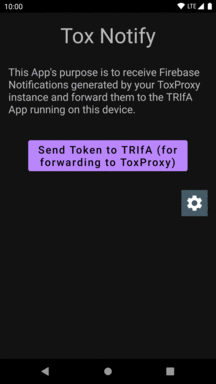To get offline messages for your TRIfA App, install ToxProxy on a Linux Box at home and leave it running 0:00-24:00.
- install ToxProxy for Linux: appimage_binary
- run ToxProxy for Linux (it will only write data to the current directory and below):
dummy@dummy:/home/dummy$ ./ToxProxy_x86_64.AppImage
ToxProxy version: 0.99.xx
Connection Status changed to:Online via UDP
#############################################################
#############################################################
ToxID:827707DBFF41BEA803C9CF7D81C1CFC2007FA774E6DE24FF1B661259CB8891668EF63E91C06E
#############################################################
#############################################################
- open TRIfA on your phone and add this ToxID as Friend and set it as Relay:
- ToxProxy for Linux will show that your phone is set as master:
added master:71BC3623887FEFC1F76811F8C3291806873E1B66159D955DB129BAACFE33BE2D
-
now install the Tox Notify Companion App: apk_file
-
sync FCM Token to TRIfA, approve it in TRIfA and restart TRIfA:
- ToxProxy for Linux will show it has received the Token:
received token:XXXXXXXXXXXXXXXXXXXXXXXXXXXXXXXXXXXXXXXXXXXXXXXXXXXXXXXXXXXXXXXXXXXXXXXXXXXXXXXXXXXXXXXXXXXXXXXXXXXXx
saved token:XXXXXXXXXXXXXXXXXXXXXXXXXXXXXXXXXXXXXXXXXXXXXXXXXXXXXXXXXXXXXXXXXXXXXXXXXXXXXXXXXXXXXXXXXXXXXXXXXXXXx
- now in TRIfA goto
settingsand activateBattery Savings Mode - and set
Offline Time in Batterysavings modeto 120 minutes