New issue
Have a question about this project? Sign up for a free GitHub account to open an issue and contact its maintainers and the community.
By clicking “Sign up for GitHub”, you agree to our terms of service and privacy statement. We’ll occasionally send you account related emails.
Already on GitHub? Sign in to your account
cannot import scipy with WinPython 2020-01 on Windows 10 #828
Comments
|
Hum, that is strange. Are you on Windows 10 ? |
|
I found someone with the opposite problem ... maybe try the opposite, try with Anaconda Another internet suggests maybe your path variable is too long |
|
Run perfectly on my PC, but failed with same errors on my laptop. Both of them are running Windows 10. I checked length of the path variable on my PC, it is 1715 characters. Not sure the size of the variable on my laptop. |
|
Hum, maybe search then try your question on stackoverflow. Another shot in the dark would be to retry after moving your directory:
other ideas are: another Python system installed create troubles, your initial installation has lost a dll, ... |
|
are you using pycharm ? psycopg/psycopg2#1014 (comment) |
|
hum, that may just be a python-3.8 change : now, Python- 3.8 doesn't look for a dll out of system unless explicitly told. as a blind guess, I suggest you retry with a python-3.7 distribution, as it tackles DLL differently |
|
Switched to python-3.7 distriubtion. File "D:\python\WPy64-3770\python-3.7.7.amd64\lib\site-packages\sklearn_init_.py", line 82, in |
|
Well, I'm out of ideas at the moment. Having a working PC and a not-working Laptop shall allow you to enumerate what's different between them: tiny memory, very very slow processor, another Python distro, a virulant anti-virus, ... |
|
It's VC runtime issue, happens one of them is missing from my PC. Fixed after installing the lastest file from https://support.microsoft.com/en-gb/help/2977003/the-latest-supported-visual-c-downloads Maybe need to update the instructions. Win10 users also need to pay attention to this requirement. |
Thanks! It fixed the issue on my laptop Win10 for both Python 3.7 and 3.8. |
|
hum, I include vcruntime140.dll . I may have missed some news ? ... yes I'll include it, not sure if it's of help, or if anyway the download is needed. there is a whole list of dlls now, not sure what to do of them:
ok ,"d" is for debug: https://stackoverflow.com/questions/39010509/vcruntime140-dll-vs-vcruntime140d-dll |
|
So the vcruntime140_1.dll will be in next binaries, even if I'm not sure it solves the problem. It's a bit odd to have every user needing to install a microsoft executable. |
|
two actions done. Hope it will help. Thanks a lot @dlzcn for the inquiry. what tool did you use to see the dll missing ? https://stackoverflow.com/questions/7378959/how-to-check-for-dll-dependency |
I am using dependencies, you can fine it from https://lucasg.github.io/Dependencies/ |
|
Ok, thanks again. |
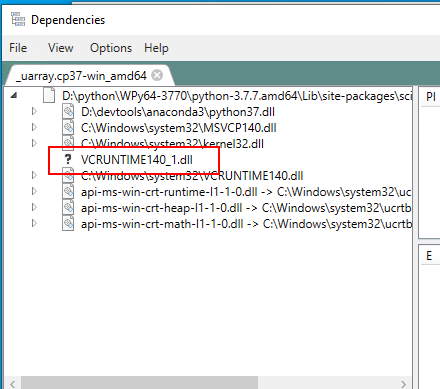
here's what I get in both Python 3.8.2 and 3.7.7 after executing
import scipy:The text was updated successfully, but these errors were encountered: