New issue
Have a question about this project? Sign up for a free GitHub account to open an issue and contact its maintainers and the community.
By clicking “Sign up for GitHub”, you agree to our terms of service and privacy statement. We’ll occasionally send you account related emails.
Already on GitHub? Sign in to your account
enable windows wsl support #473
Comments
|
This is currently disabled for FUSE file systems. Native file systems can support WSL1 if they so choose. The reason is that there is a mismatch of how WSL1 encodes POSIX attributes on an NTFS file system vs how WinFsp / Cygwin / SFU do it. This mismatch can be overcome, but since Microsoft has effectively abandoned WSL1 in favor of WSL2, it makes little sense to spend the effort. |
|
@billziss-gh , thanks for winfsp, I've only recently started using it. I'm using WSL2 (not 1) and get errors when trying to mount it to Regardless of WSL1, is there support for WSL2? If this is unrelated (and you expect it to work in WSL2), then I should likely open a new issue. Thanks again! |
|
@r2evans which file system are you using? Is it FUSE based? |
|
I'm using bitvise/winfsp to remotely mount The WSL2 is running ubuntu 20.04, and its rootfs is also ext4. yet Bitvise is configured with simple SFTP drive mapping, I'm not sure how Bv is calling/using/configuring winfsp, I'm using the default config on the SFTP tab: (though I don't think any of that is affecting me being able to use it in WSL2). |
|
@r2evans unfortunately I can only help with file systems that ship with WinFsp. Bitvise's file system may simply not enable WSL support (I do not know). Non-FUSE WinFsp file systems should support mounting under WSL. FUSE file systems currently do not for the reasons explained in my first comment. |
|
I was hoping your reference earlier was specific to WSL1, thanks for replying. I'll reach out to Bv, I appreciate the help! |
|
The problem is almost certainly not BitVise. A walk-through of what I did to come to that conclusion:
I don't know what else I can do to narrow down what's going on, but it appears the theme is consistent: I can generally mount drive letters in WSL2, but WinFsp-mounted drives fail regardless of the source. @billziss-gh does this make enough sense to you? Is there something I'm missing that could point to another source of error? And finally, is there something I can do to facilitate debugging or extension to support this? Thanks! |
|
If this fails with MEMFS then this is certainly a WinFsp problem. MEMFS works (or used to work) with WSL1, but perhaps this is no longer the case with WSL2. I will look into it. |
|
Update: I've installed the beta 2.0.23055 and the error is slightly updated when trying to mount the root@d2xps:~# mount -t drvfs y: /mnt/y
<4>WARNING: mount: waiting for virtio device...
<3>init: (416) ERROR: MountPlan9WithRetry:285: mount drvfs on /mnt/y (cache=mmap,rw,msize=262144,trans=virtio,aname=drvfs;path=y:;symlinkroot=/mnt/) failed: 2
mount: No such file or directoryNot sure if the |
|
@billziss-gh have you found any insight to what is preventing WSL2 from seeing the mounts? Do you think this is a "bug" in wsl2, a change in syscall, or something else? |
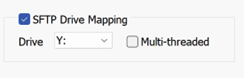

Enhancement Request
I successfully mount a drive letter X, but it cannot be seen in wsl. I hope it can be used normally in wsl
execute the following instructions in wsl
The text was updated successfully, but these errors were encountered: