中文 | English
Notice: The English version documentation is not up to date, if you have any issues, please create an issue. Translation pull request is welcome.
This repository contains several docker-compose files to help you running a Aria2 platform with UI (AriaNg) and a online file management application. All the file management application are:
| Name | Screenshot |
|---|---|
| AriaNg | 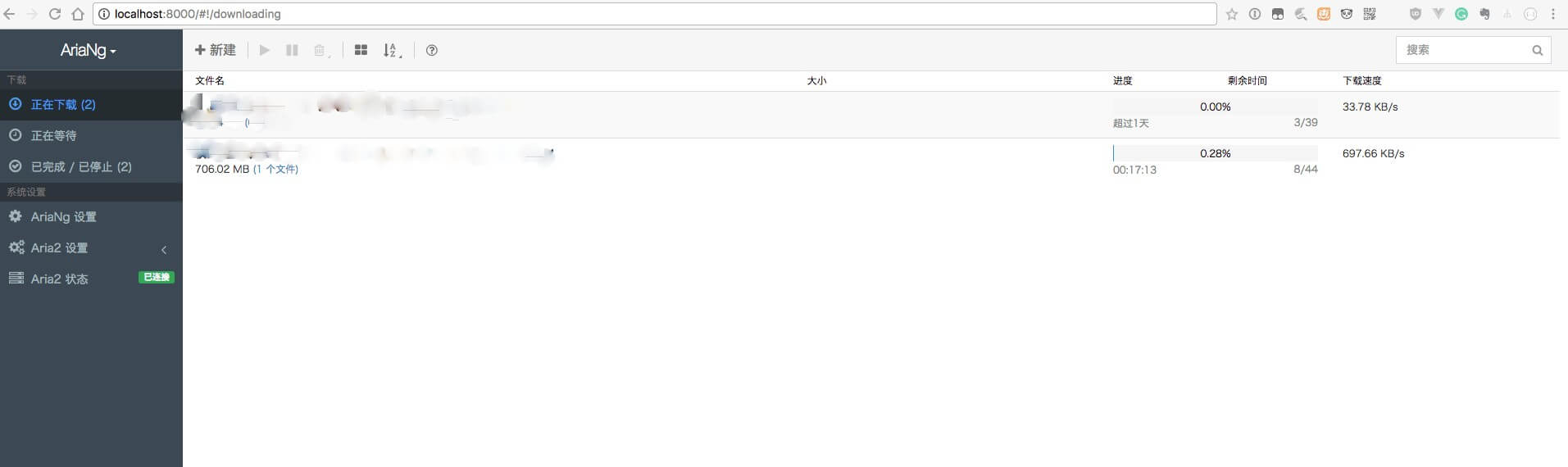 |
| Filerun | 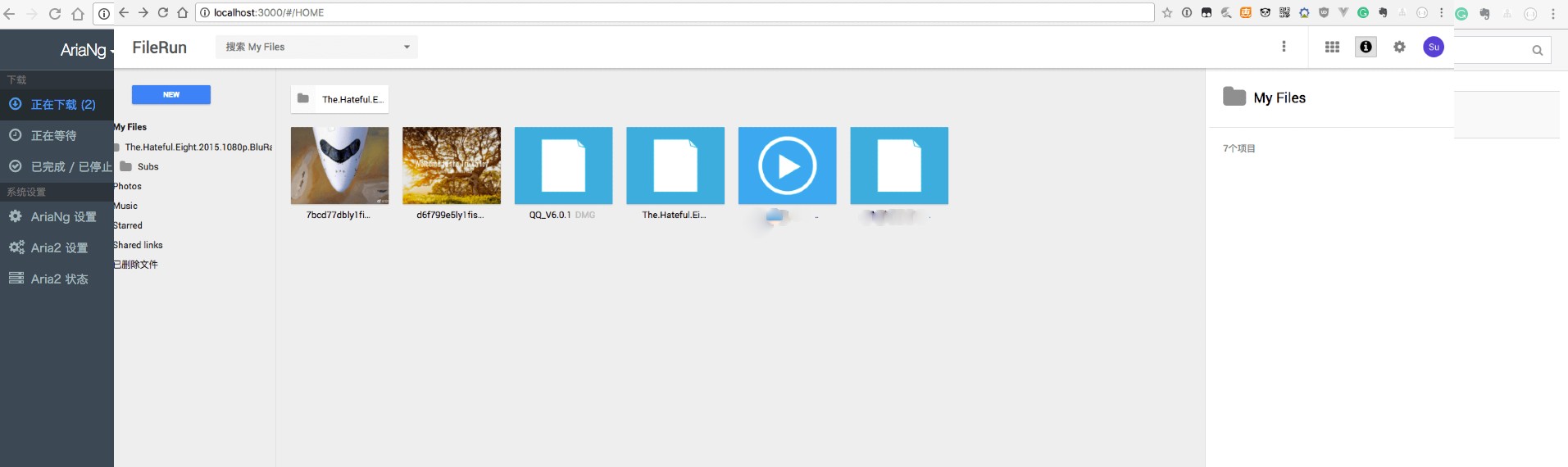 |
| h5ai | 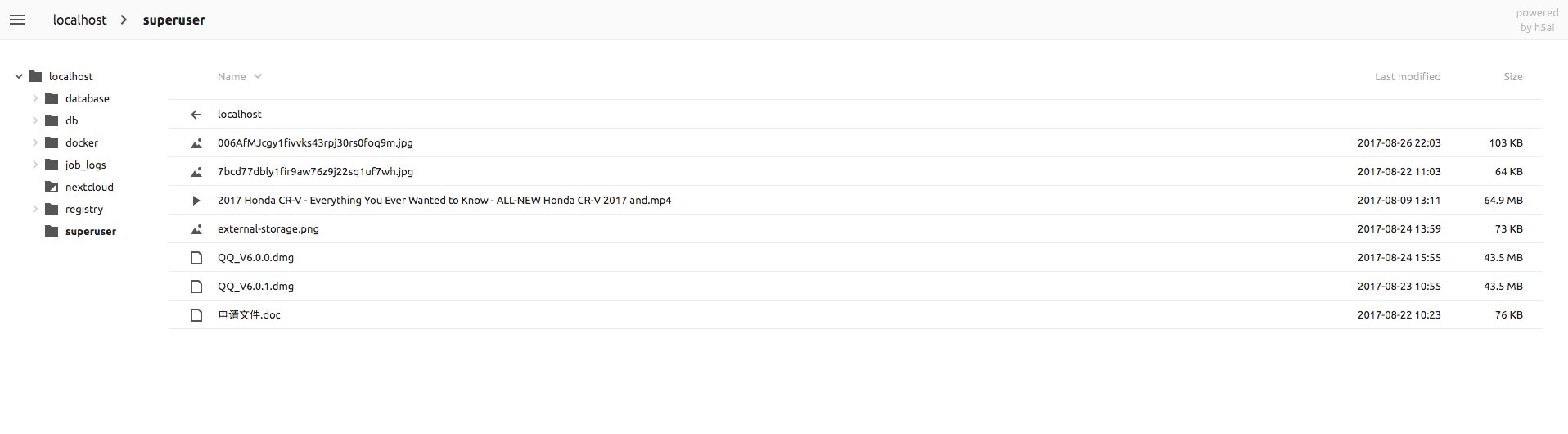 |
| nextcloud | 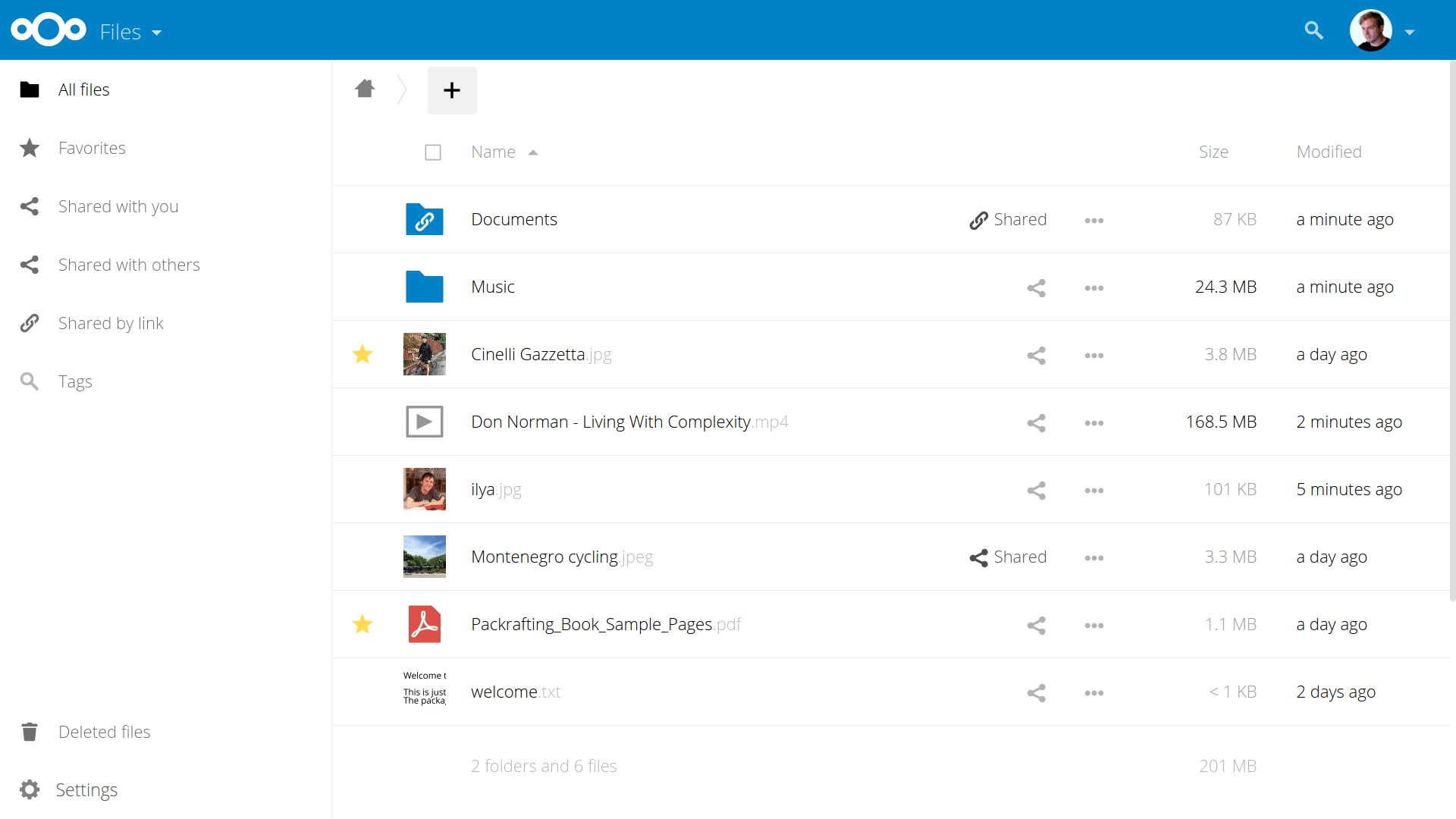 |
- By using docker-compose, each container only do one thing and do it well.
- AriaNg is much better beautiful UI interface then any other similar application.
- You can preview, play, download your images and videos.
| Category | Filerun | Nextcloud | h5ai |
|---|---|---|---|
| Docker image size | 226M | 104M | 21M |
| if lightweight | yes | kind of | most lightweight |
| functionalities | middle level | powerful | few |
| UI | simple and beautiful | simple and elegant | simple |
| dependencies | Mysql | You can use SQLite | no need db |
| easy to use ? | no manual step | needs manual steps | no manual steps |
| client | no | Mobile and desktop | no |
| security | username and password | multiple kinds of users authentication | no |
| containers count | mysql, filerun, aria2 | nextcloud, aria2 | h5ai, aria2 |
| summary | lightweight and easy to use | powerful and beautiful | least functions |
Notice If you aren't do it in your local machine, please update the IP address with your real IP address!
-
Install Docker CE first, Official
-
Install Docker Compose https://docs.docker.com/compose/install/#install-compose
git clone https://github.com/wahyd4/aria2-ariang-x-docker-compose.git
cd aria2-ariang-x-docker-compose/h5ai
docker-compose up -ddone!
-
h5ai: http://localhost:8000
-
AriaNg: http://localhost:8000/aria2/
git clone https://github.com/wahyd4/aria2-ariang-x-docker-compose.git
cd aria2-ariang-x-docker-compose/filerun
docker-compose up -dBingo!
-
Please use
superuser / superuseras the username and password to login: http://localhost:8000 -
AriaNg: http://localhost:8000/aria2/
git clone https://github.com/wahyd4/aria2-ariang-x-docker-compose.git
cd aria2-ariang-x-docker-compose/nextcloud
docker-compose up -d-
Nextcloud: http://localhost:8000
-
AriaNg: http://localhost:8000/aria2/
Nextcloud needs some more manual steps,Configure external storage
go to the filerun/ h5ai/ nextcloud folder
docker-compose stop # stop the containers
git pull origin master # pull latest code
docker-compose pull # pull the latest docker images
docker-compose up -d # running the latest docker images- Using
80port. By default we used8000port, not the80, but you can use any port you want in one step.
Modify the docker-compose.yml you want, and update the port in field of ports:
aria2:
image: wahyd4/aria2-ui:filerun
links:
- web:file-manager
ports:
- "8000:80" #change it to 80
- "6800:6800"
volumes_from:
- webIn docker-compose, we used /data as the docker volumn folder to storage all kinds of files. So you can find your files in /data
- Have no rights to manage the files you downloaded? Considering using
rootuser to run docker program. Please refer: https://askubuntu.com/questions/477551/how-can-i-use-docker-without-sudo - Doesn't support ARM CPUs? Currently there is no plan shortly to release a docker-compose version to support ARM, but recommend you try
wahyd4/aria2-ui:arm64
docker run --rm -p 80:80 -p 443:443 -v ~/data/:/data wahyd4/aria2-ui8000 is the exposed port of AriaNg, ~/data/ is the data folder on your host machine(outside docker).
- FileBrowser: http://localhost:8000
- AriaNG: http://localhost:8000/ui
More examples please refer: https://github.com/wahyd4/aria2-ariang-docker
