You signed in with another tab or window. Reload to refresh your session.You signed out in another tab or window. Reload to refresh your session.You switched accounts on another tab or window. Reload to refresh your session.Dismiss alert
In the last version of vscode that I had all the lines and text were white, but now they are all showing as black after the most recent update, which makes it very hard to read when using a dark theme.
Before
After
The same is true for the right-click menu and the properties/pallet.
Before
After
I don't have before and after pictures of the pallet and right-click options, but here is what I am seeing.
Other colors on existing objects also changed.
Before
After
I tried changing themes because this looks like some kind of high contrast mode setting, but nothing about the text and lines changed.
Hi, I cannot reproduce the issue here. As you can see it still shows white lines for me:
But I remember a report of a user which had Code OSS or VSCodium installed on Linux which also shows black lines, but I don't know the cause of the problem (it was the older Umlet version so v15.1 shouldn't be the cause of the issue)
Do you use the MS build of a variation like Code OSS?
In the last version of vscode that I had all the lines and text were white, but now they are all showing as black after the most recent update, which makes it very hard to read when using a dark theme.
Before

After

The same is true for the right-click menu and the properties/pallet.
Before
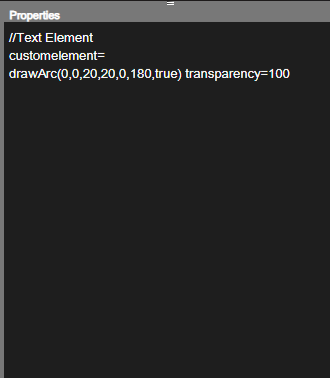
After

I don't have before and after pictures of the pallet and right-click options, but here is what I am seeing.
Other colors on existing objects also changed.
Before

After

I tried changing themes because this looks like some kind of high contrast mode setting, but nothing about the text and lines changed.
Here is my vscode version and umlet version.
and my umlet version is 15.1
The text was updated successfully, but these errors were encountered: