New issue
Have a question about this project? Sign up for a free GitHub account to open an issue and contact its maintainers and the community.
By clicking “Sign up for GitHub”, you agree to our terms of service and privacy statement. We’ll occasionally send you account related emails.
Already on GitHub? Sign in to your account
bug: 修改同步时间后没有生效,依然是原来的一个小时git一次 #310
Comments
|
同步时间是全局的,就是这里的 "syncDebounceInterval":2105000, 2105000 / 1000 / 3600 = 0.584722222 ,看起来就是0.6 小时一次吧? |
|
哈哈,我检查一下,怎么感觉像是把 5 加到 30 上了 |
|
你这边的 "syncDebounceInterval":2105000, 不大对,我配了 5分5秒后,应该是 "syncDebounceInterval":305000, 305000 / 1000 / 60 = 5.08333333 |
|
不知道是我没设置好,还是其他人也有这样的问题,感觉有点奇怪 |
|
我试了下,我这是正常的。 你要不该你那个配置文件,改为 "syncDebounceInterval":305000, 即可 |
|
2105000 就是半个多小时 |
|
挺奇怪的,主要是我这没法复现。难道是Windows才有 |
|
怎么修改?直接改setting文件吗? |
|
有可能,问一下群里大家好了,可能别人没改过这个 |
|
是的,改元信息 setting 文件里的,你在文件里搜到 syncDebounceInterval 改。但这个值应该是会反映到设置界面的那个表单里的呀,不应该setting 里是35分钟,而表单显示5分钟 |
|
我猜是我开了vpn导致时区不对的原因。上面显示好像是中国标准时间,我现在显示的ip是美国,但美国和中国的时区差也不是这么多啊,不太懂。 |
|
修改之后,其他wiki也是一样,都是五分钟就会git一次。但全局上的显示还是和上面一样。 |
|
在我的电脑上,太记默认30分钟,配置文件数值1800000,更改太记备份时间间隔为5分钟,,查看配置文件数值为300000,查看电脑版本为Win10 64位家庭版太记版本为0.7.11 win32。重启计算机,首先设置VPN为美国,然后打开太记,设置时间为15分钟,查看配置文件数值为900000。打开控制面板查看时区,为UTC+08:00 北京,重庆、香港、乌鲁木齐。没有启用附加时钟,Internet时间为自动定期同步。没有出现问题。 判断 @dongrentianyu 的计算机出问题了。经与他讨论发现他的计算机时间和语言中的日期和时间的时区设置为新加坡时区, @dongrentianyu 推测或许受VPN影响,我感觉VPN应该影响不到Windows的时区。@dongrentianyu 修改时区为UTC+08:00北京时区后太记恢复正常,不过他并不清楚是否是之前设置的新加坡时区。 我担心的是其他国家时区的人使用会不会出现异常情况。所以为了避免时区的问题(或者VPN)的影响,我的想法是:或许让用户直接填写 00:05:00时间间隔,在配置文件中转换成300000数值或许更简单有效,避免意外情况。 |
|
啊,所以看起来可能是填时间的表单受到了时区影响?我有空排查一下吧 |














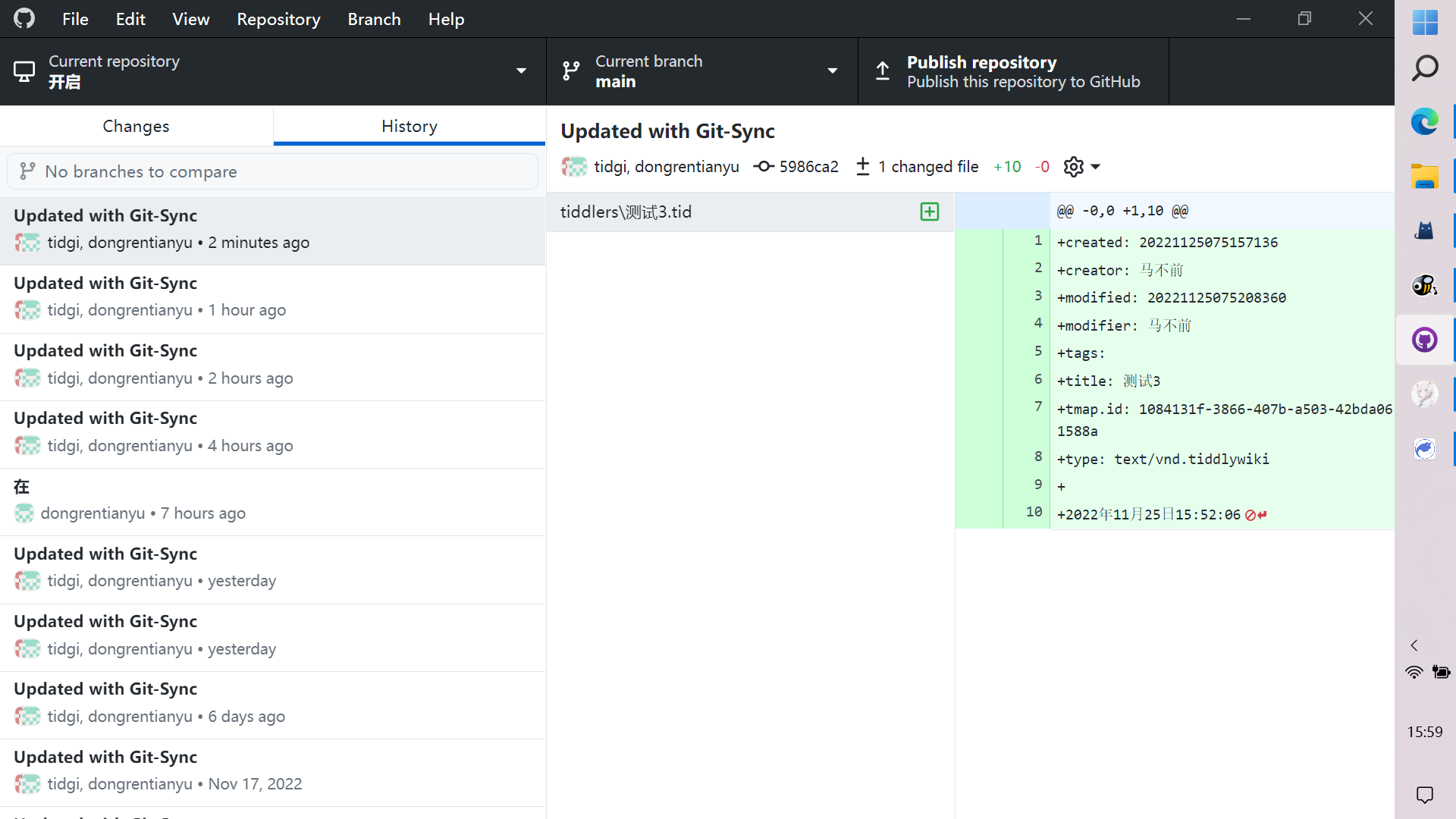
Environment 环境信息
TidGi
TidGi (win32)
Version v0.7.11.
Electron Version: 21.3.0
Node Version: 16.16.0
Chromium Version: 106.0.5249.181
Description 描述
git备份时间修改之后没有变动,还是原来一样,一个小时备份一次。json文件上传不了,我就复制在下面了。这不是单个wiki出了问题,应该是所有的wiki都是一个小时备份一次,应该是全局问题。但也可能只是我一个人有问题。
Steps to Reproduce 复现方式
{"workspaces":{"wtImSRdkAEFzrSSMhoP1f":{"storageService":"local","backupOnInterval":true,"userName":"","gitUrl":null,"isSubWiki":false,"mainWikiToLink":null,"mainWikiID":null,"name":"累了,心累","tagName":null,"port":5212,"wikiFolderLocation":"D:\\太记\\版本\\不想换了\\累了,心累","active":false,"disableAudio":false,"disableNotifications":false,"hibernated":true,"hibernateWhenUnused":false,"homeUrl":"http://0.0.0.0:5212","id":"wtImSRdkAEFzrSSMhoP1f","lastUrl":"http://192.168.2.165:5212/#%E5%AD%90%E7%9F%A5%E8%AF%86","order":4,"picturePath":null,"subWikiFolderName":"subwiki","syncOnInterval":false,"syncOnStartup":true,"transparentBackground":false,"metadata":{}},"0as7-I9oHS4muzJsGCK6P":{"storageService":"local","backupOnInterval":true,"userName":"","gitUrl":null,"isSubWiki":true,"mainWikiToLink":"D:\\太记\\版本\\不想换了\\累了,心累","mainWikiID":"wtImSRdkAEFzrSSMhoP1f","name":"子区1","tagName":"子知识","port":5213,"wikiFolderLocation":"D:\\太记\\版本\\不想换了\\累了,心累\\wiki","active":false,"disableAudio":false,"disableNotifications":false,"hibernated":true,"hibernateWhenUnused":false,"homeUrl":"http://0.0.0.0:5213","id":"0as7-I9oHS4muzJsGCK6P","lastUrl":null,"order":5,"picturePath":null,"subWikiFolderName":"subwiki","syncOnInterval":false,"syncOnStartup":true,"transparentBackground":false,"metadata":{}},"io-oMiWsOx65K1cKlNVac":{"storageService":"local","backupOnInterval":true,"userName":"","gitUrl":null,"isSubWiki":false,"mainWikiToLink":null,"mainWikiID":null,"name":"开启","tagName":null,"port":5214,"wikiFolderLocation":"D:\\太记\\版本\\开始\\开启","active":true,"disableAudio":false,"disableNotifications":false,"hibernated":false,"hibernateWhenUnused":false,"homeUrl":"http://0.0.0.0:5214","id":"io-oMiWsOx65K1cKlNVac","lastUrl":"http://192.168.2.165:5214/#:TableOfContents","order":3,"picturePath":null,"subWikiFolderName":"subwiki","syncOnInterval":false,"syncOnStartup":true,"transparentBackground":false,"metadata":{"isLoading":false,"didFailLoadErrorMessage":null,"badgeCount":0}},"HXeBX5Pxd21jCxo7ijDSr":{"storageService":"local","backupOnInterval":true,"userName":"","gitUrl":null,"isSubWiki":false,"mainWikiToLink":null,"mainWikiID":null,"name":"奇迹","tagName":null,"port":5215,"wikiFolderLocation":"D:\\太记\\教程\\开始\\wiki","active":false,"disableAudio":false,"disableNotifications":false,"hibernated":true,"hibernateWhenUnused":false,"homeUrl":"http://0.0.0.0:5215","id":"HXeBX5Pxd21jCxo7ijDSr","lastUrl":"http://192.168.2.165:5215/#%E2%80%9C%E4%BD%9C%E5%93%81%E2%80%9D%E4%B8%8E%E2%80%9C%E4%BD%9C%E8%80%85%E2%80%9D%E7%9A%84%E5%85%B3%E7%B3%BB:%E2%80%9C%E4%BD%9C%E5%93%81%E2%80%9D%E4%B8%8E%E2%80%9C%E4%BD%9C%E8%80%85%E2%80%9D%E7%9A%84%E5%85%B3%E7%B3%BB%20%24%3A%2FAdvancedSearch%20%E5%8D%A1%E7%89%87%E7%AC%94%E8%AE%B0%E6%98%AF%E8%B6%8B%E5%8A%BF%20word%E9%80%9A%E9%85%8D%E7%AC%A6%E6%9B%BF%E6%8D%A2%20TableOfContents","order":0,"picturePath":null,"subWikiFolderName":"subwiki","syncOnInterval":false,"syncOnStartup":true,"transparentBackground":false,"metadata":{"isLoading":false,"didFailLoadErrorMessage":null,"badgeCount":0}},"s99laxraoWfQpe-pzi47Q":{"storageService":"local","backupOnInterval":true,"userName":"","gitUrl":null,"isSubWiki":false,"mainWikiToLink":null,"mainWikiID":null,"name":"卡片wiki","tagName":null,"port":5217,"wikiFolderLocation":"D:\\太记\\教程\\开始\\卡片包","active":false,"disableAudio":false,"disableNotifications":false,"hibernated":true,"hibernateWhenUnused":false,"homeUrl":"http://0.0.0.0:5217","id":"s99laxraoWfQpe-pzi47Q","lastUrl":"http://192.168.2.165:5217/#%E5%A4%96%E5%9B%BD%E6%96%87%E5%AD%A6%E9%A2%98%E5%BA%93:%E5%A4%96%E5%9B%BD%E6%96%87%E5%AD%A6%E9%A2%98%E5%BA%93","order":2,"picturePath":null,"subWikiFolderName":"subwiki","syncOnInterval":false,"syncOnStartup":true,"transparentBackground":false,"metadata":{}},"wPKWoRZoDYYwVvpd6z3yX":{"storageService":"local","backupOnInterval":true,"userName":"","gitUrl":null,"isSubWiki":false,"mainWikiToLink":null,"mainWikiID":null,"name":"中文拼图阅读wiki","tagName":null,"port":5219,"wikiFolderLocation":"D:\\太记\\版本\\不想换了\\wiki","active":false,"disableAudio":false,"disableNotifications":false,"hibernated":true,"hibernateWhenUnused":false,"homeUrl":"http://0.0.0.0:5219","id":"wPKWoRZoDYYwVvpd6z3yX","lastUrl":"http://192.168.2.165:5219/#%E6%8B%BC%E5%9B%BE%E9%98%85%E8%AF%BB:%E6%8B%BC%E5%9B%BE%E9%98%85%E8%AF%BB%20%E8%A5%BF%E6%96%B9%E6%94%BF%E6%B2%BB%E6%80%9D%E6%83%B3%E5%8F%B2","order":1,"picturePath":null,"subWikiFolderName":"subwiki","syncOnInterval":false,"syncOnStartup":true,"transparentBackground":false,"metadata":{"isLoading":false,"didFailLoadErrorMessage":null,"badgeCount":0}}},"preferences":{"allowPrerelease":true,"alwaysOnTop":false,"askForDownloadPath":true,"attachToMenubar":true,"downloadPath":"D:\\太记\\下载位置","hibernateUnusedWorkspacesAtLaunch":true,"hideMenuBar":false,"ignoreCertificateErrors":false,"language":"zh_CN","menuBarAlwaysOnTop":true,"pauseNotifications":"","pauseNotificationsBySchedule":false,"pauseNotificationsByScheduleFrom":"Fri Jul 15 2022 23:00:09 GMT+0800 (中国标准时间)","pauseNotificationsByScheduleTo":"Fri Jul 15 2022 07:00:09 GMT+0800 (中国标准时间)","pauseNotificationsMuteAudio":false,"rememberLastPageVisited":false,"shareWorkspaceBrowsingData":false,"sidebar":true,"sidebarShortcutHints":true,"spellcheck":true,"spellcheckLanguages":["en-US"],"swipeToNavigate":true,"syncBeforeShutdown":false,"syncOnlyWhenNoDraft":false,"syncDebounceInterval":2105000,"themeSource":"system","titleBar":true,"unreadCountBadge":true,"useHardwareAcceleration":true},"userInfos":{"userName":"马不前","github-branch":"main","github-token":"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","github-userName":"dongrentianyu","github-email":"3465645884@qq.com"}}Additional Context 额外上下文
D__太记_版本_开始_开启.log
The text was updated successfully, but these errors were encountered: