-
Notifications
You must be signed in to change notification settings - Fork 2.1k
New issue
Have a question about this project? Sign up for a free GitHub account to open an issue and contact its maintainers and the community.
By clicking “Sign up for GitHub”, you agree to our terms of service and privacy statement. We’ll occasionally send you account related emails.
Already on GitHub? Sign in to your account
train loss and validation loss tending to 0 #494
Comments
|
you also have to provide labels.txt as argument. |
|
@gangooteli I had provided labels.txt, also if there would be an inconsistency in that the training would not have started. |
|
@gangooteli I am also trying to train with only one class from scratch. So far I was trying to train tiny-yolo. and until 400k steps with 1k epoch I only obtained loss around 7. How many steps would it take to make a good train, i.e. loss below 1? |
|
@onurbarut I ran it on GTSRB dataset. I used pre-trained weights and trained on top of that. It took me around 200 epochs to converge. @Ridhwanluthra Are you using pre-trained weights ? If not try with pre-trained weights which suits your cfg file and check the results. |
|
@gangooteli My dataset contains 4 band images (RGB plus NIR). Do you know how I can import the pre-trained weights and initialize the extras coming from the 4th channel? |
|
@onurbarut And lets say you also save newly trained weights Please check the args: Arguments: For images, I think you can use some image library to convert 4 band images to .jpg images |
|
@gangooteli I already did some modifications to the code to be able to train 4 band images. However, there is no pre-trained data for 4 band inputs, remember: the first kernel's size is 3x3xCxK where C is the number of channels. The pre-trained data contains the first kernel as 3x3x3xK, while I use 3x3x4xK. So there is mismatch of the number of elements expected and imported. However I think I can modifiy the code to import the 3x3x3xK kernels and extend its dimension to 3x3x4xK, and randomly initialize only the parameters coming due to the 4th channel. But I haven't got such deep to the source code yet. |
|
@onurbarut I understand your issue and also understand you will change into code to make it work of 4 channels. Thanks |
|
Hi @Ridhwanluthra , do you reach zero in any model in any learning rate in a very very few steps, like 10 steps if --lr 1e1?? Because magically something happened and my code was broken, whatever the model, weights, learning rate I choose the loss goes to zero with almost zero accuracy, check my #512 . Is it the same with your case? |
|
@onurbarut its not the same this only happens when i am working with single class |
|
Hey @Ridhwanluthra , I am trying to plot a loss graph to analyze my training data, but since I'm new to all this I'm not exactly sure where the loss data gets stored/printed to the screen. Since you were able to write the code that does the outputting can you guide me where in the code this happens? |
|
Hi @Ridhwanluthra. Can you share us your darkflow folder and all the codes in git? I tried modify the code #264. I encountered some errors on the code. I wanted to print the val loss values on the command prompt. Thanks. |
|
@Ridhwanluthra , Have you solved this problem ?. I have the same issue when i'm training (train:24 images, testing: 8 images, batch :2 ) . I'm training for a single class as well, still there is no output , no sign of overfitting. |
|
@akmeraki I did solve it and I don't really remember the reason of this error but i believe it was something along the lines of a silly mistake with modifying the various parameters to work with my network. Make sure there is nothing like that happening. I am pretty sure its not a bug or overfitting. |
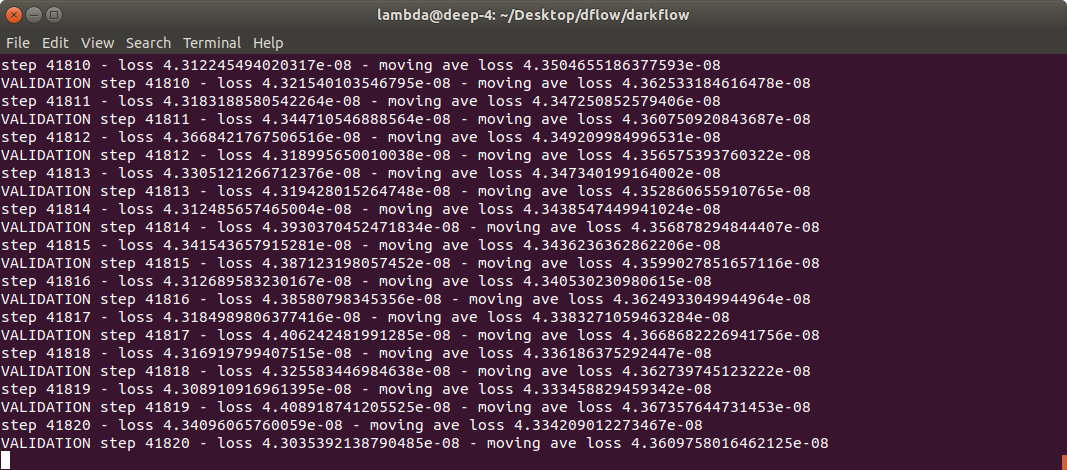
I added the functionality to print validation loss based on the code given by #264 (comment)
any help would be greatly appreciated
Thank you
The text was updated successfully, but these errors were encountered: