New issue
Have a question about this project? Sign up for a free GitHub account to open an issue and contact its maintainers and the community.
By clicking “Sign up for GitHub”, you agree to our terms of service and privacy statement. We’ll occasionally send you account related emails.
Already on GitHub? Sign in to your account
1.13.0rc1 requires numpy >=1.16.0 instead of >=1.13.3 stated in setup.py in r1.13 branch??? #25636
Comments
|
Sorry for the delay in resolving the issue @henrysky. Could you check whether this is an issue with the latest TF? Thanks! |
|
In some cases, I think there are compatibility issues between modules when you install TF using conda. Could you uninstall python and tensorflow and reinstall following the instructions here. Please let me know how it progresses. Thanks! |
|
I follow the instruction to use official python builds instead of conda in a VM. For python 3.6 and 3.7 I have tested, the error still the same when using numpy 1.15, but gone when using numpy 1.16 |
|
@henrysky Please check required packages here for TF1.13.1. In future, double check version of required packages before you install TF through Anaconda. Thanks! REQUIRED_PACKAGES = [ |
|
@jvishnuvardhan I check with the latest tensorflow 2.0.0a0 same issue is there too |
In [1]: import numpy
In [2]: numpy.version
Out[2]: <module 'numpy.version' from '/Users/khbyun/anaconda3/envs/w4/lib/python3.6/site-packages/numpy/version.py'>
In [3]: numpy.version.version
Out[3]: '1.15.1'
In [4]: import tensorflow
---------------------------------------------------------------------------
ModuleNotFoundError Traceback (most recent call last)
ModuleNotFoundError: No module named 'numpy.core._multiarray_umath'
---------------------------------------------------------------------------
ImportError Traceback (most recent call last)
ImportError: numpy.core.multiarray failed to import
The above exception was the direct cause of the following exception:
SystemError Traceback (most recent call last)
~/anaconda3/envs/w4/lib/python3.6/importlib/_bootstrap.py in _find_and_load(name, import_)
SystemError: <class '_frozen_importlib._ModuleLockManager'> returned a result with an error set
---------------------------------------------------------------------------
ImportError Traceback (most recent call last)
ImportError: numpy.core._multiarray_umath failed to import
---------------------------------------------------------------------------
ImportError Traceback (most recent call last)
ImportError: numpy.core.umath failed to import
2019-03-19 16:46:12.380357: F tensorflow/python/lib/core/bfloat16.cc:675] Check failed: PyBfloat16_Type.tp_base != nullptr
Abort trap: 6According to numpy issue 11871, tensorflow >= 1.13 should depends on numpy >= 1.16 ... |
|
It happens on macOS, too. Not only on windows. |
|
@av8ramit Hi, Amit. Do you know the problem? |
|
The "ModuleNotFoundError: No module name 'numpy.core._multiarray_umath' occurs when trying to use tensorflowjs_converter |
|
I can confirm that the error is still occuring. numpy==1.15.4 is not compatible with tensorflow==1.13.1, despite tensorflow v1.13.1 requiring only numpy>=1.13.3 |
|
Going to fix this in 1.13 (with upcoming patch release), 1.14 (with upcoming patch release) and master (for new releases) |
|
Also notes that there is a workaround where you install numpy before tnesorflow or with the constraint at the same time as tensorflow: |

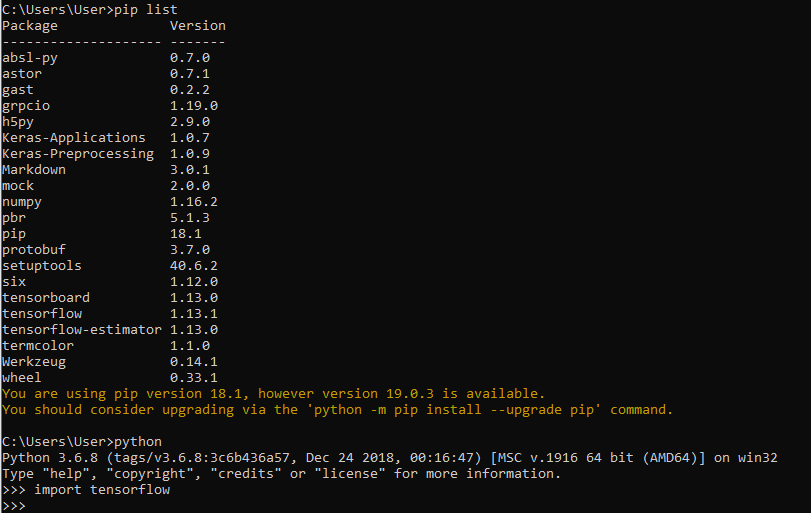
System information
Describe the problem
Tensorflow 1.13.0rc1 said the numpy requires >=1.13.3 (I had np 1.15.4) in setup.py but it only works with >=1.16.0. Either the setup.py is wrong or there is something wrong while building the wheel??
Provide the exact sequence of commands / steps that you executed before running into the problem
Any other info / logs
The text was updated successfully, but these errors were encountered: