-
Notifications
You must be signed in to change notification settings - Fork 135
New issue
Have a question about this project? Sign up for a free GitHub account to open an issue and contact its maintainers and the community.
By clicking “Sign up for GitHub”, you agree to our terms of service and privacy statement. We’ll occasionally send you account related emails.
Already on GitHub? Sign in to your account
Runaway size increase in system tray (because margin, padding, border no accounted for) #378
Comments
2 things: This makes it sound like synergy appears whether or not xembedsniproxy running -- Is that correct? If you install the proper version of nm-applet, you can get it to use appindicator/sni instead of xembed. I would advise that you take that approach for that particular applet.
Does it immediately grow to that size, or does it sort of perpetually grow in size? |
|
Correct, synergy seems to put something in the tray regardless of whether xembedsniproxy is running (maybe it supports both protocols?) I will try fixing nm-applet as well to use SNI. It immediately starts growing fairly quickly (it got to the size in my screenshot a couple seconds after I started synergy) |
|
@weskerfoot Hmm. interesting. I think I know what is happening. Can you try removing the
That unconditionally adds padding to everything. Are you sure that is what you want to do? Anyway the autosizing algorithm used in gtk-sni-tray is a little bit less sophisticated than the one used in the rest of taffybar, and it doesn't actually take padding, margin and border in to account. |
|
@IvanMalison Yep, that fixes it! Any idea why that was happening? I'm not sure why I decided to add padding to that class, I was just messing around with the CSS trying to get it to play nice with my XMonad settings. |
|
@weskerfoot Yeah. As I explained above:
Clarification: because you are using the The reason it has to do with the tray is:
|
|
Basically, all that needs to be done to fix this is to share the AutoSizeImage code from taffybar with gtk-sni-tray |
|
Hmmm I just encountered this today and even when I disabled the tray I still seemed to have the issue. AutoSizeImage is a pretty brittle piece of code, really wish we could have something better there. |
|
It turns out that the issue I encountered was different see #471. |
Describe the bug
I believe I'm having issues related to #350
When I start anything that tries to use the system tray (as far as I can tell that's the main thing), then I get an issue where my taffybar starts scaling out of control.
E.g. this is what it looks like at first
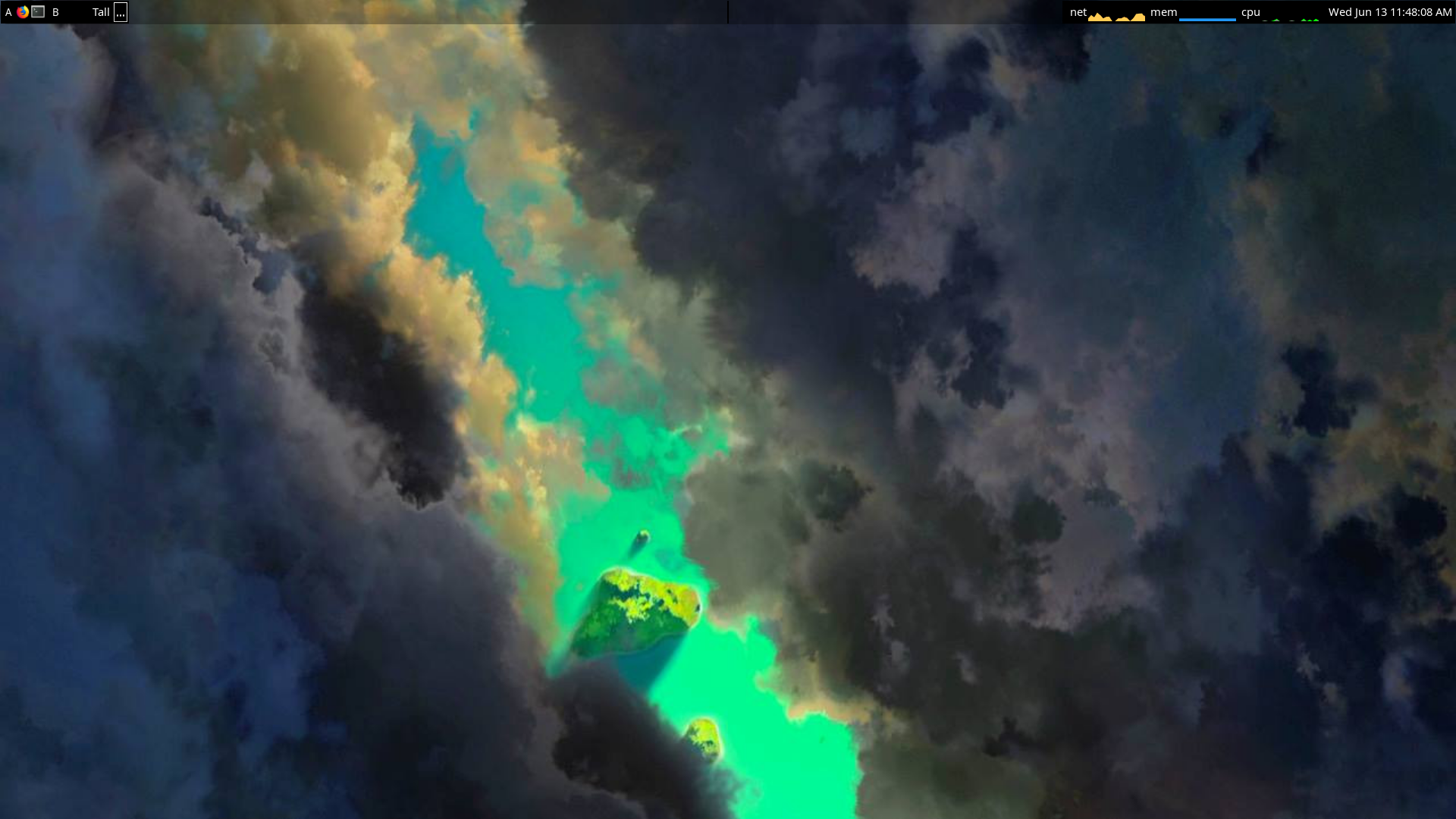
Then when I try opening, e.g.
synergythis happensI believe synergy tries to use the system tray, although I'm not sure if it's set up to use both SNI and XEmbed.
That's the only thing I can narrow down as potentially being a problem.
If I start synergy before starting taffybar, e.g.
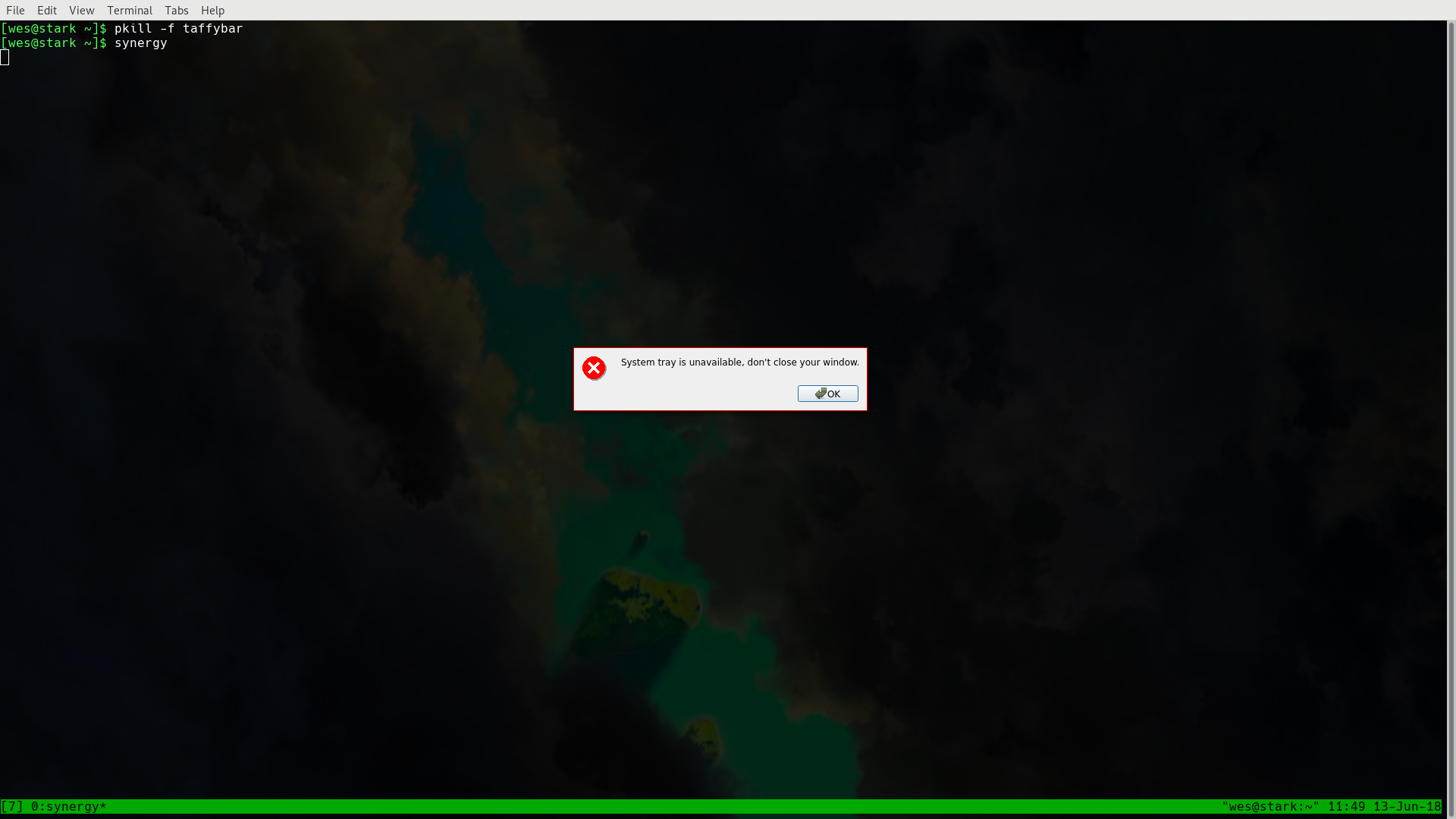
Then it doesn't try to place anything in the tray obviously, and I don't get the scaling issue.
For nm-applet, the issue only shows up if I have
xembedsniproxyrunning, otherwise it just does nothing. The issue also shows up with zoom if anyone else uses that.To Reproduce
synergyornm-appletExpected behavior
If
xembedsniproxyisn't running then I would expect it to not do anything, and if it is running I would expect it to show an icon in the system tray and not blow up like it currently is.Version information
Taffybar version: Built from source with afbe492
Installation method: Cabal, cabal-install version 2.2.0.0
Gtk version: 3.22.30-1
GHC version: 8.4.3
my taffybar.css
My taffybar.hs
The text was updated successfully, but these errors were encountered: