-
Notifications
You must be signed in to change notification settings - Fork 21
New issue
Have a question about this project? Sign up for a free GitHub account to open an issue and contact its maintainers and the community.
By clicking “Sign up for GitHub”, you agree to our terms of service and privacy statement. We’ll occasionally send you account related emails.
Already on GitHub? Sign in to your account
Notifications in Windows 7 #21
Comments
|
Dunno if this could help or if it would be usable but have you thought of trying to interface with Snarl for the OS versions that do not have the built-in toaster notifications? |
|
So on a Windows 7 box, what would happen if a file is sent to you? Does it just commence, or do what? |
|
Nothing will happen until you manually open Winpinator, select the computer from which you're sending files and accept the incoming transfer from there. It won't start sending automatically unless you uncheck the option @Drugwash2 I've never heard about Snarl before so I can't say if it's usable in this case. But I'll mark this issue as an enhancement and try to get to know something about it. |
It's quite an old project, found out about it back before 2009 while tagging along with the Miranda IM project and forgot about it until last year or so. It's basically a notification aggregator/server. The user has to install it on their machine and then install compatible plug-ins to the applications that support it. The idea was for Warpinator to have built-in support for Snarl, if possible, so that when Win7 is detected and Snarl is installed it would automatically redirect notifications to Snarl. User would at least have a way to visually acknowledge the request for transfer and act accordingly, even though there is no support for accept/deny buttons. There may be an issue with the Snarl versions to support. Seeing that v5.0 lacks some of the features existing in v3.1 but seems more updated and compatible with modern systems, it could be hard to choose for the user which version to install. I'm not yet sure what exactly are the differences between 3.1 (and older) and 5.0 but if they are significant you might have to support both - in case you decide in favor of it - and try to check which one is installed, if any, before passing notifications to it. Anyway, I'm not affiliated with the Snarl project - just trying to help here. If it won't work or would be too complicated then just forget it. |
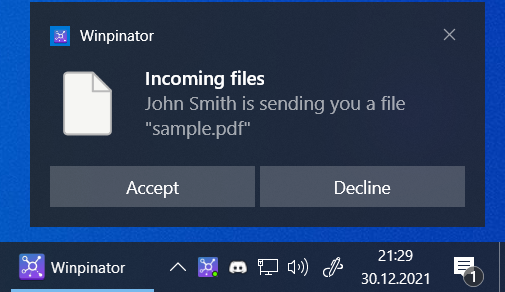
On the downloads page, the following was said about running the program on Windows 7:
What notification exactly is that quote referring to?
The text was updated successfully, but these errors were encountered: