New issue
Have a question about this project? Sign up for a free GitHub account to open an issue and contact its maintainers and the community.
By clicking “Sign up for GitHub”, you agree to our terms of service and privacy statement. We’ll occasionally send you account related emails.
Already on GitHub? Sign in to your account
Error when running docker-compose run superdesk-server run python manage.py app:initialize_data #3281
Comments
|
is this on broadcasting branch? |
|
No we used Master branch.
|
|
strange, there is no reportlab required there https://github.com/superdesk/superdesk/blob/master/server/requirements.txt |
|
but if you add |
|
I tried to install superdesk on Multiple servers but same issue when intializing the data.
|
|
What other changes have you and/or your team made? I was unable to reproduce this error after adding reportlab to the server requirements. The superdesk core and planning module versions do not match output from the master branch either. On the other hand, you can do as petrjasek said and install the font. |
We didn't change anything Just tried to install superdesk using this compose file https://github.com/superdesk/superdesk/blob/master/docker-compose.yml |
|
I would start from scratch once more and watch the output. Once you've cloned the repo into a new folder ( Then run That should make superdesk available at localhost:8080. Try logging in with admin/admin or running |
Tried this but same issue |
|
That should not be possible working off the master branch. Unless it is a regional thing, not allowing you to obtain needed software during the install, but that does not explain why your containers are named differently or why it's obtaining different versions of superdesk-core or planning. If you do have a newly acquired copy of superdesk, within the folder, try running |
The issue seems here when I add the fonts-dejavu in Dockerfile and run the initialize command it works fine. |
|
seems like an issue with our github action which publishes images on every release, lately we were make some test releases from broadcasting branch where this reportlab is used, but that shouldn't be pushed to dockerhub. |
|
Ok so the dockerhub image issue should be resolved right?
|
|
yep it's updated now |
|
that's when doing |
No the error is showing when i run docker-compose run superdesk-server run python manage.py app:initialize_data |
|
imo there should be |
|
Remove "run" from between superdesk-server and python. You're telling it to run "run" before python, which it can't find, causing it to error out before it has a chance to do anything else. There's most of the problem right there. Sorry it took so long to notice. |
This got me past that issue |

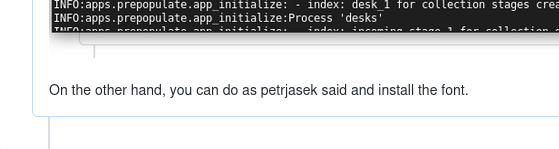
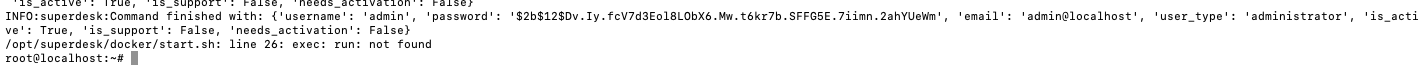
Same issue on Ubuntu 20.x and 18.x
docker-compose run superdesk-server run python manage.py app:initialize_data
Starting root_mongodb_1 ... done
Starting root_elastic_1 ... done
Starting root_redis_1 ... done
waiting for elastic.done.
INFO:superdesk.backend_meta.backend_meta:version of 'superdesk-core': 2.5.dev0
INFO:superdesk.backend_meta.backend_meta:version of 'superdesk-planning': 2.6.0.dev0
Traceback (most recent call last):
File "/opt/venv/lib/python3.8/site-packages/reportlab/lib/utils.py", line 523, in open_for_read
return open_for_read_by_name(name,mode)
File "/opt/venv/lib/python3.8/site-packages/reportlab/lib/utils.py", line 463, in open_for_read_by_name
return open(name,mode)
FileNotFoundError: [Errno 2] No such file or directory: 'DejaVuSans.ttf'
During handling of the above exception, another exception occurred:
The text was updated successfully, but these errors were encountered: