New issue
Have a question about this project? Sign up for a free GitHub account to open an issue and contact its maintainers and the community.
By clicking “Sign up for GitHub”, you agree to our terms of service and privacy statement. We’ll occasionally send you account related emails.
Already on GitHub? Sign in to your account
Prepopulate on fresh docker install #3273
Comments
|
hi, I see only 1 Editor role in the prepopulate data, so this could be the case if you run this script for second time or if you created such role manually. This editing of users you did via UI? Was there any error in the server console? |
|
the error you get is not due to having second user with editor role, but the script is trying to add second role with the same name Editor which is not allowed. but I wonder what is your issue with that, seems like you have the role in place already. |
|
First, do you see the issue on your side? Or do am I missing some step in the configuration? Then, if it is confirmed that's an issue, (sorry to ask that but I'm not at all a pyhon developer): once in the docker container ( |
|
yep you have an Editor already, so it won't let you add another one, that is all good imo. I understand that error you get in console is rather cryptic, but all it really says is that there is user role with name Editor already and you can't add another one. |
|
Yes, regarding the documentation https://superdesk.readthedocs.io/en/latest/cli.html#app-prepopulate it seems this command is very helpfull to have a kind of demo with fake datas. Because we (www.reporterre.net) are looking for a new CMS, it will be very convenient if I can try this way. Thanks for your support, |
|
do you use docker-compose to run it? it has another set of demo data, you shouldn't need to run the prepopulate command with that, we use that one rather for testing |
|
yes, I run docker-compose and followed instructions from the documentation. Appart the 3 defaults users, I didn't see demo datas. Is there another command to run insteaf of prepopulate? |
|
are you using master branch? |
|
Yes I am.
I give up to try to use this prepopulate command, it will probably takes less time to add manually some articles than try to fix it. It's a pitty because it could be very helpfull to have an overview and play with API with a lot of fakes data insie superdesk. @petrjasek , I'm open if you have another idea, otherwise thank you for the support. |
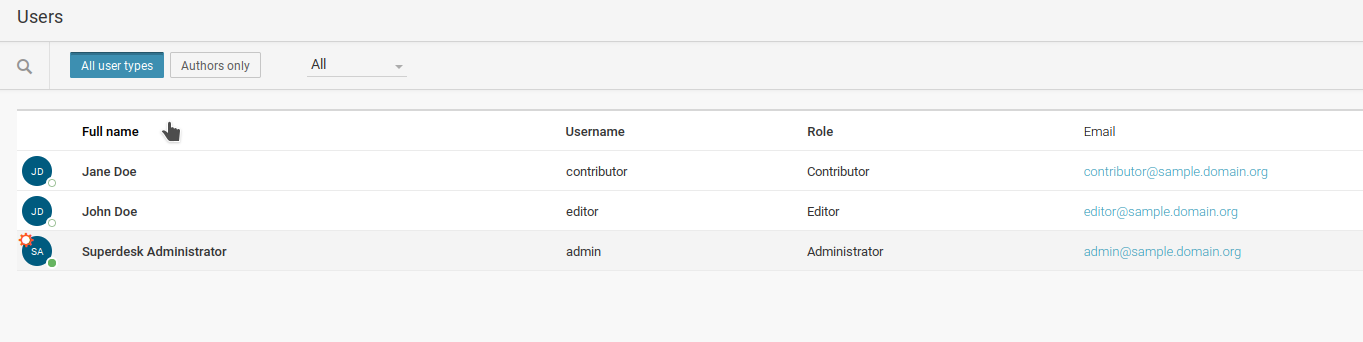

Hello,
I've followed docker install instruction and I have an issue to prepopulate with
python manage.py app:prepopulate. So this is on a very clean installation.It seems there is an issue with the editor role (duplicate key). I've tried to edit/delete some users to only have 1 editor (by default there are 2) but change nothing.
I've tried to prepoulate before and after
app:initialize_datacommand (by deleting docker volume to always have fresh data).Am I missing some steps? Thanks
Pol
The text was updated successfully, but these errors were encountered: