-
Notifications
You must be signed in to change notification settings - Fork 62
New issue
Have a question about this project? Sign up for a free GitHub account to open an issue and contact its maintainers and the community.
By clicking “Sign up for GitHub”, you agree to our terms of service and privacy statement. We’ll occasionally send you account related emails.
Already on GitHub? Sign in to your account
"INSTANT_DATA" is not internal or external command, executable program, or batch file #468
Comments
|
Can you provide a translation of the message following EDIT: is it "is not internal or external command, executable program, or batch file" ? By the way, it looks like you’re using Windows. As stated in the README the server is currently only tested in UNIX environment. |
I myself have stelace working fine on http: // localhost: 4100 What is on the screen is translated like this: |
|
Yes indeed, you need an API key. Can you share your version of Windows ? The problem is probably we should use Line 41 in 11e58c2
like |
I have WINDOWS 10 normal. |
|
|
I suppose you ran @woyuen or I will look at this cross-platform issue in the morning. |
I still have an error but this one. |
|
Again, can you translate your message ending with We don’t provide live support for community as we have live limited resources. |
|
Unexpected appearance: .length.
вт, 3 нояб. 2020 г. в 09:54, Andy Bruère <notifications@github.com>:
Again, can you translate your message ending with .length?
It seems related to node OS built-in module.
We don’t provide live support for community as we have live limited
resources.
Here it can help other users in the future.
—
You are receiving this because you authored the thread.
Reply to this email directly, view it on GitHub
<#468 (comment)>,
or unsubscribe
<https://github.com/notifications/unsubscribe-auth/AFP55LQLWQGKSBGTF5CJ4ZTSN6ZLBANCNFSM4THJV6GA>
.
|
|
We’ll try to reproduce on Windows. Meanwhile I invite you to use a Docker container for the API server as explained in the README. https://github.com/stelace/stelace#develop-with-api-server-container
|
|
#> We’ll try to reproduce on Windows.
I have now rented a VPS on linux centos. And trying to install stelace. I'm stuck at this point, please help. Error: connect ECONNREFUSED 127.0.0.1:6543 |
|
The error is about a connection issue to PostgreSQL database. Did you start databases with the command If you did it, then there's some issue preventing the code to reach the database as connection cannot be established. |
|
If you think there is problem with database containers please open a new issue. And this time please include your development |
I did it |
|
Hi Abruere, |
|
Hi @andychin8, can you give more details about your environment ? (OS and node versions in particular) |
Hi Andy, |
|
Thanks for providing those information. Given you successfully created a platform, we presume you used the following headers:
Another header needs to be provided to target the correct platform to create the API key:
By providing those 3 headers, you can create the API key. |
|
@woyuen I'm building my own setup script like in the marketplace demo including the logic to initialize the platform contained in the seed script of this project. Basicaly, after calling the routes The problem comes when I try to call I also tried creating the role calling Do you have any tips on how I should proceed? |
|
Nevermind... I think the issue was on my side. The flow I described above actually works |
|
@izziaraffaele, I confirm your flow is correct. The only thing I don't understand is why the role creation is rejected. Don't hesitate to post additional information if you're still blocked on this, so we can help you. |
|
@woyuen it was an error on my side, everything works fine now! The seed script is very helpful to quickstart a platform for development purposes. I would make it more reusable by simply adding an option to disable hardcoded API key creation. This way I can spin up the platform, create the key myself and I'm ready to go... With this little change the seed script could be used also in other cases such as setting up staging/production environment, spinning up multiple platforms in the same server. |
|
@izziaraffaele thanks for the feedback. This improvement is a good idea. We'll consider implementing it. |
I got the "tests failed' error while trying to run everything on Docker when I tried running "yarn seed". It turns out Ava's default timeout did now allow the yarn "test" script to complete. Instead, the tests timed out and were reported as failed. I added a "--timeout=5m" switch to the "test" script in package.json and both the tests and the "yarn seed" command succeeded. Just putting it here in case it helps someone else. If other users are running into this as well, maybe someone senior can take a look at the tests or we could just consider manually overriding the timeout. |
|
One of the options is to use Linux, you could use wsl2 on Windows. These issues should not occur there. |

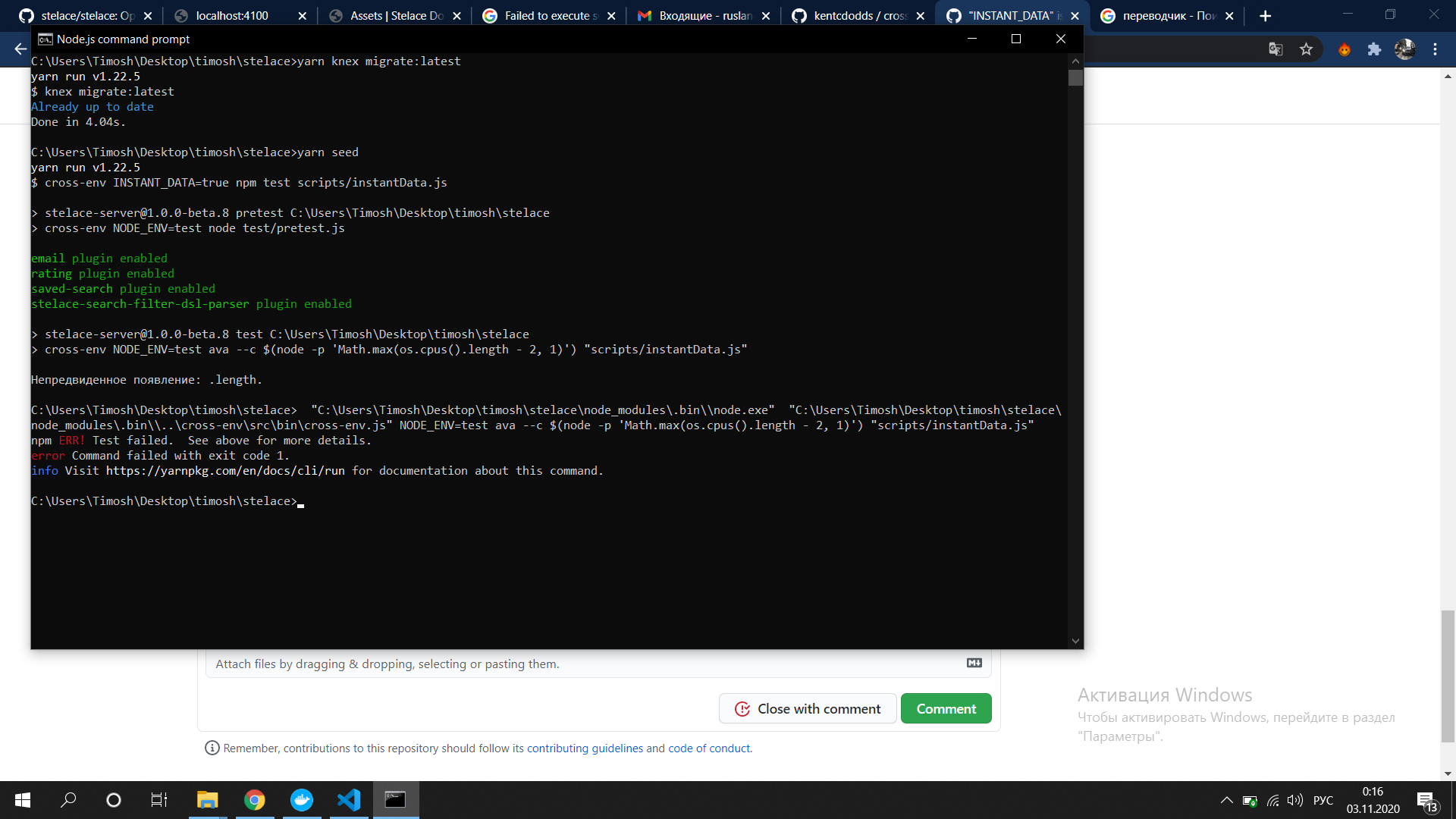


In general, we have 1 main problem, this is - "INSTANT_DATA" is not internal or external
command, executable program, or batch file. When we use "yarn seed".
Maybe I need to install a package?
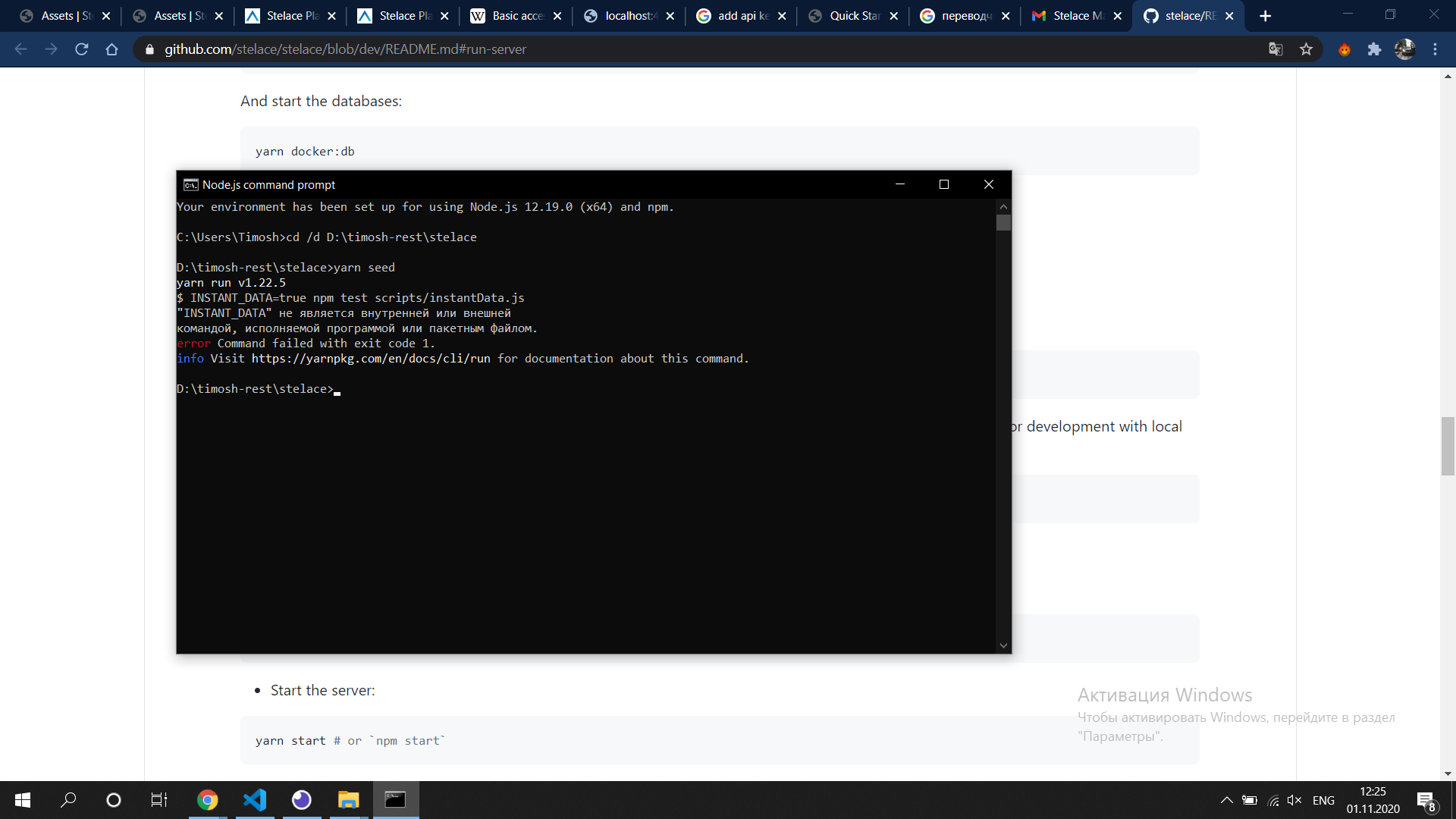
The text was updated successfully, but these errors were encountered: