-
-
Notifications
You must be signed in to change notification settings - Fork 1.6k
New issue
Have a question about this project? Sign up for a free GitHub account to open an issue and contact its maintainers and the community.
By clicking “Sign up for GitHub”, you agree to our terms of service and privacy statement. We’ll occasionally send you account related emails.
Already on GitHub? Sign in to your account
Feature Request: Allow permanently hiding Outline Pane, Status Bar, File Path bar and Minimap scrollbar in Editor while "Maximize Current Pane" mode is active #14530
Comments
|
Hi @manojbaishya, We are currently working on making changes to the interface, so this is really valuable input. I'm going to answer your questions and if you have any further question please don't hesitate to ask.
I'm not sure if you already tried closing the outline pane when you are in maximized mode. If you close the pane, it will not reappear unless you show it again in
This is not possible right now for Spyder, why would you prefer to disable the status bar in maximized mode?
This is not possible right now for Spyder, but if we could, would you hide it only in the maximized/zen view? For now, I could recommend to close the panes that you are not working and using while using the editor. |
|
Hello, Great news on the interface! Regarding the points I raised:
Yes, I have tried closing it and true that it won't appear unless I go back to the menu to turn it on again.. But this is all while the editor is still maximized. Suppose, I am done editing code and need to restore the window to the four-pane layout to run the code, inspect variables and see plots, etc., and then I discover some changes are required; once I go back to maximized mode, the outline pane reappears! Below is a small video demonstration of this flow... (I am wondering if this behaviour is just on my system or for others also.) Also, since I don't have the outline pane displayed in the four-pane layout, the tickbox screencast_spyder.mp4
The information on the Status Bar can be obtained in the four-panel mode and hence if we need to see Line #, Col #, etc.,
True. To me, hiding the file path only makes sense in the maximized mode. In the normal view, path information is valuable to have at a glance.
I have attempted to close all panes that I don't need. This is the bare minimum layout I could make. Are there quick shortcuts for toggling Console, Variable Explorer, and Plots? Then I could close all and just have the editor in view.. and summon those panes when needed! I am trying to take cues from VS Code's design (which I use for normal scripting) and feed that back here.. I understand that aesthetics are naturally personal but if many users give feedback, I believe the interface and UX will evolve holistically. Also, I encountered another problem yesterday. When I changed the keyboard shortcuts of "Toggle Comment", "Block Comment" and "Switch to IPython Console" to match that of VS Code, the entries in the Search menu greyed out and those shortcuts were lost. There are two shortcut entries per item (go to PS: I don't know in which version you added SVG support in Plots pane (VSCode and Pycharm do not have a zoomable svg plot collector pane), but that and the Variable Explorer got me to fully switch from a university-issued MATLAB to Spyder.. Last I used it in 2016 v3, it didn't have much going but in 2021 Spyder (and Jupyter) is the de facto scientific environment for Python... So amazing work indeed! |
|
Thanks for all this information @manojbaishya! This is going to be really helpful for a lot of the decisions we are creating that will be available to future releases of Spyder. Right now we are working really hard to make possible for users to make Spyder more extensible and make some of the things you'll like to do possible. |
Duplicate of issue #16265.
It's not possible and we're not planning to implement that feature because we have more pressing things to do, sorry,
No, it's not. and our reason for not planning to do it is the same as the above one. |

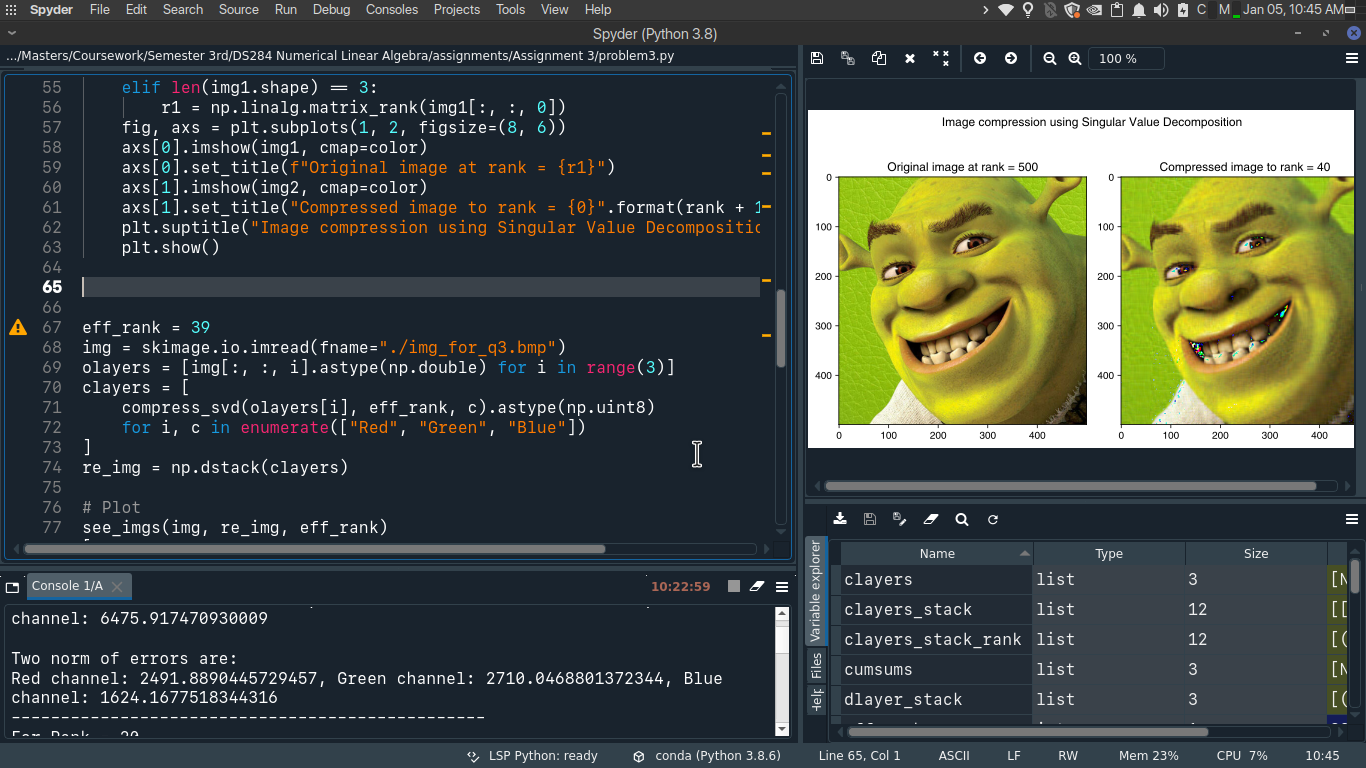

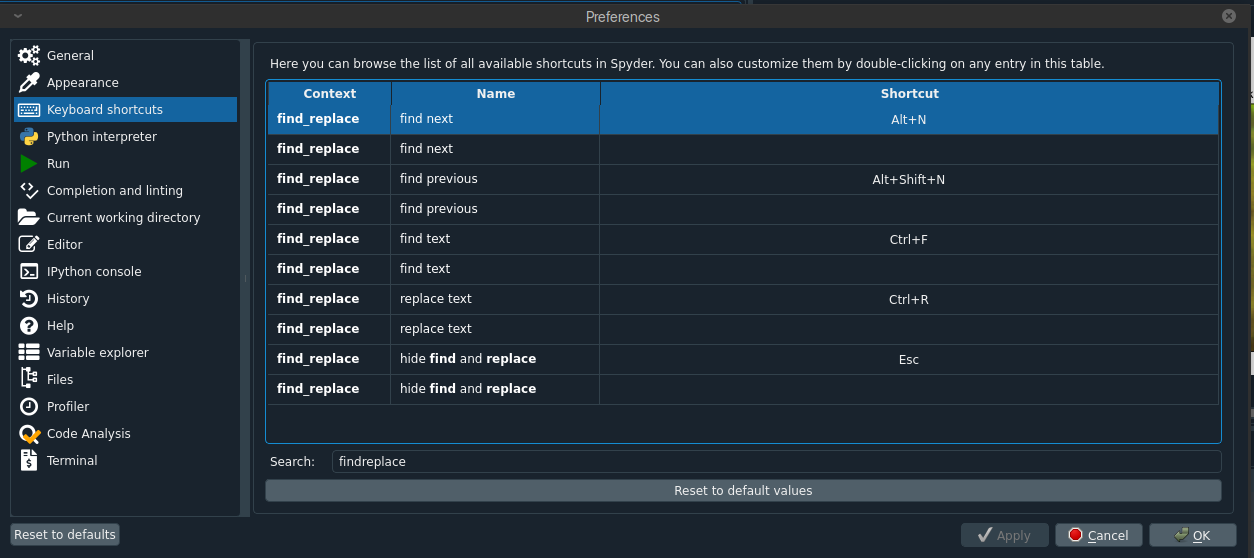
Problem Description
When working in a RStudio-style layout in a small screen, it is desirable to put the editor in maximized mode and work. Upon switching off the outline pane from main menu while on the maximized mode, it disappears. But after restore and maximizing a second time, the outline pane reappears. In a laptop screen it looks very cluttered.
What steps reproduce the problem?
What is the expected output? What do you see instead?
I have been able to achieve a "Zen Mode" by manually disabling the Outline Pane (which is temporary) and Status Bar (global setting). Was not able to hide the file path section at the top.
For reference, this is the Zen Mode of Sublime Text.
Currently, I see the layout as depicted above in description.
Versions
Dependencies
The text was updated successfully, but these errors were encountered: