New issue
Have a question about this project? Sign up for a free GitHub account to open an issue and contact its maintainers and the community.
By clicking “Sign up for GitHub”, you agree to our terms of service and privacy statement. We’ll occasionally send you account related emails.
Already on GitHub? Sign in to your account
Spyder 4.0.0 unbearably slow when adding or removing lines #10992
Comments
|
@gabrielclow, your description is not enough. Please post:
Finally, please post a video (animated gif with the Licecap) problem to see what you're exactly referring to. |
In the gif, I hold Enter, wait for the new lines to be created and then hold Ctrl+Z to remove them (the same effect as Ctrl+D, so I'm guessing it also doesn't have anything to do with the shortcut). Spyder then stops and adds or deletes the lines very slowly instead of doing it smoothly: update: apparently, if I close some files the slow down is less noticeable! |
How many files do you have opened when you saw the worst slowdown? |
I mostly work with 6-8 files open. Usually about two of them are bigger (4k-5k lines) and the rest are smaller files with 100-500 lines. |
|
@CAM-Gerlach, have you seen something like this before? |
|
If I may comment on this, I am having the same problem as well, which actually made me uninstall Spyder 4 and go back to Spyder 3.3.6. As I build large packages, it is not uncommon for me to have like 30-50 Python files open simultaneously, some of which can easily contain over 3k lines of code (I had these open when I was noticing the massive slowdown). I personally get the feeling that the main reason for this slowdown, is that there are quite a few databases and scripts that need to be updated/ran whenever an open file is modified. |
|
Is there, by any chance, a script that is ran on all lines in all open files whenever a file is modified? |
|
I can confirm this bug. It's not so bad(didn't really notice until now) on my computer but adding/removing line is much slower than adding text. The enter problem is really noticeable if you hold it down. |
|
@bcolsen, how can we reproduce it? |
|
Open about 40 files and it seems to slow pretty good. It looks like there might be something in docdidchange that is checking all the files not just the active one. Maybe the outliner. |
|
@ccordoba12 As far as I can tell, this behavior is basically the same as #8864 , and sure enough I can repro it with clean settings on Spyder 4 final with just However, I thought indent guides were not enabled by default, and indeed they don't appear to be enabled after I reset prefs, but I can't seem to repro anywhere near this amount of lag with any other setting (real-time code analysis, OTF completion, underline errors and warnings, show blank spaces, etc,); though with all of them enabled save indent guides it does lag quite a bit.
LSP gets called, and I initially though that was it but based on its behavior with split panes, specific displayed items but not others, etc. I'm thinking it may be redraw-related instead (drawing the whole file instead of just the visible area, etc). But that's way above my pay grade. |
If I also enable the indent guides together with having my 50 files open and 8 split panes (which is how I usually edit my files), the lag increases to anywhere between 6 to 10 seconds per new line. |
Ok, that's a good start. We'll check this one out. |
|
@ccordoba12 I've figured out the source of this lag, which is in fact appears to be the main "baseline" lag felt in Spyder 4 vs. Spyder 3 that I've talked about for a while: As @bcolsen suggested, it is indeed the outline pane, although it actually occurs regardless of whether said pane is open or closed. On a lower-end machine, it is actually visible (though nowhere near as bad) with only
To test it with many files, I searched Meanwhile, enabling indent guides for both times, deleting/etc lines was very slow regardless of the number of files open, and the resulting lag appeared to only be substantially affected by the length of the current file being modified and the number of split panes showing the file. |
This really does sound like what I'm experiencing but just adding another detail: I work with one separate editor window on another display and I close the editor pane on Spyder everytime I launch it. So I still experience this bug with a single editor window without any split panes, if that's relevant. Indent guides also make it take much longer. I hope you can find the answer and this gets fixed soon so I can use the great dark mode in 4.0.0 |
|
I can confirm that every time a line is added or removed the outliner updates all of the files that are open. This leads to increases in time for line removal /addition that increases with the number of files open. I have made a simple "fix" in the above PR that seems to remedy the problem with many open files. @impact27 Thoughts? A separate but obviously associated issue is that large files (>2000 lines) are also slow to update with line changes. Having 4 or 5 of these large files open currently make things even slower with update_all makes. With the above patch, the problem that @CAM-Gerlach is describing above will still happen on the large file but the small file should always be fast. |
It seems we need to move the UI blocking process to a thread. |
This would be best. I think it's associated with the syntax highlighter at that point however. |
Yeah that is a problem since the syntax highlighter infrastructure of Qt runs on the main thread :-\ |
|
@bcolsen In addition to only updating the current file, it should also not update if the outline explorer isn't even visible (as my testing confirms it does now). |
|
I am having the same issue. |
|
@NaderNazemi As you can see from the issue, we've performed comprehensive testing, isolated the causes of the issue and already implemented a fix that should mostly resolve it in Spyder 4.0.1 that will be released very soon, with more improvements on the way. Please be patient, or if you're an advanced user you can test the latest Spyder development branch from Github to try out the fix yourself. Thanks. |
|
I see it's fixed, but in my 4.1.4 version (probably there are newer versions out there) the problem happens when Kite autocompletion app is closed. |
|
Hey @DGuidi , thanks for letting us know. Just FYI, Spyder 4.1.5 was released a few weeks ago with some minor further improvements, and several larger changes to hopefully improve Editor performance when scrolling, typing and using real-time code analysis/indent guides/etc. are either implemented for the next version or are in testing right now. If you're feeling adventurous, it would be really helpful if you could give #13864 a try and see if it improves things for you; I'll be testing it shortly as well. As for Kite, I don't use it and its a third-party proprietary plugin, but it sounds like you've isolated a specific case where its slow which is really helpful to solving it, so hopefully one of their developers, or someone else so inclined, will be able to figure out what's going on. Best of luck! |
|
@CAM-Gerlach and all, just to add some info, I'm using WinPython64-3.8.5.0cod from https://winpython.github.io/ so maybe the problem relies on some configuration in this package or maybe in my windows machine. |
|
Disabling kite completion and also fallback completions NOT works for me :(

|
|
@stonebig Any chance you might know anything about this? For the time being you could try disabling any options under the |
|
Hi @CAM-Gerlach , 95% of time Windows is dead slow, it's related to anti-virus activity or memory saturation. Also, Spyder optional plugins may not improve the situation |
|
Okay, thanks. Hopefully 4.2.0 will resolve, or at least greatly improve the situation for @DGuidi |
|
I have noted this similar issue when I use Anaconda spyder version = 4.1.2. I find that this happens when I have external monitors connecting to my mac. However, the lagging only happens on my mac screen and it will disappear when the spyder editor is moved to the external monitor. This is really strange. |
|
Hello @dartoon ; sorry you're running into slowness. Just FYI, the problem in this issue was resolved in Spyder 4.0.1, there has been, however, a slowness issue reported in macOS Big Sur if you're using that version, see e.g. #14735 for more on that and an easy workaround. Furthermore, Spyder 4.1.2 is a year out of date, with 4.2.5 the most recent version in the 4.x series, and Spyder 5.0.0 just released as well, and numerous performance and bug-related issues have been fixed since then, so please try 4.2.5 using our recommended macOS-native DMG installers to determine if your problem is solved there. Thanks! |

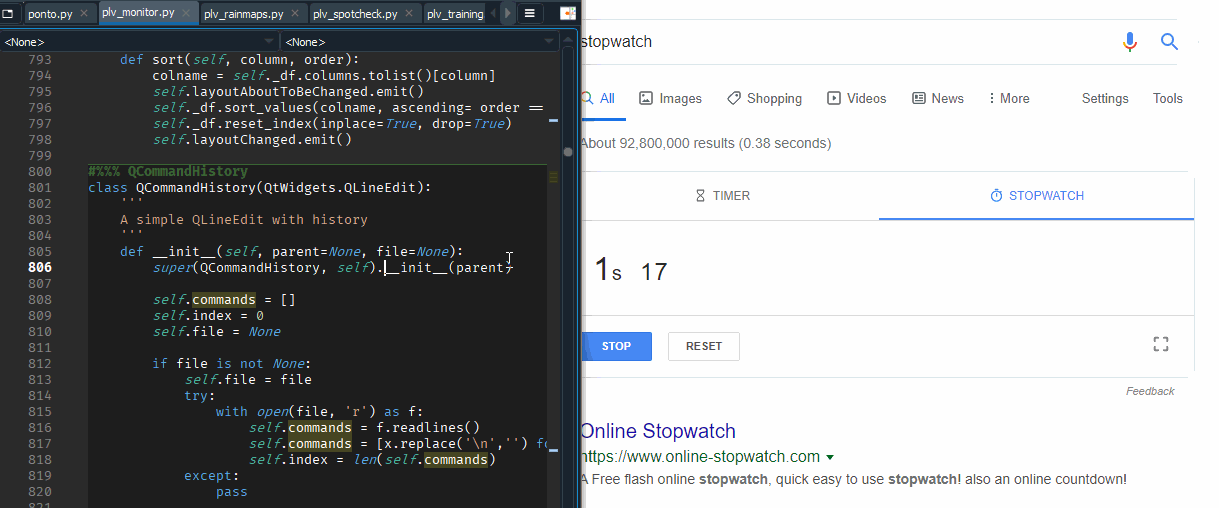
Problem Description
Spyder is very very slow everytime I add (with Enter) or remove (with shortcut set to Ctrl+D) lines in the Editor. It takes on average something close to a second for every line. When holding, the line commands will buffer and then they will be added or deleted as slow as maybe two seconds per line.
Same issue after spyder --reset. Also tried toggling auto completion. This has been happening since the beta/release candidate and I havent been using it because of this. Spyder is unusable now like this for me.
What steps reproduce the problem?
What is the expected output? What do you see instead?
I expect it to not take so long like older versions.
Versions
Dependencies
cloudpickle >=0.5.0 : 1.2.2 (OK)
pygments >=2.0 : 2.5.2 (OK)
qtconsole >=4.6.0 : 4.6.0 (OK)
nbconvert >=4.0 : 5.6.1 (OK)
sphinx >=0.6.6 : 2.2.2 (OK)
pylint >=0.25 : 2.4.4 (OK)
psutil >=0.3 : 5.6.7 (OK)
qtawesome >=0.5.7 : 0.6.0 (OK)
qtpy >=1.5.0 : 1.9.0 (OK)
pickleshare >=0.4 : 0.7.5 (OK)
zmq >=17 : 18.1.0 (OK)
chardet >=2.0.0 : 3.0.4 (OK)
numpydoc >=0.6.0 : 0.9.1 (OK)
spyder_kernels >=1.8.1;<2.0.0: 1.8.1 (OK)
qdarkstyle >=2.7 : 2.7 (OK)
atomicwrites >=1.2.0 : 1.3.0 (OK)
diff_match_patch >=20181111 : 20181111 (OK)
intervaltree : None (OK)
watchdog : None (OK)
keyring : None (OK)
pexpect >=4.4.0 : 4.7.0 (OK)
pympler : None (OK)
sympy >=0.7.3 : 1.4 (OK)
cython >=0.21 : 0.29.14 (OK)
IPython >=4.0 : 7.10.1 (OK)
matplotlib >=2.0.0 : 3.1.1 (OK)
pandas >=0.13.1 : 0.25.3 (OK)
numpy >=1.7 : 1.17.4 (OK)
scipy >=0.17.0 : 1.3.1 (OK)
pyls >=0.31.2;<0.32.0 : 0.31.2 (OK)
rtree >=0.8.3 : 0.8.3 (OK)
The text was updated successfully, but these errors were encountered: