New issue
Have a question about this project? Sign up for a free GitHub account to open an issue and contact its maintainers and the community.
By clicking “Sign up for GitHub”, you agree to our terms of service and privacy statement. We’ll occasionally send you account related emails.
Already on GitHub? Sign in to your account
RStudio Server dark theme does not work on dataframe panel without clearing cache after upgrade to 1.1 from 1.0 #1573
Comments
|
We have been seeing this happening as well, can't really pinpoint what's causing it. Chrome Version 60.0.3112.90 (Official Build) (64-bit) |
|
Thanks for the info! @javierluraschi do you know what could cause the theme to fail within the data viewer like this? I'm unable to repro locally. |
|
@likso @gsmcd could you right-click over one of the cells with incorrect background and select Then if you could share a screenshot like the one below it would be much appreciated. Notice that I expanded the |
|
@javierluraschi Hmm. I went to get a screenshot for you there, but I'm unable to reproduce it now! It's odd, as I had a handful of users reporting this. @likso Are you able to reproduce this? |
|
@javierluraschi I've tried a couple more things:
The only thing I can think of is something has been cached from the older RStudio Server version? As this happened immediately after the upgrade. The users that originally reported the issue to me have now said it's working as expected. |
|
Thanks @gsmcd, this seems to be the case, I manually reverted the changes to So I believe the repro for this one is as follows:
The workaround is something like, close all your browser windows, or explicitly clear cache. |
|
@javierluraschi I did not have multiple Rstudio windows opened. It happened straight after my upgrade from 1.0 to 1.1. |
Some RStudio Server users have reported that they see a mix of white and dark in the data viewer after upgrading to RStudio 1.1 and applying a dark them, ostensibly because they're getting a cached 1.0 copy of the styles. This change updates the CSS filenames (and others in the folder) to ensure that 1.0 copies won't be used with 1.1.
|
Backported to 1.1 in 976735a. |
|
I can't reproduce this on the 1.1 patch build 1.1.393 so I'll mark this as verified. Let us know if you are able to reproduce. |


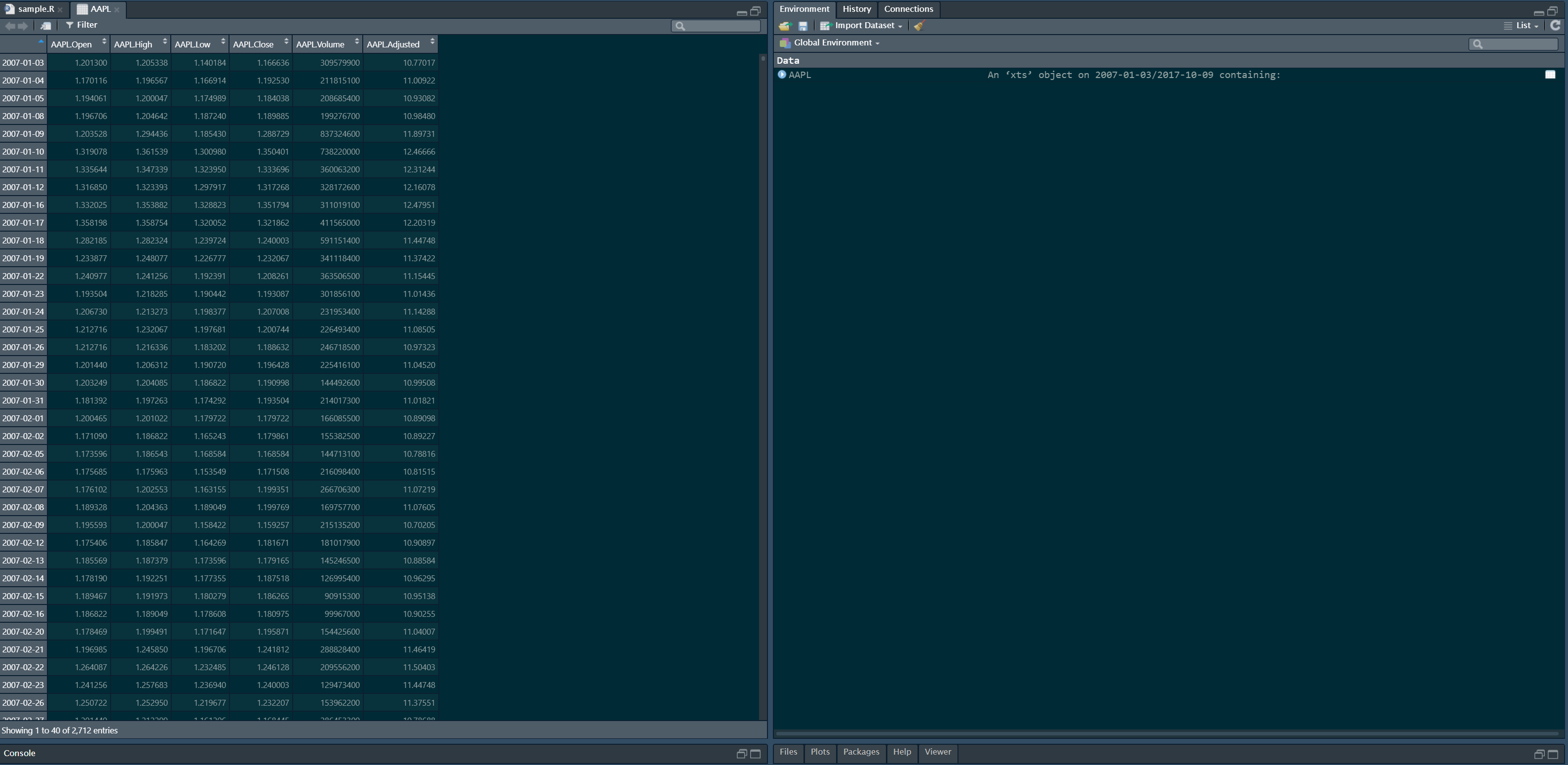


Look like the dataframe panel always keep as light theme even when in dark theme mode. It makes the row name and col name unreadable.
Rstudio theme: Modern
Editor theme: Solarized Dark
The text was updated successfully, but these errors were encountered: