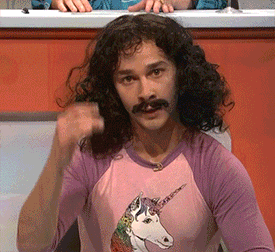Welcoming new folks to #general since date --date='@1463824090' (except for
that time between 1503469220 and 1506995527 when it was broken).
- Free Software: ISC License
- A bot
- A pony
- Just enough snark
- Utter disregard for the gravity of this situation.
- Basically no error handling of consequence.
One big, ugly function that does everything.Some smaller functions that have a bunch of side effects.- Silly help text.
Stop. I know you're eager to run a wb2k of your very own, but you're gonna
need to create a new bot. Go ahead. Get yourself one. I'll wait.
Once you've got that bot (and its associated API token) you can install a
shiny, new wb2k with
pip install git+git://github.com/reillysiemens/wb2k.gitIf you're not in a virtualenv you may need to use pip with sudo.
To begin, set the WB2K_TOKEN environment variable with
export WB2K_TOKEN=xoxb-33323571738-Ssl8s5tYZtniftyVfNQQG5x3No, that's not a real token. Yes, this environment variable MUST be set to
a valid token in order for wb2k to work.
Once wb2k is installed and the token is in place you can run it from the
command line like so
wb2kIf you want to crank up the verbosity you could do something wild like
wb2k -v # -vv, -vvv, etc.Maybe you're a real daredevil and you want to welcome folks to a channel that
isn't #general. In that case just
wb2k -c some_random_channelYou can also define a WB2K_CHANNEL environment variable like
export WB2K_CHANNEL=some_random_channeland that will work as well.
Do keep in mind that wb2k actually has to have access to
#some_random_channel. You can't just use it to snoop on previously
unknown or private channels.
Chill. The -m flag was added just for you (yes, you)! Feel free to
customize messages until the cows come home.
wb2k -m 'ようこそ!'As is customary, you can define a WB2K_MESSAGE environment variable like
export WB2K_MESSAGE="Look, newlines
and basic :slack: formatting are supported as well!"
Those wishing to craft the highest quality welcome messages may eventually
notice that putting {user} in your message causes it to be replaced by a
user mention for the user who just joined.
Still confused? Consult
wb2k --helpIf wb2k can't help you, then ¯\_(ツ)_/¯
This package was created with help from Cookiecutter.