New issue
Have a question about this project? Sign up for a free GitHub account to open an issue and contact its maintainers and the community.
By clicking “Sign up for GitHub”, you agree to our terms of service and privacy statement. We’ll occasionally send you account related emails.
Already on GitHub? Sign in to your account
Scaling issues with HighDPI #18
Comments
|
Hi, could you check if you are experiencing this problem with the svg based theme? (you will need to install tksvg to use it) (note to self: we'll need to scale up the images before rasterizing when using the svg version). |
|
Add the following lines on you main app. import sys
if sys.platform == "win32":
try:
import ctypes
PROCESS_SYSTEM_DPI_AWARE = 1
shcore = ctypes.OleDLL("shcore")
shcore.SetProcessDpiAwareness(PROCESS_SYSTEM_DPI_AWARE)
except (ImportError, AttributeError, OSError):
passDoes this solve your problem? |
|
In #76 they say, that using |
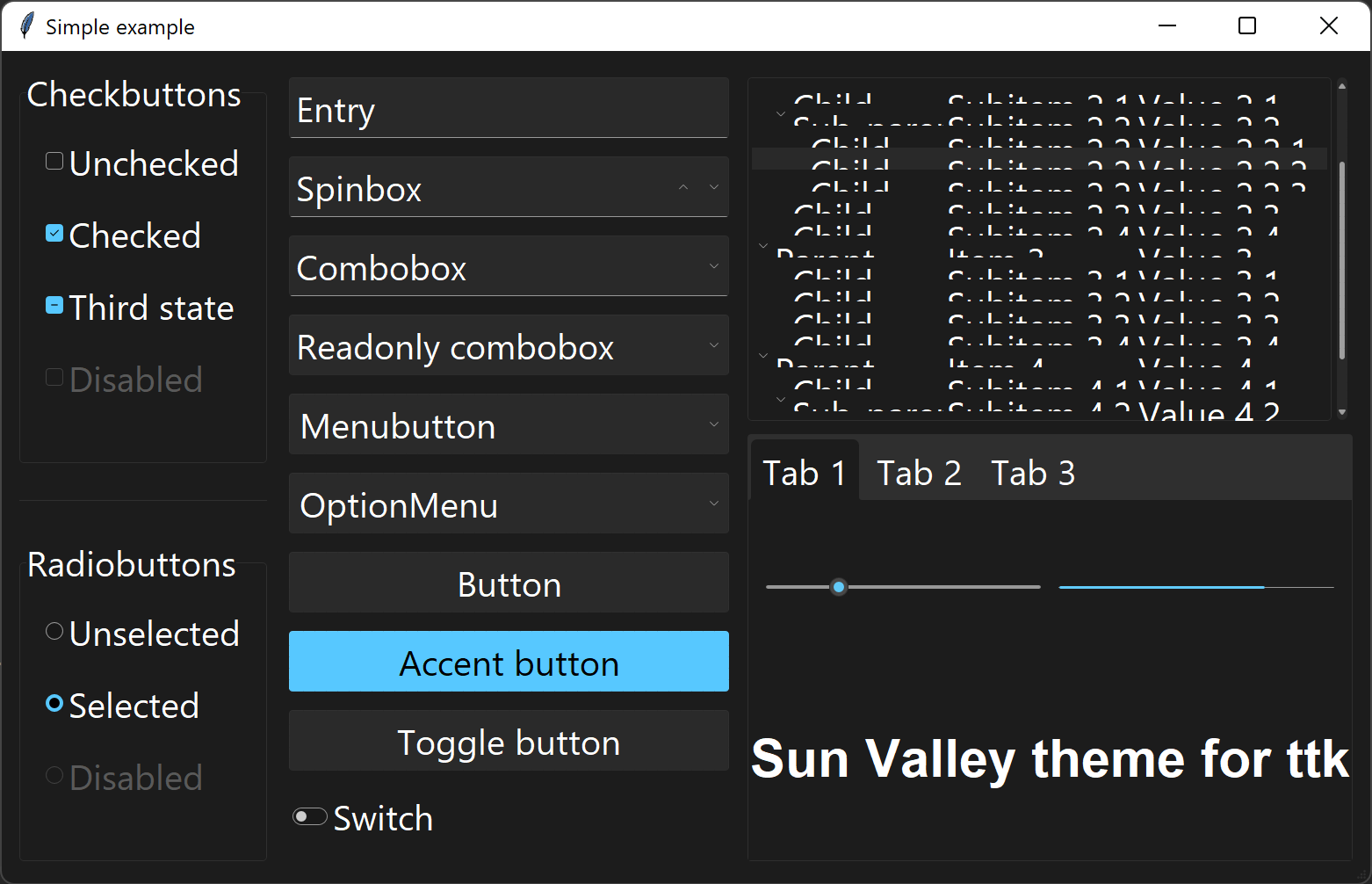


Problems with all elements:
The text was updated successfully, but these errors were encountered: