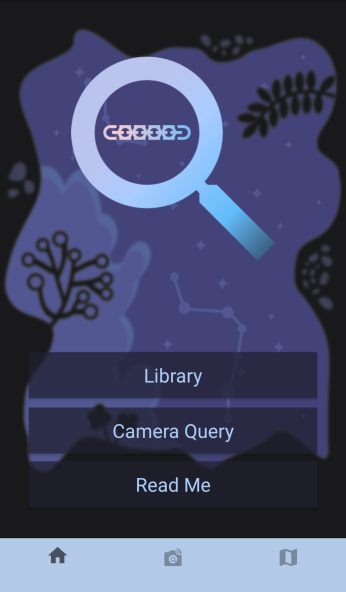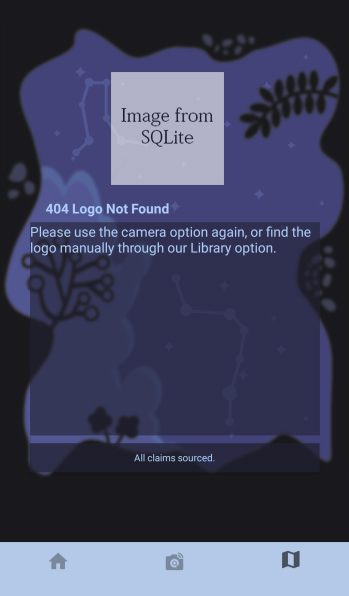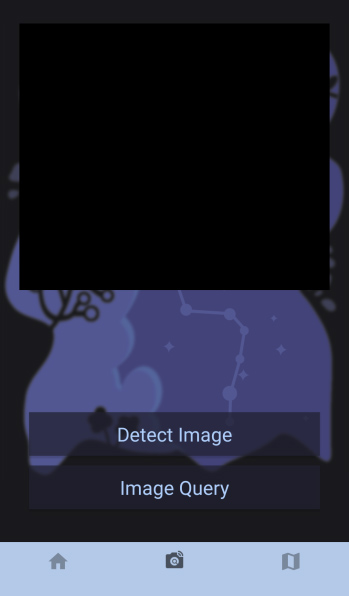This application is designed to be modular, allowing for easy deployments of retrained Tensorflow models, with the model's classes assigned to a SQLite database. This repository, specifically, uses the mobilenet_v1_1.0_224 model. There's a variety of ways this could be used (likely educational), for queryChain, it is used as an image recognition model which connects to a library of environmental and social certificates.
If you'd like to use a retrained model for this tutorial, it would be helpful for you to be familiar with "Tensorflow for Poets 2: TFLite" to understand how image retraining is done. For this repository, we will be using a retrained model of mobilenet_v1_1.0_224 architecture.
Tensorflow is used to retrain our mobilenet_v1_1.0_224, and as such, you should download it.
Tensorflow can be built through Bazel or acquired as a Python nightly package.
This is under the assumption you have set Tensorflow up.
cd tensorflow
python tensorflow/examples/image_retraining/retrain.py --image_dir ~/tf_files/flower_photos --architecture mobilenet_1.0_224
Consider modifying your arguments for retraining.
For example, if we wished to add more training steps to improve accuracy: --how_many_training_steps=
After this command is finished, you should now have acquired a output_graph.pb and output_labels.txt file. By default, these are stored in your /tmp folder.
We'll need both files. You will now need to run the "output_graph.pb" file through toco.
toco --input_file=/tmp/output_graph.pb --output_file=/tmp/graph.lite --input_format=TENSORFLOW_GRAPHDEF --output_format=TFLITE --input_shape=1,224,224,3 --input_array=input --output_array=final_result --inference_type=FLOAT --inference_input_type=FLOAT
You should now have a graph.lite file in /tmp, we will need this and the output_labels.txt files for later.
Because we've retrained our Mobilenet model, we will also need to have a SQLite .db file to match. For queryChain, we've used "DB Browser for SQLite" as we had wished to add BLOB data. The BLOB data allows us to use images in our database, but it should be noted that this is usually bad practice for large databases. You should tailor this database to your needs, but it's absolutely neccessary for you to open your output_labels.txt file to check your classes. The class at the very top of the list should be the first entry in your database, and the very bottom class in output_labels.txt should be the last entry.
queryChain's schema, for reference:
CREATE TABLE IF NOT EXISTS certs (
id INTEGER NOT NULL,
name TEXT NOT NULL,
description TEXT NOT NULL,
image TEXT NOT NULL,
imagename TEXT,
PRIMARY KEY(id)
If queryChain's output_labels.txt (later relabeled "labels.txt") were to look like this:
Bird Friendly
Fair Trade Certified
Leaping Bunny
Green Seal
Energy Star
WaterSense
EcoLogo
Global Organic Textile Standard
Greenguard
Bio Suisse
We'd have Sustainability in Practice read as ID: 0, with Bio Suisse read as ID: 10.
You can now replace the default assets created for the queryChain application with your own. Rename your output_labels.txt to labels.txt.
The labels.txt and graph.lite files should now go inside of app/src/main/assets.
You should change the name of your database from the default, and you should also ensure that you've changed the DataBaseHandler.java class to match this change, which happens at line 12 or DATABASE_NAME.
The database you have created can now go inside of app/src/main/assets/databases.
Assuming you've finished all of these steps, you should be able to build your app and test things out! Feel free to submit a PR.
- vulet - queryChain
This project is licensed under the APACHE license - see the LICENSE.md file for details