New issue
Have a question about this project? Sign up for a free GitHub account to open an issue and contact its maintainers and the community.
By clicking “Sign up for GitHub”, you agree to our terms of service and privacy statement. We’ll occasionally send you account related emails.
Already on GitHub? Sign in to your account
iPad Pro basic compatibility #33
Comments
|
Touch device scrolling in file-manager tree is disabled by the hidden overflow: https://github.com/exsilium/cloud9/blob/master/plugins-client/ext.main/style/skins.xml#L11918 Dynamically setting this to auto allows scrolling in iPad |
|
Event triggered from hw keyboard don't carry the normal javascript keypress event data. Thus the fix: cb0edef |
- scrollable tree - arrow keys on editor - contributes to #33
|
Basic tree interaction needs to be delivered in exsilium/apf#2 |
- scrollable tree - arrow keys on editor - contributes to #33
|
Some annoyances from iOS 11 default settings that need changing manually:
|
- Contributes to #33 - Momentum scrolling for the tree view only - Mainly gets rid of the bouncy effect of iOS overscroll - App capable meta tags set, disallow scaling
|
Momentum scrolling is not currently possible/feasible on the editor component because Ace directly reacts against the
|
|
iPad arrows don't work within terminal: Pull request submitted to xtermjs/xterm.js#1064 / xtermjs/xterm.js#1065 |
|
Arrows fix was submitted and merged with xtermjs/xterm.js#1065 , and finally brought into c9 with 9940929 - Needs testing if it actually works. 🤞 |
- On iOS platform we need to keep the focus off from the textarea to be able to detect arrow keys. - Adding screenshot from iPad - Contributes to #33
|
Delivered in v2.2.0 |
- contributes to pylonide#33
- scrollable tree - arrow keys on editor - contributes to pylonide#33
- Contributes to pylonide#33 - Momentum scrolling for the tree view only - Mainly gets rid of the bouncy effect of iOS overscroll - App capable meta tags set, disallow scaling
- contributes to pylonide#33
- On iOS platform we need to keep the focus off from the textarea to be able to detect arrow keys. - Adding screenshot from iPad - Contributes to pylonide#33
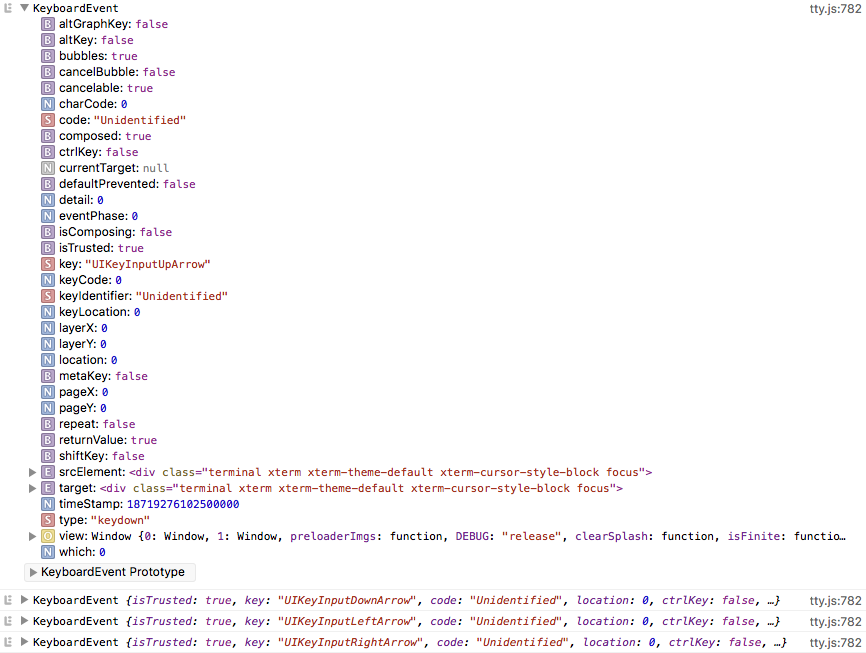
Ace has greatly improved the compatibility with iPad Pro devices with external keyboard:
Both of these additions are included in the v1.2.8 of Ace. It's, time to see if compatibility can be improved for cloud9 to make it usable with iPad.
Known issues:
file browser is not scrollableopening a file with double-clickscreen size is too big (can we scale back a notch?)hardware keyboard does not work, due to not using default keyboard handler of acedisable overscrollinvestigate momentum scrolling for editor and tree viewfull screen mode aka app-capableterminal window does not accept space character 😕arrows don't work in terminalThe text was updated successfully, but these errors were encountered: