New issue
Have a question about this project? Sign up for a free GitHub account to open an issue and contact its maintainers and the community.
By clicking “Sign up for GitHub”, you agree to our terms of service and privacy statement. We’ll occasionally send you account related emails.
Already on GitHub? Sign in to your account
Where are the Stack compose files saved? #3522
Comments
|
Are you managing the same endpoint with the new Portainer instance? If not, then your old stacks will not be listed inside of Portainer as you haven't migrated them also. If you can see your stacks, but they are showing as I can't give you instructions on how to migrate as we don't have any official instructions for this. To answer your question: Inside the |
|
Hope this helps |
|
perfect! That was what I was looking for :) |
|
As this is one of the first search results that comes up on google when looking for the location of stack compose files, here is the location for a "standard" install on linux:
|
|
What would I have to restart from the outside in order to reload a compose file? |
This is true for the main portainer app. For agents, it's slightly different. When installing app
Sorry for necrobumping this, but I haven't found this info mentioned elsewhere, and as stated above this page comes often when searching for the location of stack files. Edit: responsible for this behavior. So while the above is not universal, there's definitely a different treatment for files from the agent compared to files from the main app. |
|
hi, I'm using a bind volume for Portainer data when deploying a stack the /data/compose/ folder is scanned as a reference folder: I've tried to use and different folder, and specify it in the stack |
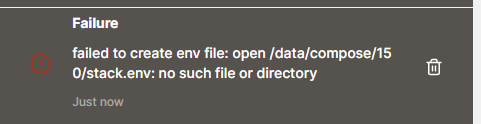
hey guys,
just want to ask where I can find the docker-compose.yml's if I deploy my stacks with the webGui?
I tryed saving the data volume of portainer and transfer it to a new host and then deploy the same portainer stack file and all my "old" stacks aren't there anymore.
Is there a possibility to extract them to github everytime I change them or maybe just extract them to the data volume?
Thank you all in advance.
Portainer 1.23.0 is used.
The text was updated successfully, but these errors were encountered: