You signed in with another tab or window. Reload to refresh your session.You signed out in another tab or window. Reload to refresh your session.You switched accounts on another tab or window. Reload to refresh your session.Dismiss alert
Hello! First of all I just want to thank you for all the hard work put into this package - huge fan of custom colors and I can't live without sticky mode anymore :)
I'm used to install pdbpp from source (following directions I got from some comments in this repo) with pip install git+git://github.com/pdbpp/pdbpp@master. Here's my pip freeze:
However, recently I've started to get issues with certain keyboard shortcuts (I use zsh+powerlevel10k). i.e. Home or End won't work, as well as holding Option / Control and key arrows to navigate between words. Using tab completions within pdbpp will also yield weird results:
I've narrowed this issue down to pyrepl and uninstalling the package fixes the issues with the keyboard shortcuts. I'm also aware that I might stumble across issues like this by installing packages from source, so I'm ok with this solution.
But if the issue is "fixed", then why am I here? Well, while doing some investigation I decided to give the version of pdbpp published to PyPi a try. Turns out that colors suddenly won't work anymore with the package published to PyPi, event though I haven't touched my .pdbrc file. New pip freeze:
Colors are gone (but no keyboard shortcuts issues!):
That's super weird, but digging into the problem I've noticed that a file called pdb.py was installed to my environment, and that has no code whatsoever related to Pygments:
In contrast, this is the tree I get if I install pdbpp from source:
That file has the section that understand Pygments ( which I believe is essentially this code).
Bottom line:
pdbpp from source has issues with keyboard shortcuts on zsh due to pyrepl. Uninstalling pyrepl fixes the issue.
pdbpp from PyPi won't work with my previous .pdbrc.py configs. I suspect it has to deal with the code being packaged in the whl.
Anyway, some weird stuff going on, sorry for the long post but just wanted to provide as much information as possible. I've debated over separating these into two issues, but ultimately settled for a single issue that explains the whole story of how I found the problems.
Let me know if you need any further info. Thanks again for the awesome work here!
The text was updated successfully, but these errors were encountered:
I had the problem with pyrepl ==0.8.5, then after pip install -U pyrepl to 0.9.0, the problem was gone. Maybe it's not removing pyrepl but something more nuanced
I had the problem with pyrepl ==0.8.5, then after pip install -U pyrepl to 0.9.0, the problem was gone. Maybe it's not removing pyrepl but something more nuanced
Wow cool! Thank you. That solved this issue here for me: #52
Hello! First of all I just want to thank you for all the hard work put into this package - huge fan of custom colors and I can't live without sticky mode anymore :)
Here's my custom
.pdbrc.pyconfiguration file:I'm used to install
pdbppfrom source (following directions I got from some comments in this repo) withpip install git+git://github.com/pdbpp/pdbpp@master. Here's mypip freeze:And as you can see I get colors normally:
However, recently I've started to get issues with certain keyboard shortcuts (I use zsh+powerlevel10k). i.e.
HomeorEndwon't work, as well as holdingOption/Controland key arrows to navigate between words. Using tab completions withinpdbppwill also yield weird results:I've narrowed this issue down to
pyrepland uninstalling the package fixes the issues with the keyboard shortcuts. I'm also aware that I might stumble across issues like this by installing packages from source, so I'm ok with this solution.But if the issue is "fixed", then why am I here? Well, while doing some investigation I decided to give the version of
pdbpppublished to PyPi a try. Turns out that colors suddenly won't work anymore with the package published to PyPi, event though I haven't touched my.pdbrcfile. Newpip freeze:Colors are gone (but no keyboard shortcuts issues!):

That's super weird, but digging into the problem I've noticed that a file called
pdb.pywas installed to my environment, and that has no code whatsoever related to Pygments:In contrast, this is the tree I get if I install pdbpp from source:
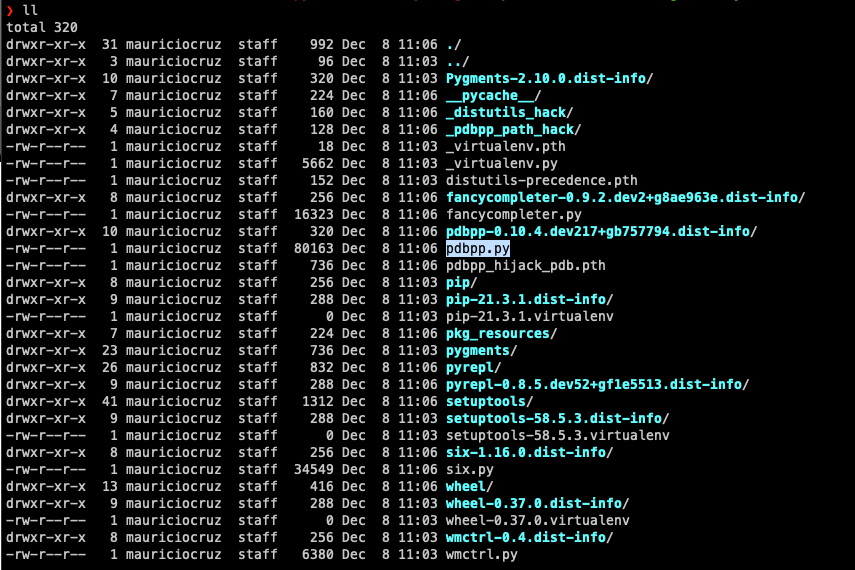
That file has the section that understand Pygments ( which I believe is essentially this code).
Bottom line:
pdbppfrom source has issues with keyboard shortcuts onzshdue topyrepl. Uninstallingpyreplfixes the issue.pdbppfrom PyPi won't work with my previous.pdbrc.pyconfigs. I suspect it has to deal with the code being packaged in the whl.Anyway, some weird stuff going on, sorry for the long post but just wanted to provide as much information as possible. I've debated over separating these into two issues, but ultimately settled for a single issue that explains the whole story of how I found the problems.
Let me know if you need any further info. Thanks again for the awesome work here!
The text was updated successfully, but these errors were encountered: