New issue
Have a question about this project? Sign up for a free GitHub account to open an issue and contact its maintainers and the community.
By clicking “Sign up for GitHub”, you agree to our terms of service and privacy statement. We’ll occasionally send you account related emails.
Already on GitHub? Sign in to your account
Axis area and the axis title area property in axis class #1949
Comments
|
Yes, this would be useful. You can perform hit-testing for axes with the |
|
I already implemented this in the my fork. I currently have two different areas for the axes area and for the title area. Filling the two areas with two different colors looks pretty fine for all available examples. |
|
I'd be glad to if you can throw me a link: I don't see it in your fork, but I might just be missing something. |
|
Some interesting stuff in there, couple of notes from a quick scan:
Feel free to open a PR for this: will make it easier for us to discuss specifics |

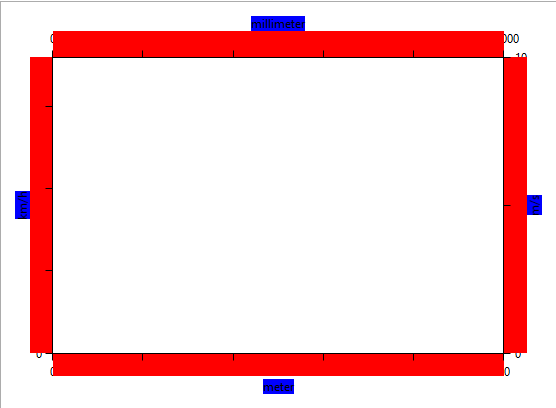

Hi,
I'm building an WPF application for analyzing measurement data. The frontend used OxyPlot to display the data. The user is able to select any part of the plot to change the properties over the suitable controls in the menu bar. By selecting a plot part (i.e. series, legends, annotations) it is highlighted with a dotted border with a padding. I can select almost everything but the axes, as the axes area seams not to be captured as area? Or am I blind? :-)
Feature description
It would help to have a area property in the axis class for the axis area and the axis title area to be able to check a screenpoint is within.
Best regards
Chris
The text was updated successfully, but these errors were encountered: