New issue
Have a question about this project? Sign up for a free GitHub account to open an issue and contact its maintainers and the community.
By clicking “Sign up for GitHub”, you agree to our terms of service and privacy statement. We’ll occasionally send you account related emails.
Already on GitHub? Sign in to your account
安装报错 #498
Labels
Comments
|
当前文件夹下面是否有tool.sh这个文件? |
|
@zhoriya 空文件 没有tool.sh |
|
@xiamuguizhi 额,你是没有按照官网给的教程来做的吧 |
|
文件夹下没有tool.sh脚本,还以为下载错误,下了几次都没有 |
|
你文件下载下来了吗?能贴出你出错的截图吗 @wweihua |
|
你好,问题是否解决了呢? |
|
@zoujiayu @wweihua https://github.com/yz19930826/AutoInstallTale 试试这个脚本我也是多次安装不行 直接用这个脚本了 |
Sign up for free
to join this conversation on GitHub.
Already have an account?
Sign in to comment
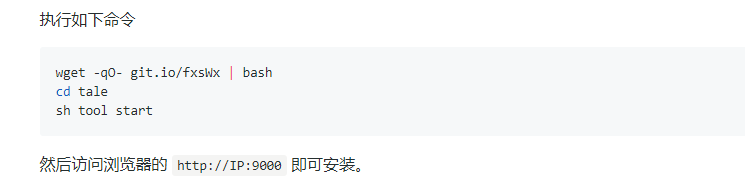
root@OPEN:~/tale# sh tool start
sh: 0: Can't open tool
环境 Linux-ubuntu-18.04
The text was updated successfully, but these errors were encountered: