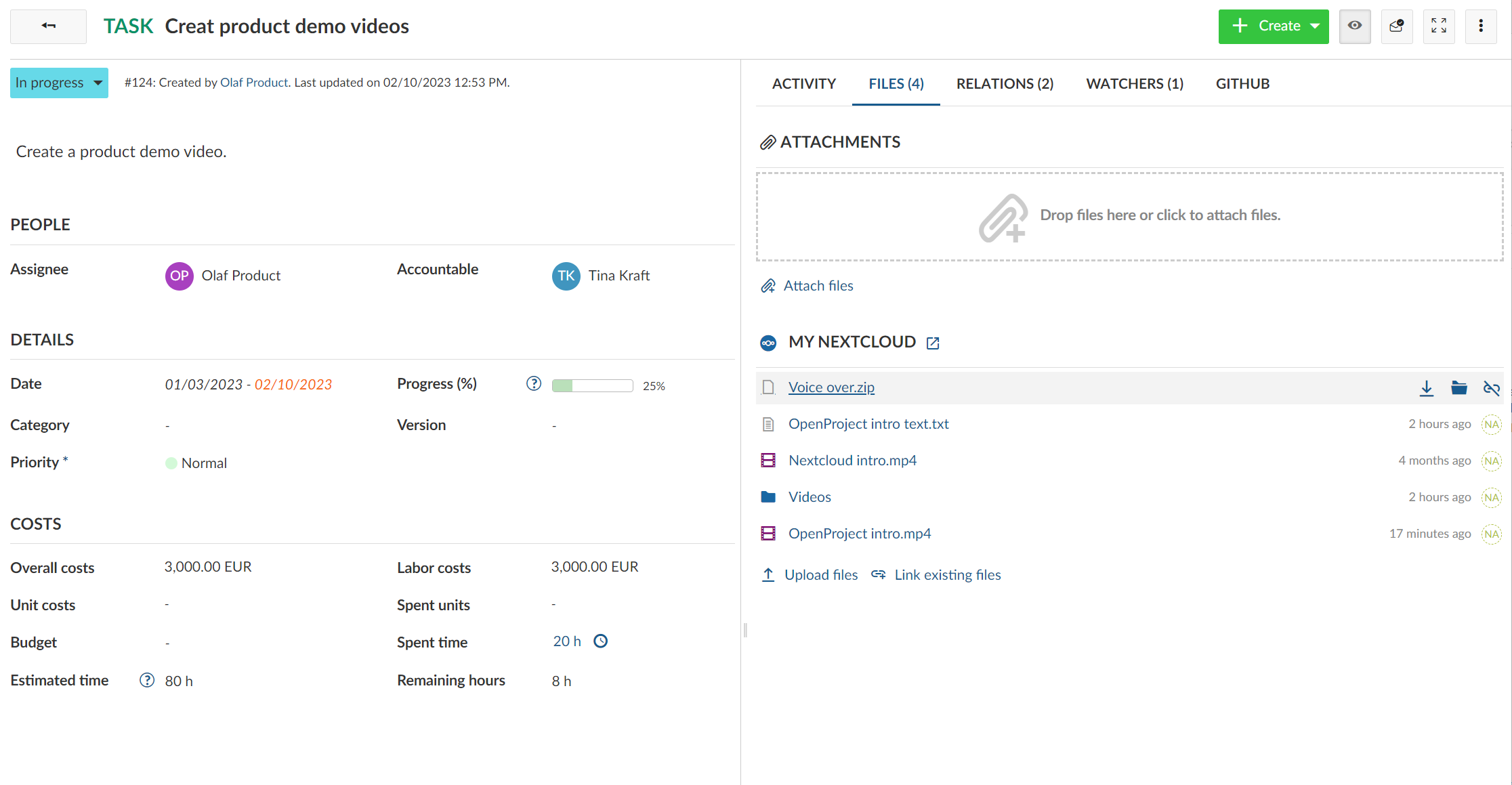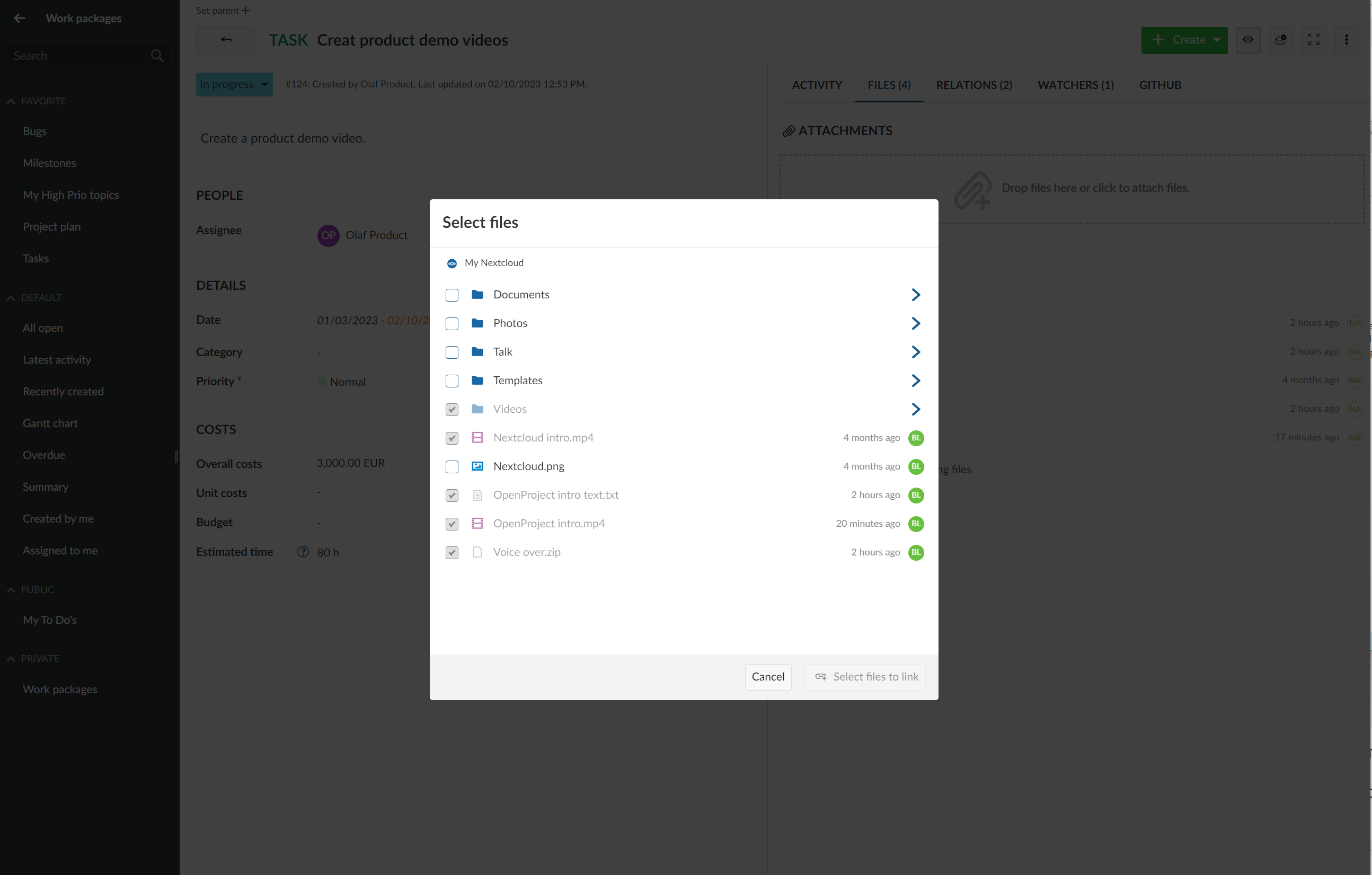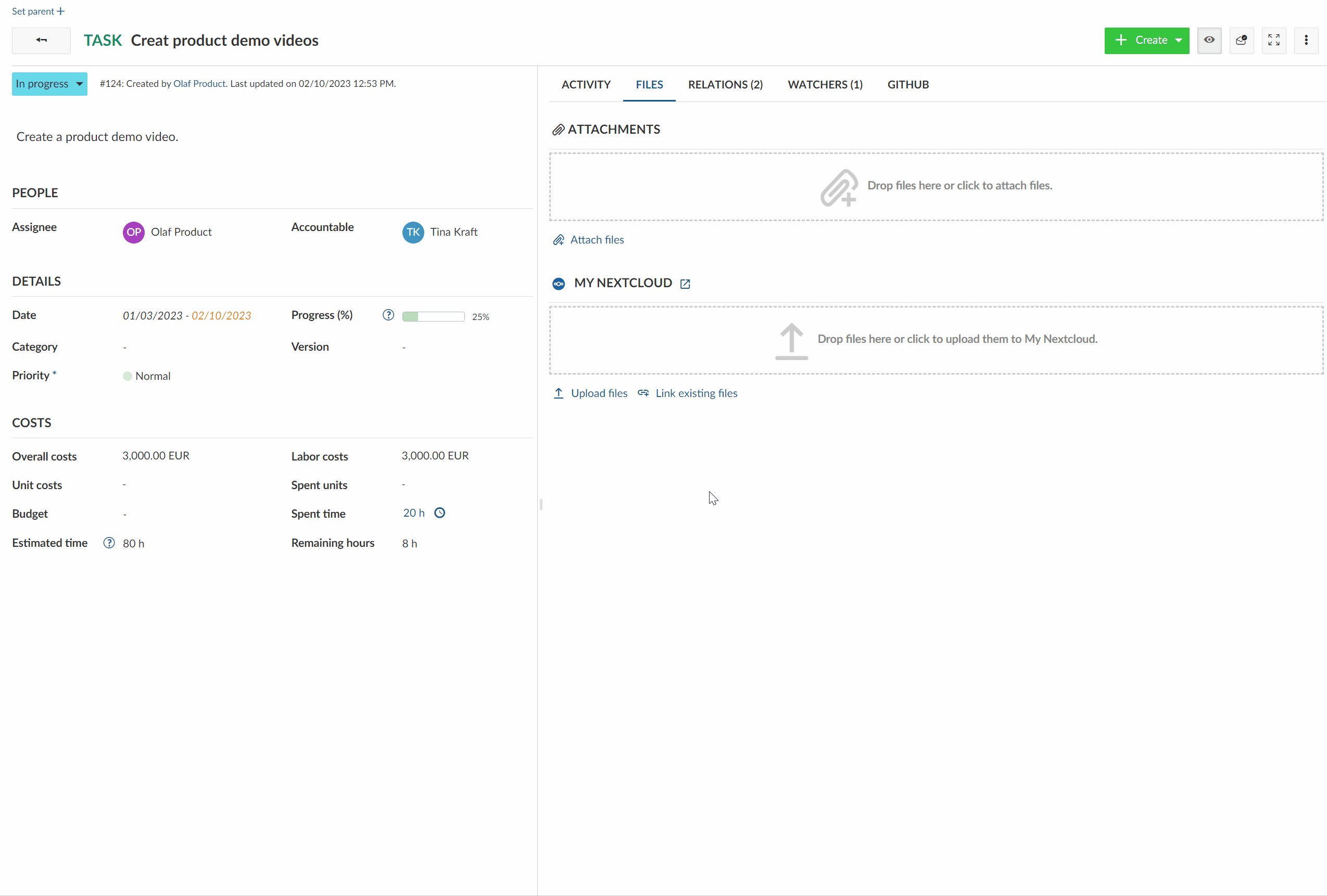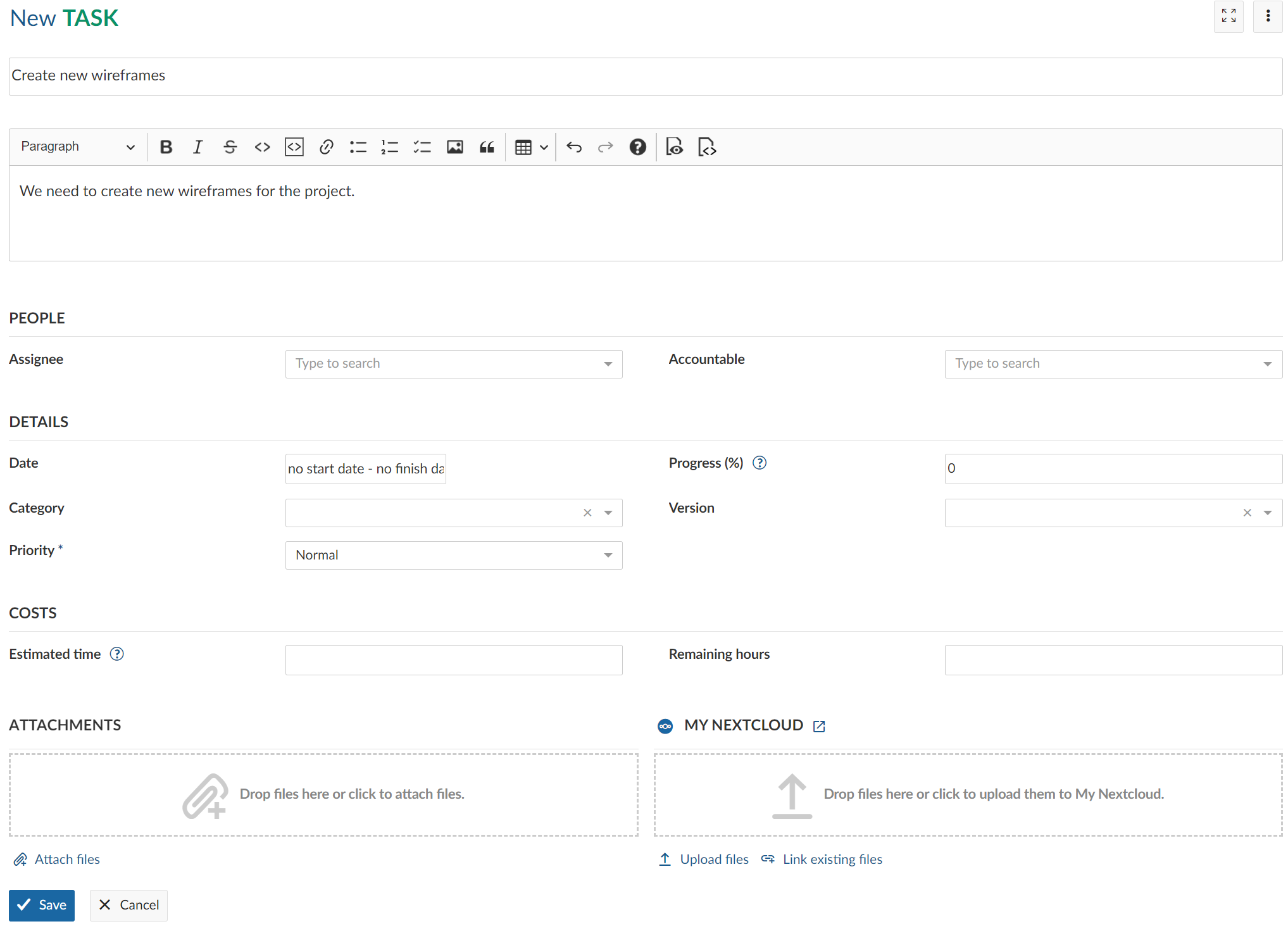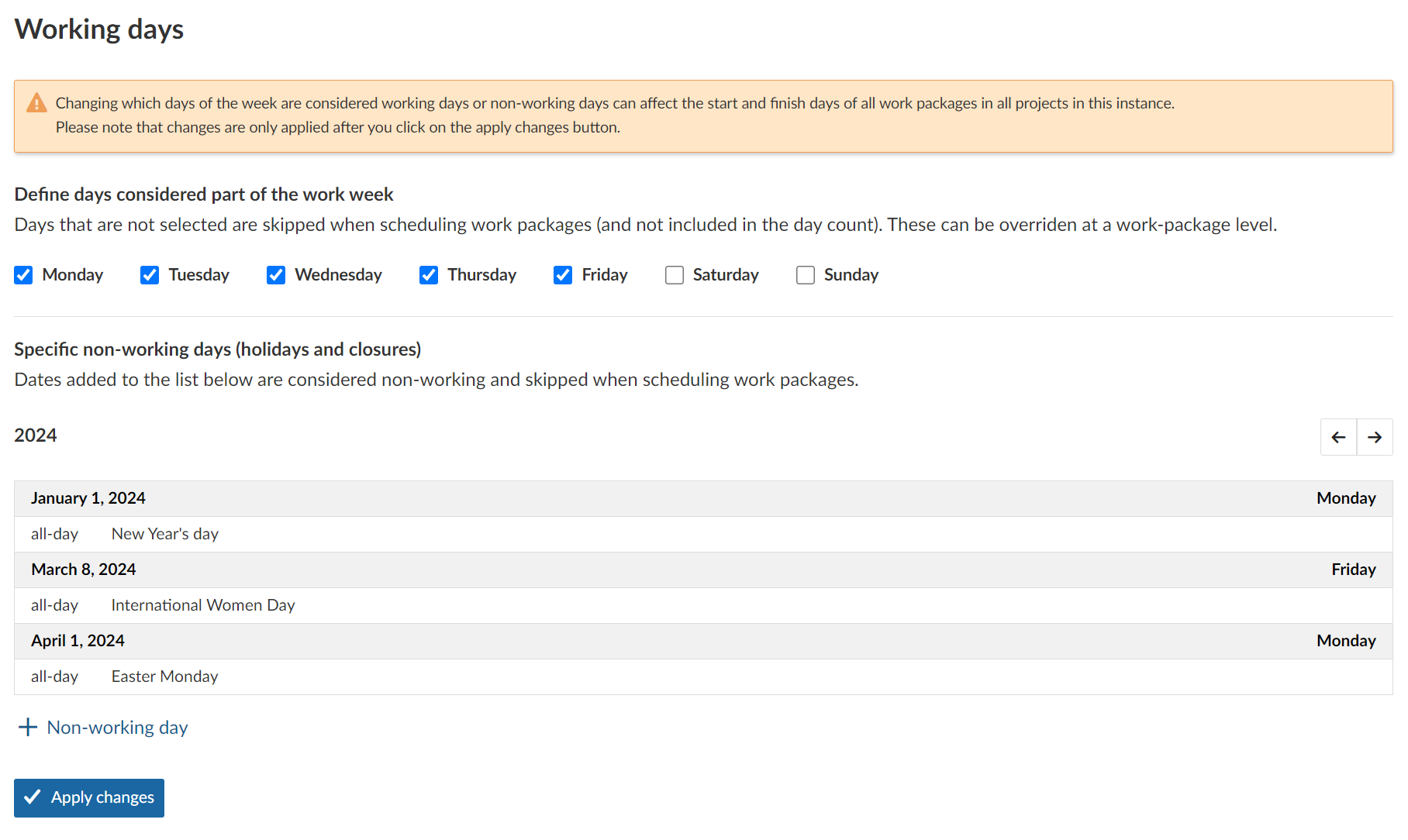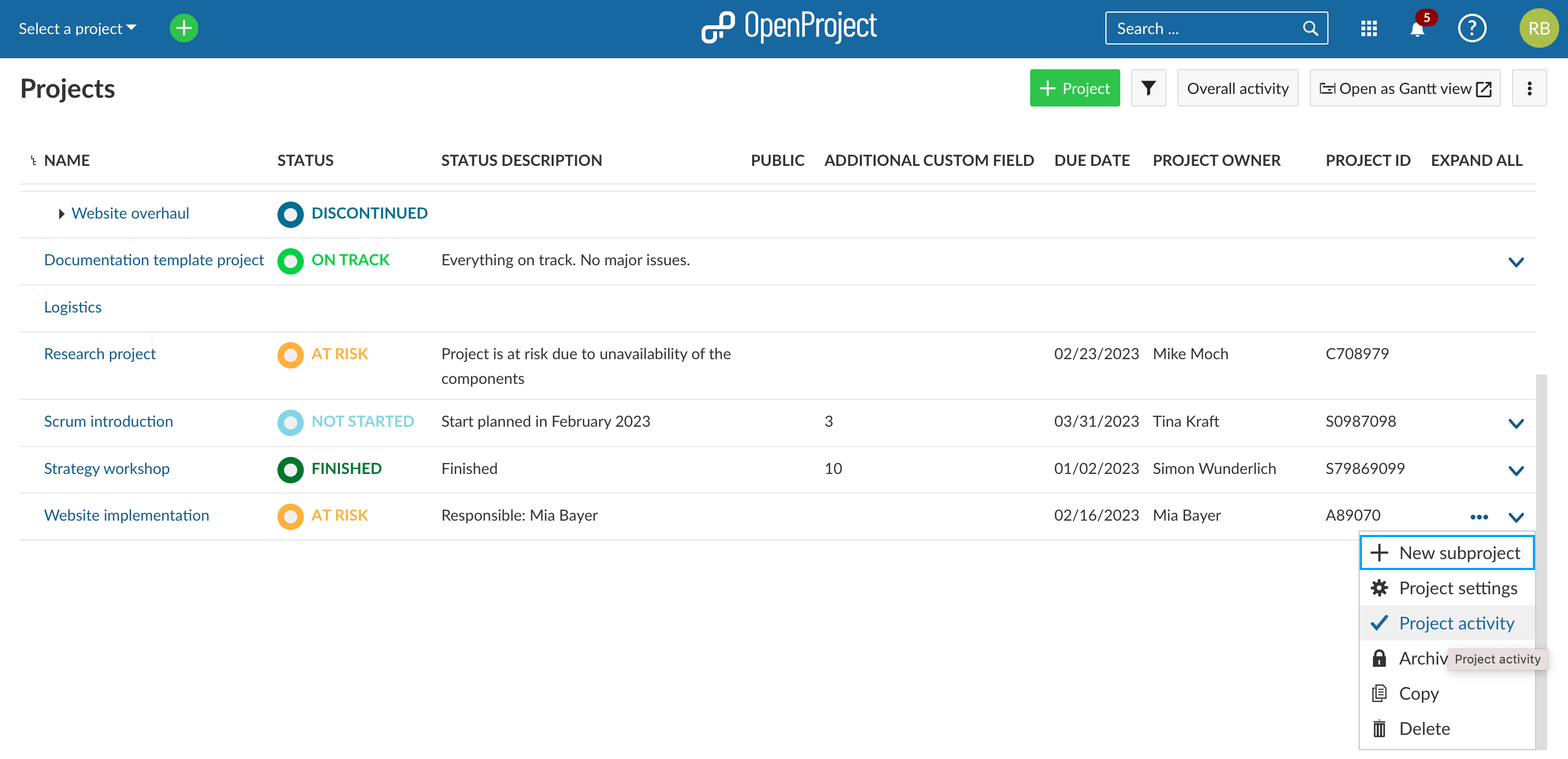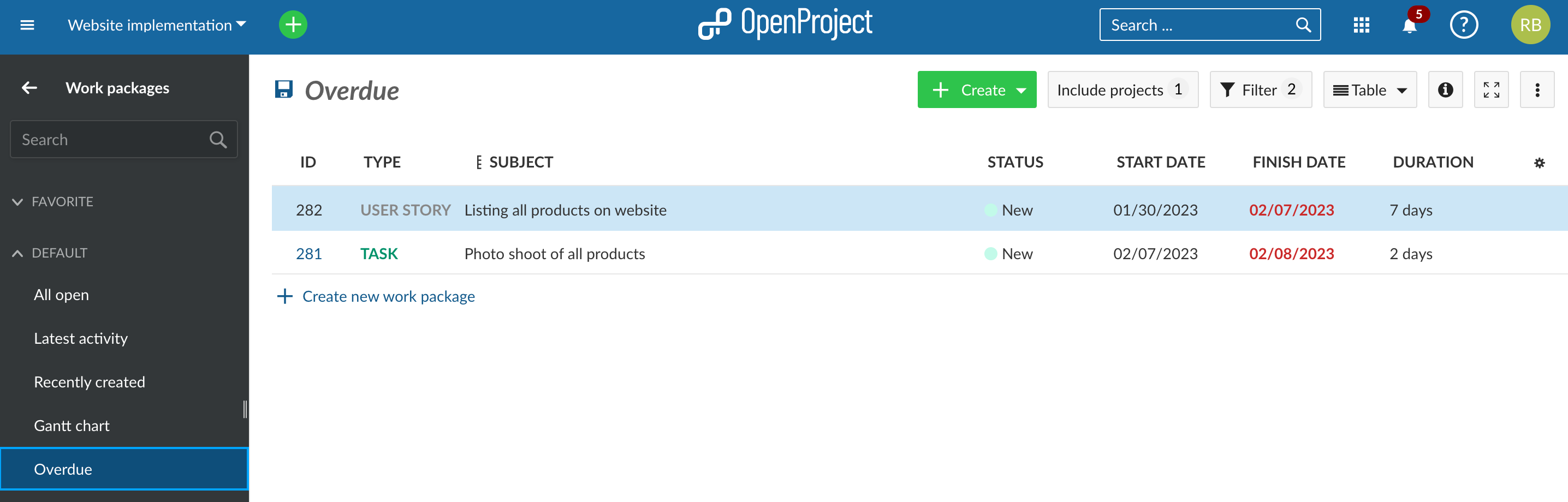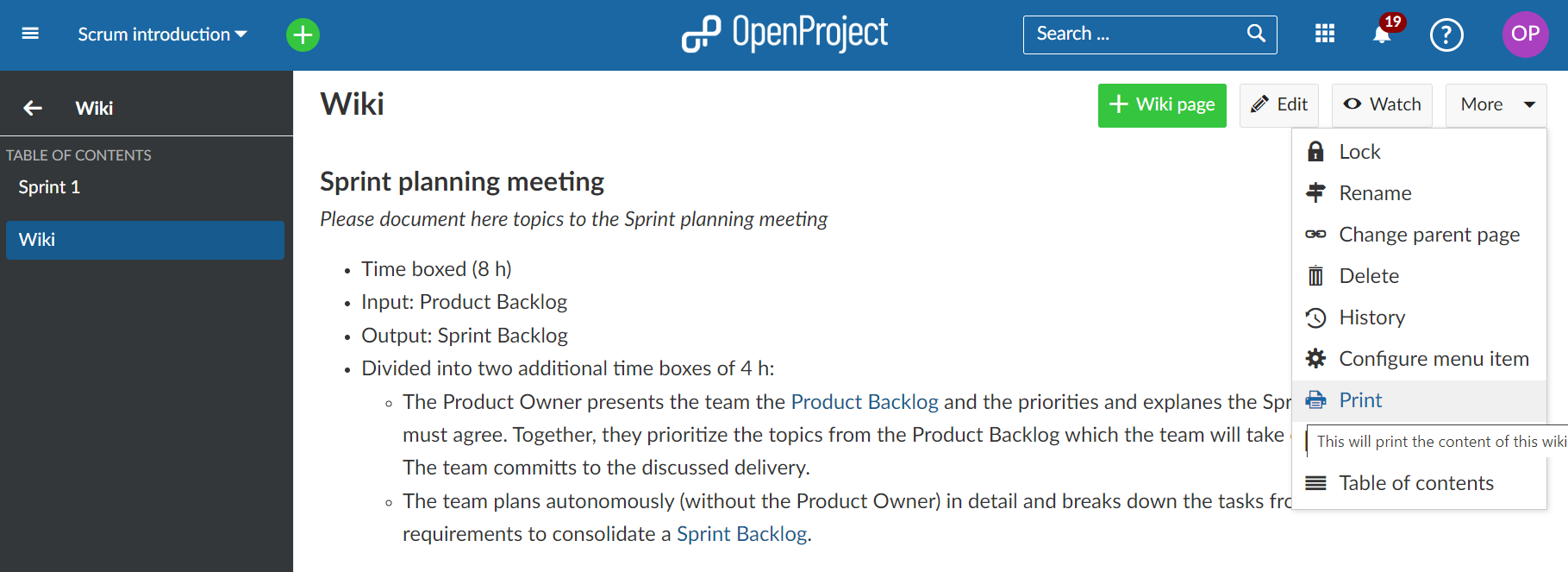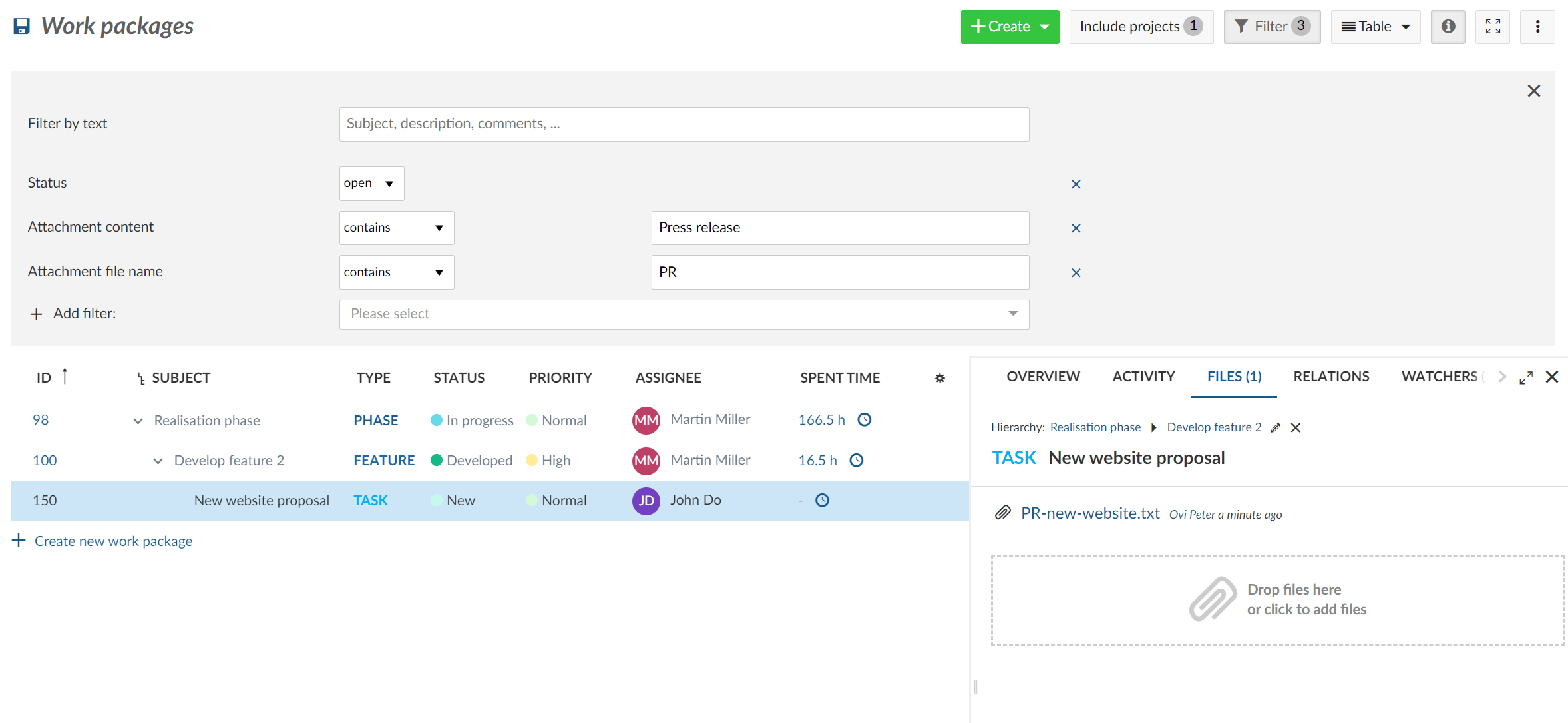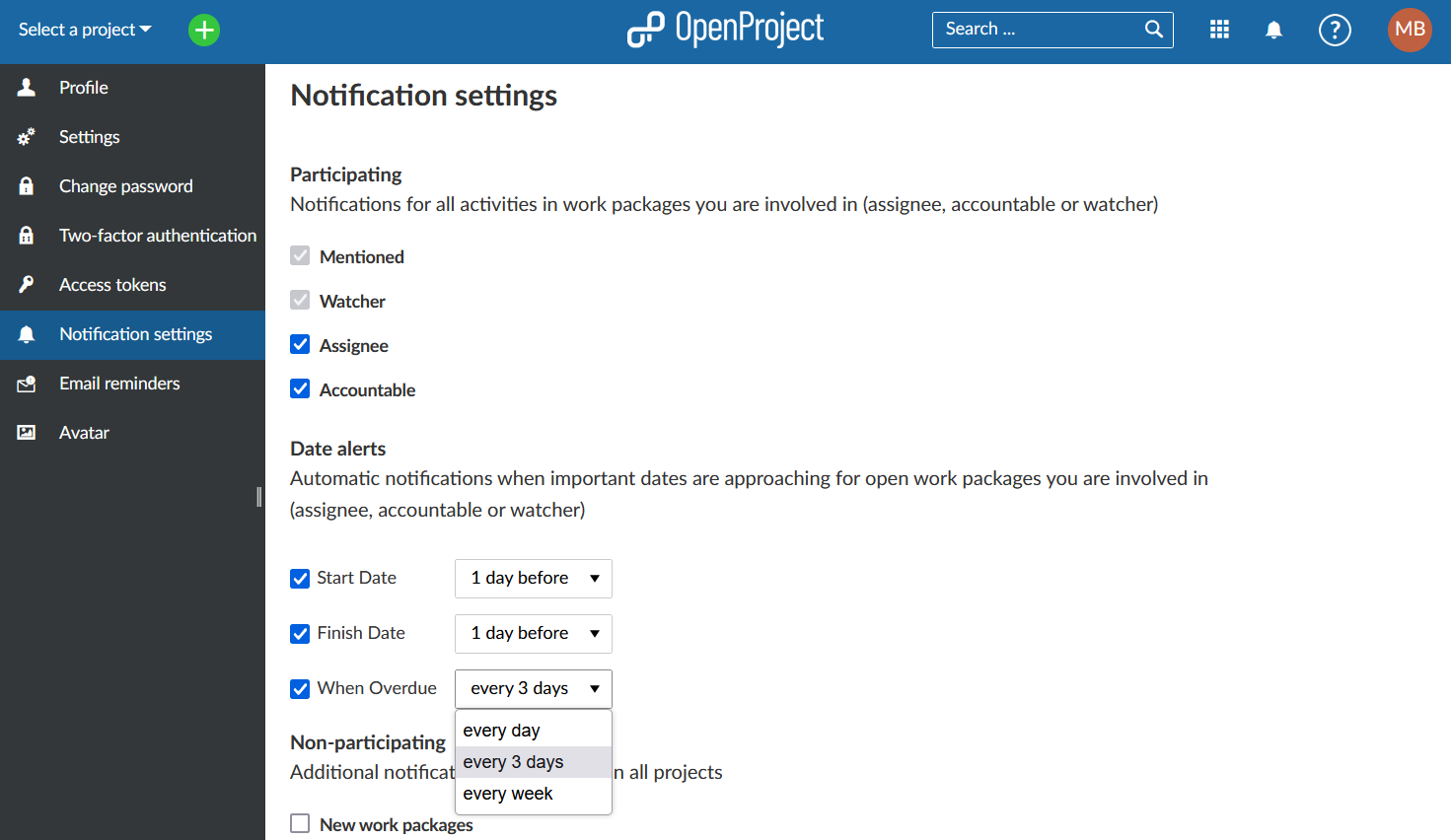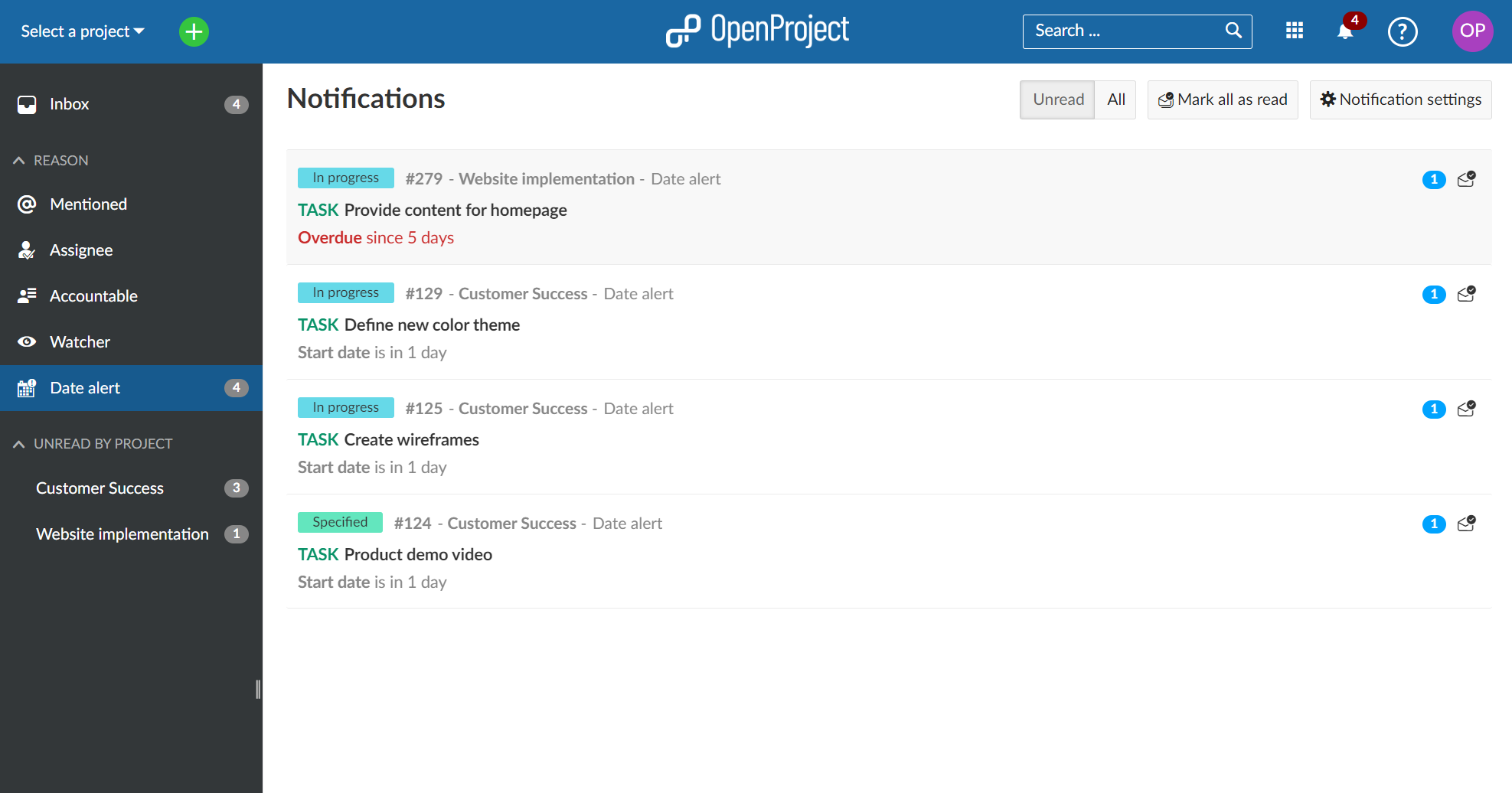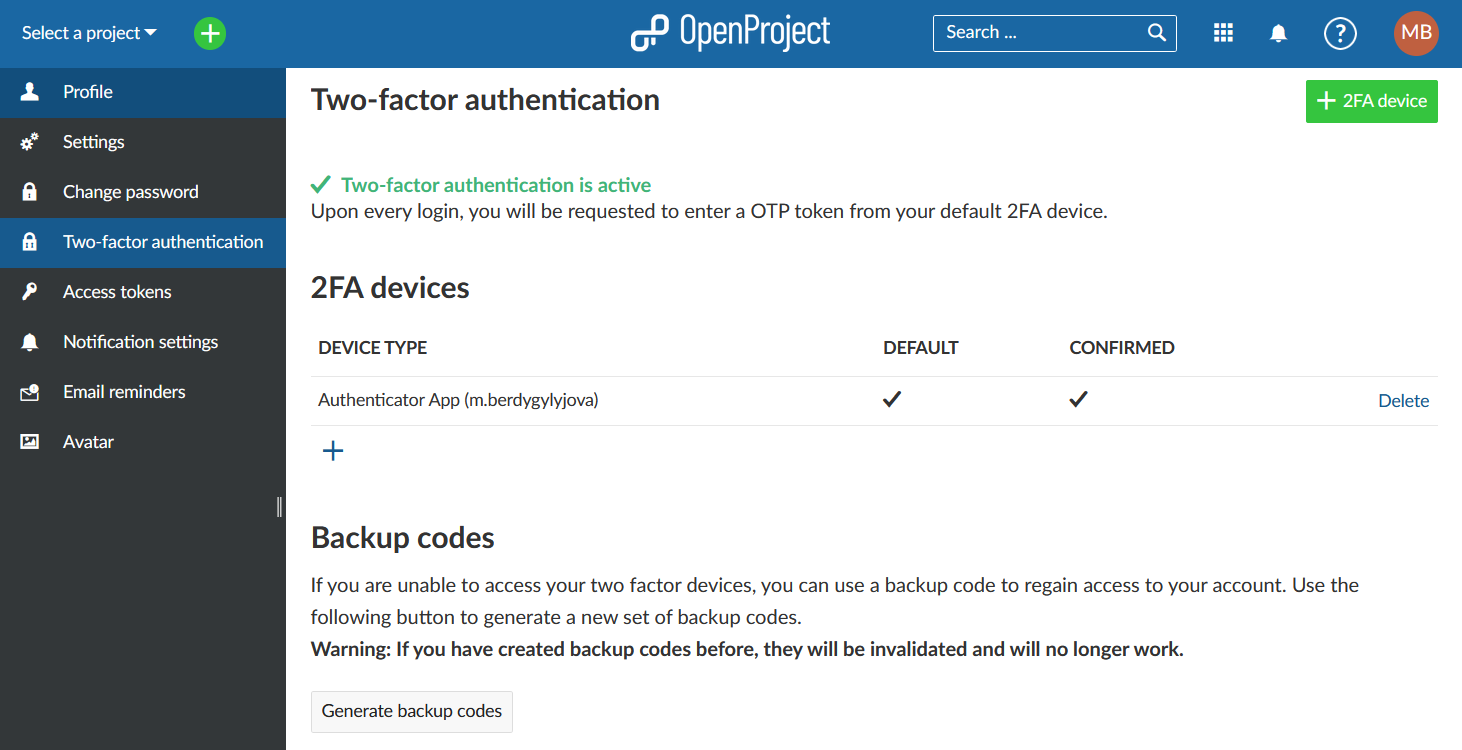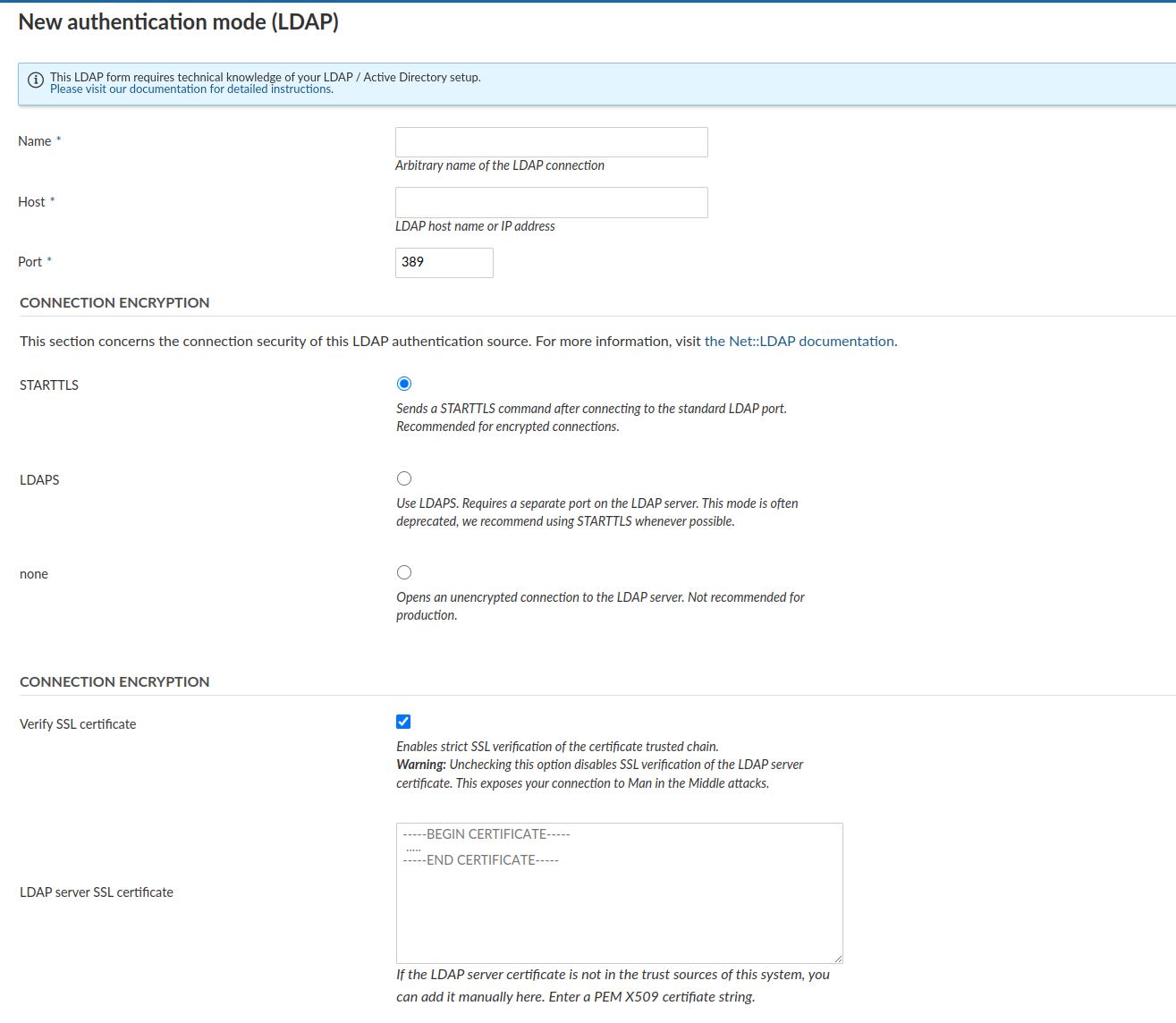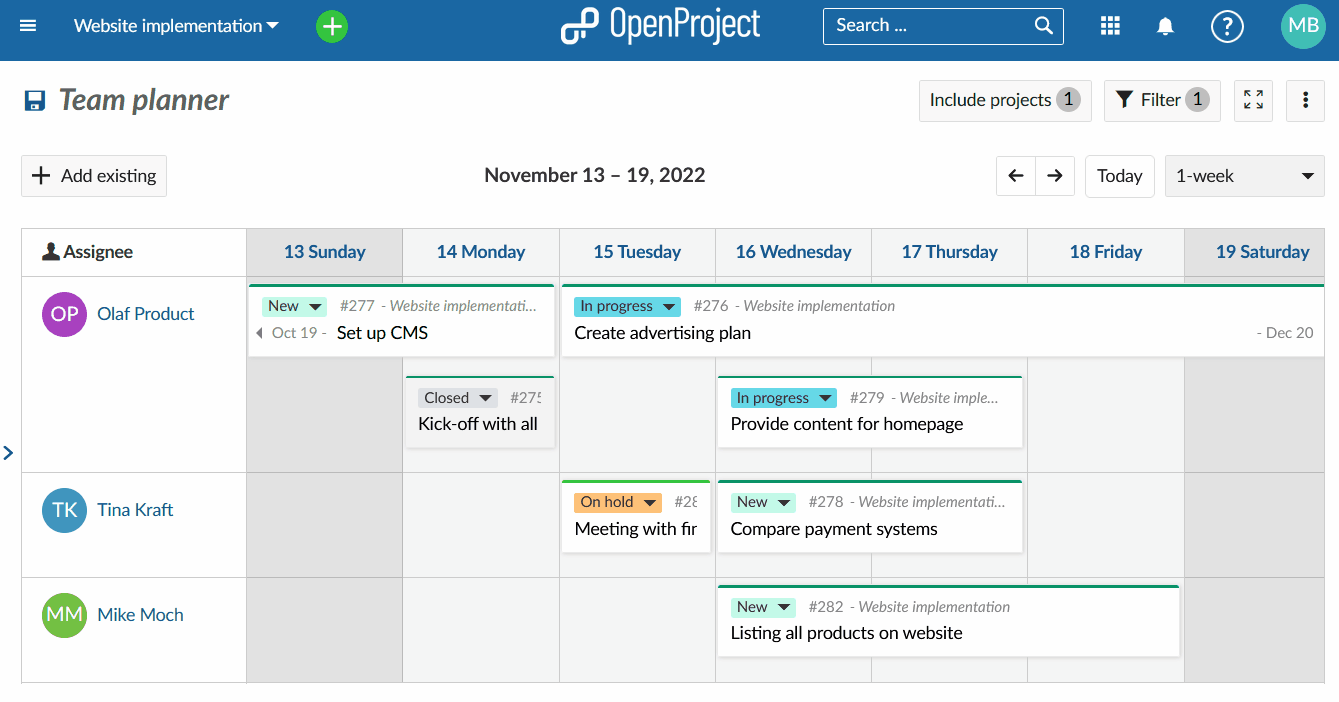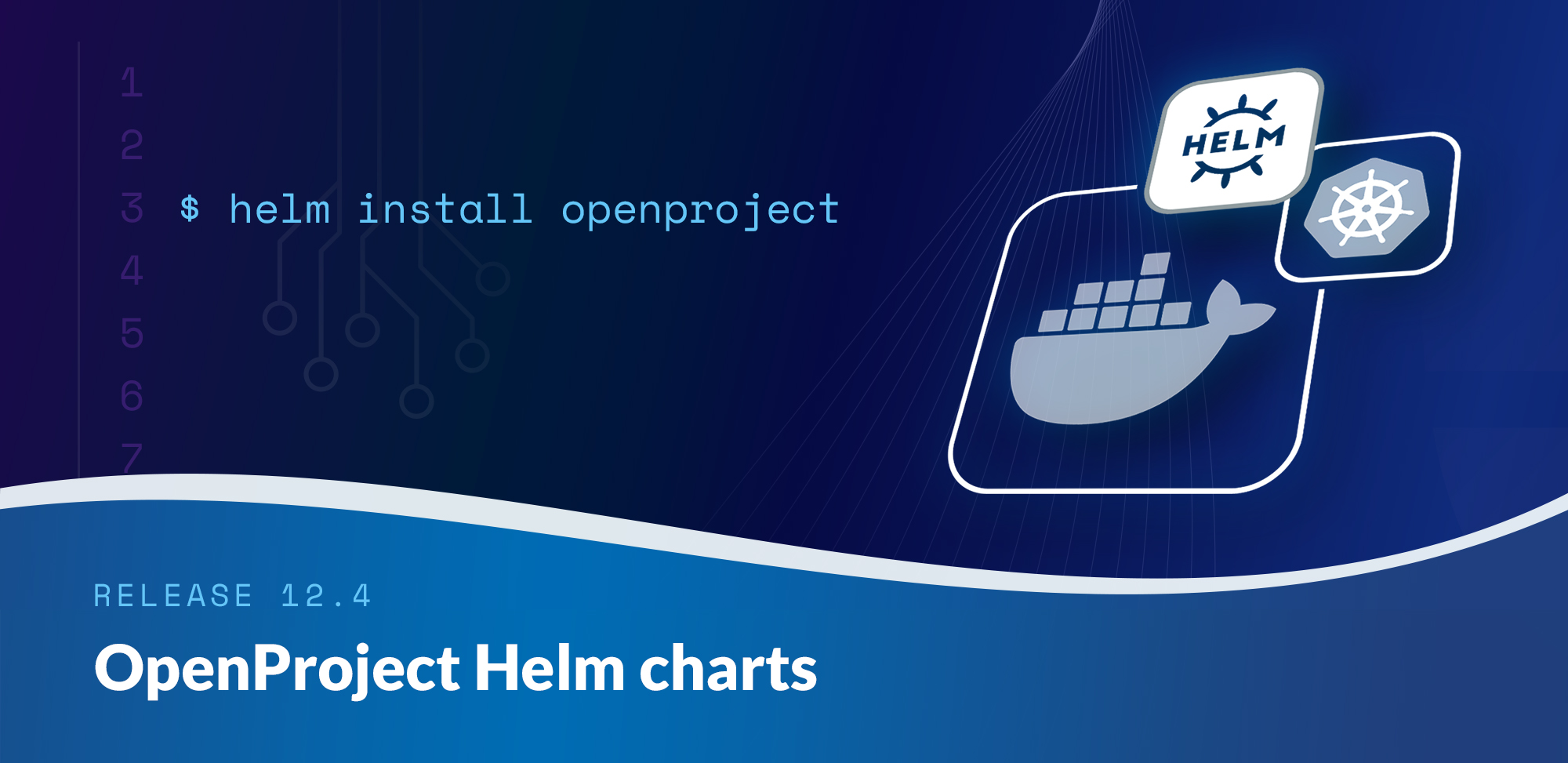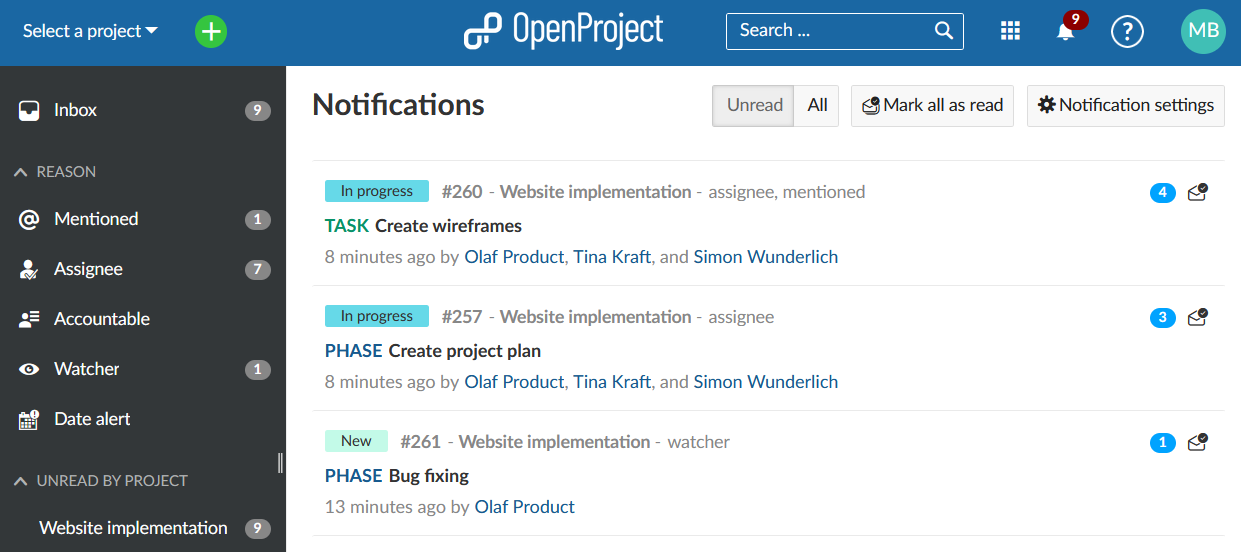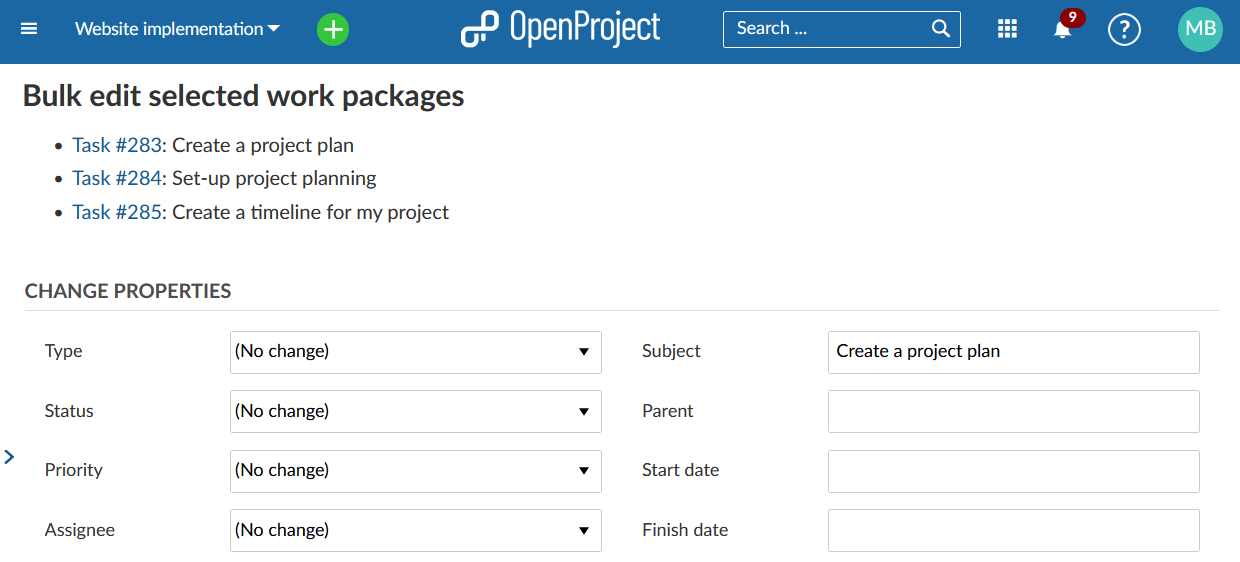Releases: opf/openproject
OpenProject 12.5.1
Release date: 2023-03-20
We released OpenProject 12.5.1.
The release contains several bug fixes and we recommend updating to the newest version.
Bug fixes and changes
OpenProject 12.5.0
Release date: 2023-03-20
We released OpenProject 12.5.0.
This new release is again packed with many new collaboration features, improvements and bug fixes.
The release will bring the anticipated collaboration features for the Nextcloud integration to the OpenProject side. Nextcloud and OpenProject now offer mutual customers a way to manage their projects and share files seamlessly and without disruption.
Moreover, with OpenProject 12.5, the system administrator can set additional non-working days on an instance level, such as public holidays. Also, we are happy to publish another Enterprise add-on: The Advanced search functionality not only supports full text search but also enables users to search for work package attachments or content. It is now a part of the free-of-charge Community version.
Upload files to Nextcloud while working in OpenProject
OpenProject 12.5 launches the next step for the integration between OpenProject and Nextcloud. It is now possible to upload new files to Nextcloud and link them directly to a work package all from within OpenProject. The close connection of work packages with project-related files combines the advantages of both open source systems.
Different use cases are covered for uploading and linking files directly from within a work package.
Link an existing Nextcloud file or folder to an OpenProject work package
If you want to link an existing project related file or folder from Nextcloud to an OpenProject work package, you can now do it directly within the work package in OpenProject.
To do so, start by clicking on Link existing files underneath the section of your Nextcloud file storage.
New file picker in OpenProject
A new file picker will appear, displaying all the files and folders on your Nextcloud instance that you have permission to see. You choose the respective file or folder from Nextcloud via the file picker.
To link a certain file or folder with this work package, click on the checkbox to the left of each item. Once you have selected the file(s) or folder(s) you wish to link to the work package, click on the Link files button. The number on the button will represent the number of files/folders you have selected.
Upload a new file while working in OpenProject
It is now possible to upload a new file from your device directly to Nextcloud from within an OpenProject work package.
In this case, the file you want to link has not yet been uploaded to Nextcloud. Hence, click on the Upload files link. You will then be prompted to select a file (or multiple files) on your computer that you want to upload to Nextcloud.
Alternatively, you can also simply drag a file or folder on your computer to this area (under the name of your Nextcloud file storage) and drop it in the drop zone that appears.
Once you have selected or dropped the files you would like to upload, you will need to select a folder on Nextcloud to which they should be stored.
To save the files you uploaded to the current folder in Nextcloud, click on the Choose location button.
Upload files during creation of a new work package
If you create a new work package in OpenProject and want to add a file to the work package, you can now upload or link files from Nextcloud directly.
Thereby, it gives you two options: Upload a new file or link an existing file from Nextcloud, as described above.
More options for linked Nextcloud files in OpenProject
The Files tab shows you Nextcloud files that are linked to the current work package. Hovering on any linked file with your mouse will give you options to open or download the file, show the containing folder in Nextcloud or remove the link.
Please note: Removing the link from within a work package in OpenProject will not delete the file or folder in Nextcloud. When uploading a new file with the same name, you will be asked if you want to either overwrite the existing one in Nextcloud or create an additional copy of it.
Setting public holidays as non-working days
OpenProject already lets administrators set the work week at an instance-level by letting them define the working and non-working days of the week.
With OpenProject 12.5, administrators can now also define additional individual non-working days of the year. This can be useful to program in public holidays or closures. Work packages cannot then start or end on these days and these days do not count towards the duration of a work package. (A user can nevertheless turn the 'Working days only' switch off at a work package level and schedule on non-working days if needed).
Please note: These additional non-working days will be set instance-wide, for all projects. They need to be set for every year, e.g. Christmas day has to be set for 2023, 2024 etc. if applicable. If you add additional non-working days, you will be asked if you want to re-schedule your work packages.
Track project changes
Starting with OpenProject 12.5, the Activities module (if enabled) will now include the changes to project attributes and project custom fields. You can directly open the project activity view from the Project list by clicking on the More menu of a particular project and then choosing Project activity.
You can also access project activity by clicking on Activity on the project sidebar menu and using the filters at the bottom of the sidebar to filter for the attributes you wish to view.
New default filter for overdue work packages
We added a default filter Overdue in the work package list so that you can quickly see which of your work packages are overdue and need your attention.
Printing Wikis
If you want to print your Wiki, with OpenProject 12.5 you can now do so. A print function has been added to the More menu at the top right in your Wiki.
Advanced search for work package attachment or content released for the Community
With OpenProject 12.5, we are happy to announce that another Enterprise add-on was released for the free-of-charge Community version. The advanced filters enable not only full text search but also to filter and search for work packages attachments and content of the attachments.
Further improvements, changes, and bug fixes
- Extend the data model and the API to save and query historic values of work packages as a foundation for baseline comparisons.
- The default work package filter “Latest Activity” also includes rejected, closed and on hold work packages.
- Archive projects can now be done by non-admins.
- The number of GitHub pull requests will be shown on the work package tab.
List of all bug fixes and changes
- Changed: Archive project via project settings by non admins [#3897]
- Changed: Change filter for default view: Latest activity [#29086]
- Changed: Work packages: Add finish date filter with additional overdue task check [#37145]
- Changed: Add print menu item to context menu of a wiki page [#37851]
- Changed: Update the list of operators available when filtering using multi-select attributes [#42012]
- Changed: Standardise date pickers outside of the main work package date field [#42358]
- Changed: Include nextcloud and attachments empty status drag and drop area [#43576]
- Changed: Make attachment lists and file link lists drop zones [#43577]
- Changed: Upload or link Nextcloud files from within the work package creation form [#43578]
- Changed: File picker [#43654]
- Changed: Location picker [#43655]
- Changed: Upload files to Nextcloud from within OpenProject [#43656]
- Changed: Link existing Nextclou...
OpenProject 12.4.5
Release date: 2023-02-23
We released OpenProject 12.4.5.
The release contains several bug fixes and we recommend updating to the newest version.
Bug fixes and changes
OpenProject 12.4.4
Release date: 2023-02-15
We released OpenProject 12.4.4.
The release contains several bug fixes and we recommend updating to the newest version.
Bug fixes and changes
- Fixed: Deleting tmp/cache works when called manually but never by scheduled jobs [#44182]
- Fixed: Not possible to delete favicon and touch icon [#45997]
- Fixed: Sendmail not working in 12.4.3 [#46152]
- Fixed: Prevent OAuth refresh token race condition. [#46195]
- Fixed: Click started in modal, but dragged outside closes the modal [#46217]
Contributions
A big thanks to community members for reporting bugs and helping us identifying and providing fixes.
Special thanks for reporting and finding bugs go to
Sven Kunze, Lars Jørgensen
OpenProject 12.4.3
Release date: 2023-01-30
We released OpenProject 12.4.3.
The release contains several bug fixes and we recommend updating to the newest version.
Bug fixes and changes
- Fixed: Custom field in cost report show "not found" after custom filed's value [#34978]
- Fixed: Race condition with outdated OAuth access token [#45799]
- Fixed: Notifications API are still showing errors in case of not authorized / other errors [#45854]
- Fixed: Administration: Permissions report page doesn't work in french in 12.4.1 [#45892]
Contributions
A big thanks to community members for reporting bugs and helping us identifying and providing fixes.
Special thanks for reporting and finding bugs go to
Paolo De Marco, Simon Rohart
OpenProject 12.4.2
Release date: 2023-01-16
We released OpenProject 12.4.2.
The release contains several bug fixes and we recommend updating to the newest version.
Bug fixes and changes
- Fixed: Password confirmation dialog doesn't work when using ENTER instead of clicking on Confirm [#44499]
- Fixed: File picker does not load directory listing when OAuth token is expired [#44916]
- Fixed: Activated checkbox in PDF export [#44940]
- Fixed: Change "Log time" step to 0.25h instead of 0.01h [#45091]
- Fixed: dots of Ü are missing in search autocomplete (Umlauts) [#45218]
- Fixed: Copying projects slow if groups with a lot of users are members in a lot of projects [#45224]
- Fixed: Help menu entries overlapping for non-English language settings [#45434]
- Fixed: Messy rendering of webhook show page [#45438]
- Fixed: Spacing issue in date alert dropdown [#45443]
- Fixed: Attributes that span both columns have too much spacing between label and input [#45445]
- Fixed: The finish date slider for a task via the gannt chart is not accurate [#45536]
- Fixed: Date alert creation job timing out [#45591]
- Fixed: New custom field with default value breaks comments [#45724]
Contributions
A big thanks to community members for reporting bugs and helping us identifying and providing fixes.
Special thanks for reporting and finding bugs go to
Thilo Sautter, Sven Kunze
OpenProject 12.4.1
Release date: 2022-12-14
We released OpenProject 12.4.1.
The release contains several bug fixes and we recommend updating to the newest version.
Bug fixes and changes
- Fixed: Margin under road map caption when version is overdue [#41676]
- Fixed: Issues with project selection on mobile [#44440]
- Fixed: Typo in translation source string [#45071]
- Fixed: Can not sort project CF in Administration [#45099]
- Fixed: Centos7 fails with "undefined symbol: PQconninfo" due to outdated postgresql-libs shared library [#45101]
- Fixed: Labels are not fully visible for date alerts in DE, FR, ES [#45163]
- Fixed: Work package wrongfully displayed as child candidate [#45171]
- Fixed: Member shown twice when filtering by group when in multiple groups [#45331]
- Fixed: Custom Fields in WP View (Full and Side) are scrubbed [#45343]
- Fixed: In Activity page, "subprojects" is checked when navigating between pages [#45348]
- Fixed: Can not delete files from WiKi pages [#45385]
- Fixed: Missing Translation for duration activity changes [#45391]
- Fixed: Bad Spacing between versions in Roadmap page [#45392]
- Fixed: Login and email missing during AzureAD OpenID Connect registration [#45415]
- Fixed: xeokit-metadata fails to find dotnet-runtime in Ubuntu 22.04 [#45442]
Contributions
A big thanks to community members for reporting bugs and helping us identifying and providing fixes.
Special thanks for reporting and finding bugs go to
Rince wind, Christina Vechkanova
OpenProject 12.4.0
Release date: 2022-12-05
We released OpenProject 12.4.0.
This release launches a long awaited feature of date alerts for upcoming due dates (start or finish date) and reminders for overdue tasks.
With OpenProject 12.4 the 2-factor authentication feature becomes part of the Community edition and adds an additional security layer to your application. Do not take long before you activate it.
Official OpenProject HelmCharts are available from now on. We also added the possibility of choosing a work week as opposed to 1 or 2 week view with the team planer. In addition, users can now tag themselves via @mentioned and can bulk edit the work-package field "subject".
As usual, the release contains several bug fixes and we recommend updating to the newest version.
Date alerts for the upcoming dates and overdue tasks
The new OpenProject 12.4 release will bring notification date alerts for upcoming dates and overdue tasks (Enterprise add-on). Within the Notification settings in My Account, automatic notifications for important dates and approaching dates can now be adjusted. This can be done for the open work packages you are involved in either as an assignee, accountable or watcher. A reminder can be set for 1 day, 3 days or a week before a start or a due date approaches.
Same options are now available for the overdue work package reminders.
The date alerts will appear in a dedicated section in the Notification center. Red color will indicate if a work package is overdue and by how many days. The alerts will also mention in how many days a work package's start date or finish date will approach.
Please note: If a date is due in two days and you set a reminder for three days ahead, you will not receive a notification. The notifications are updated automatically once a day.
In case of overdue work packages, if a reminder is set to be sent for example every day and there already is a date alert notification for this work package in place (from the day before), the old one will be marked as read and replaced by the new notification with the updated overdue date.
Date alerts are an Enterprise add-on and only available in the Enterprise on-premises and Enterprise cloud version of OpenProject.
2-factor Authetication (2FA) for the community ediiton
With OpenProject 12.4 users who have OpenProject community edition installed can activate 2-factor authentication. We strongly recommend that you make use of this option and increase your account security.
See here how to setup the 2FA under My account.
LDAP connection encryption changes
In previous versions of OpenProject, there were three connection security modes that were hard to differentiate, especially with regards to actual verification of SSL certificates.
The LDAP connection encryption settings have been improved and extended with separate options to ensure SSL verification can be enabled. In case of self-signed certificates, a custom PEM X509 certificate or certificate chain can be added per connection.
Important note: For previous LDAP connections, this results in the Verify SSL certificate option being unchecked after migrating to OpenProject 12.4. This was the default even for STARTTLS connections (only the host name of the certificate was checked by default). The option will be enabled if you manually set the OPENPROJECT_LDAP__TLS__OPTIONS="{ verify_mode: 1 }" and that setting has been deprecated.
Please double-check your existing LDAP connections and enable Verification of SSL certificates manually after upgrading to OpenProject 12.4.0. If you have self-signed certificates, make use of the custom certificate option to mitigate MITM attack vectors.
Work week for the team planner
It is now possible to choose between a full 1-week view, a 2-week view or only the work week (depending on your Working days settings in the system's Administration) in the team planner.
OpenProject Helm Charts
Starting with OpenProject 12.4 offical OpenProject Helm charts are availble.
List up to three people in a notification card
From now on is possible to list up to 3 people in a notification card when multiple people were involved in the changes.
Self notifications via @mentioned
Users can now notify not only other users but themselves too via @mention. Notification is sent to all the mentioned users as usual.
Bulk edit work package "subject" field
It is now possible to bulk edit the subject field for multiple work packages. See how to bulk edit work packages.
List of all bug fixes and changes
- Epic: Notification date alerts for upcoming and overdue tasks - EE [#7693]
- Epic: Cross-application main menu for dPhoenixSuite/Sovereign Administrative Work Place [#44297]
- Fixed: Wrong right margin in the side menu new team planner button [#43253]
- Fixed: Option "Create new" shown for related work package tables when permission to create WP is missing [#43834]
- Fixed: Cannot properly assign roles to global admins [#43858]
- Fixed: notifications API returns error as an array not string [#43908]
- Fixed: [Project-Template] Rename checkbox labels under copy options [#43909]
- Fixed: Missing option to select BIM edition [#44236]
- Fixed: Wrong icon for history in Wiki history and Meeting history [#44745]
- Fixed: Parent of predecessor work package not available to be set as parent of following work package [#44827]
- Fixed: Endpoint PATCH /api/v3/my_preferences does not update preferences [#44845]
- Fixed: Error when switching to milestone type and current date configured as start date [#44900]
- Fixed: Misalignment in Project specific settings table [#44932]
- Fixed: Backup failed with message "undefined method 'body'.." if attachment is unavailable [#44939]
- Fixed: Admin sidebar enterprise badge is misaligned [#44990]
- Fixed: Text in the Enterprise Edition administration page still includes 2FA as EE Feature [#44991]
- Changed: List up to 3 people in a notification card [#43294]
- Changed: Cannot self-notify via @mention [#43846]
- Changed: Make 2FA available in the community edition [#44327]
- Changed: Trap focus within a modal dialogue when tabbing to cycling through interactive elements [#44344]
- Changed: Helm charts for OpenProject [#44360]
- Changed: Bulk edit of the work-package field "subject" [#44386]
- Changed: Team planner: add "Work week" option to visible time scale [#44702]
Contributions
A big thanks to community members for reporting bugs and helping us identifying and providing fixes.
A gigantic thank you goes out to Sven Kunze for developing the self-tagging feature and the bulk edit option for the subject field.
Special thanks for reporting and finding bugs also go to Artur Neumann, Noel Lublovary, Hein Stefans.
OpenProject 12.3.4
Release date: 2022-12-02
We released OpenProject 12.3.4.
The release contains a bug fixe for Chrome 108 and we recommend updating to the newest version.
Bug fixes and changes
- Fixed: Chrome v108 freezes up on work package create and show page [#45169]
OpenProject 12.3.3
Release date: 2022-11-23
We released OpenProject 12.3.3.
The release contains several bug fixes and we recommend updating to the newest version.
Bug fixes and changes
- Fixed: Gantt calendar weeks not according to settings [#41327]
- Fixed: BIM edition unavailable on Ubuntu 22.04 packaged installation [#43531]
- Fixed: Move workpackage in other project error [#43553]
- Fixed: Unable to set User Default Timezone in
configuration.yml[#44737] - Fixed: Initial Installation fails if
welcome_textis set inconfiguration.yml[#44755] - Fixed: OAuth login POST doesn't work on mobile Safari due to CSP [#44772]
Contributions
A big thanks to community members for reporting bugs and helping us identifying and providing fixes.
Special thanks for reporting and finding bugs go to
Sven Kunze, Christina Vechkanova, Mario Haustein