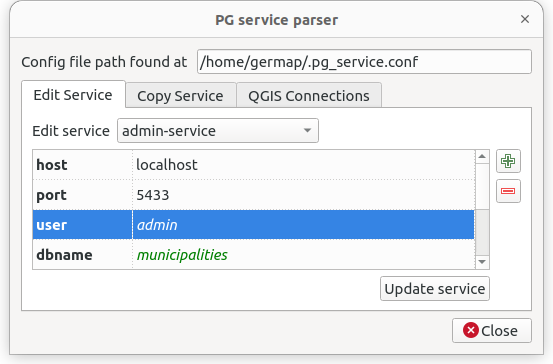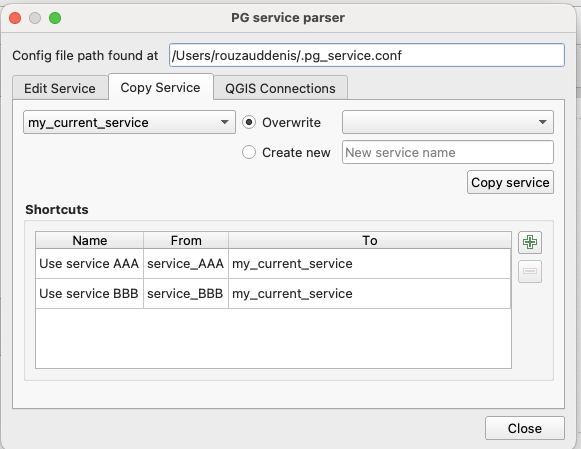QGIS v3 plugin to view, edit or copy PG service (i.e., pg_service.conf) entries for PostgreSQL connections.
This plugin is distributed under the GNU GPL v3 license.
If your pg_service.conf file is located at /home/YOUR_USER/.pg_service.conf (on Linux) or at %APPDATA%\postgresql\.pg_service.conf (on Windows), then you are done! The plugin will read your file directly.
If that's not the case, i.e., if your pg_service.conf file is not in the aforementioned locations, you can still set the PGSERVICEFILE environment variable pointing to your pg_service.conf file path before using the plugin.
Clients like QGIS will directly read your pg_service.conf file from any of these locations and you'll be able to use any service from this file in the New Connection dialog (see QGIS docs).
This plugin uses the pgserviceparser library. It's also available as a PYPI package.
Use pre-commit:
pip install pre-commit
pre-commit install