New issue
Have a question about this project? Sign up for a free GitHub account to open an issue and contact its maintainers and the community.
By clicking “Sign up for GitHub”, you agree to our terms of service and privacy statement. We’ll occasionally send you account related emails.
Already on GitHub? Sign in to your account
Mobile view #307
Comments
|
Hi @algo-se, the linked PR only makes changes to the default theme. You can achieve the same result with a custom theme. More info and examples here there is also a workaround where you can use |
|
Oh I see, thank you for the clarification @dseynaev! So do you have to use a custom theme in order to enable |
|
to have the landing page use |
|
I´ve followed these steps but I can´t see any changes. To set up Shiny Proxy I used this tutorial , so I´m using Docker Swarm. My folder structure is:
In the In order to make the changes effective I restarted Shiny Proxy: |
|
Looking at the tutorial you linked my guess would be that you need to mount the templates folder into the shinyproxy container (under |
|
Awesome guess! 😉 That worked perfectly, thank you. In case it´s useful for other people, here is what I've done:
|
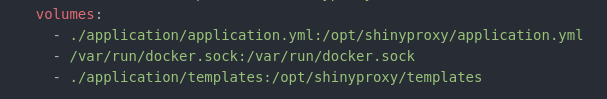
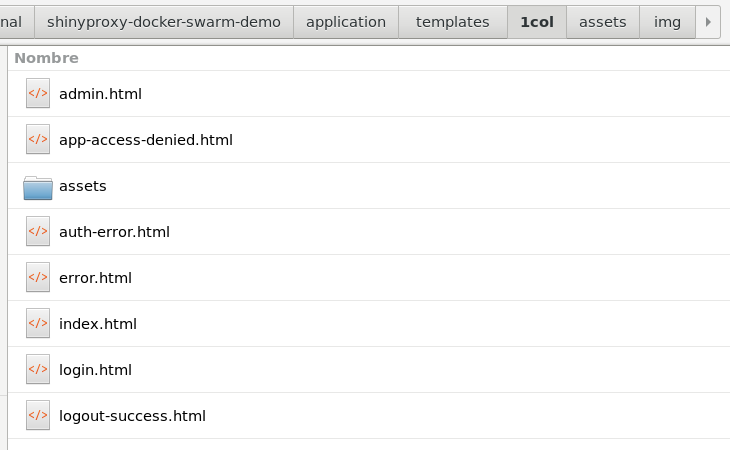
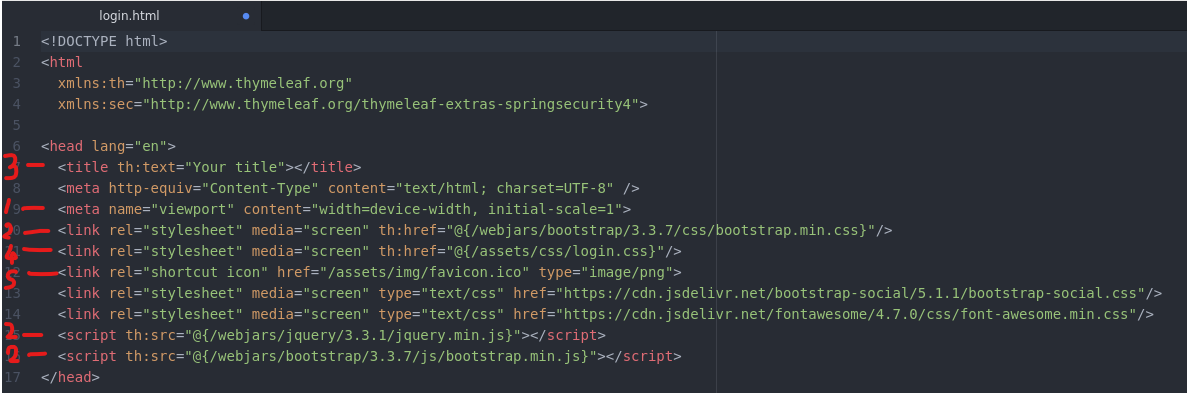
Hi, when using ShinyProxy instead of deploying the apps directly through Docker, the responsiveness of the apps in mobile devices is lost.
I´ve seen there is a PR that tries to solve this. Any ETA on when this could be implemented?
The text was updated successfully, but these errors were encountered: