New issue
Have a question about this project? Sign up for a free GitHub account to open an issue and contact its maintainers and the community.
By clicking “Sign up for GitHub”, you agree to our terms of service and privacy statement. We’ll occasionally send you account related emails.
Already on GitHub? Sign in to your account
Much of the text is too small #236
Comments
|
Hmmm. I'm guessing this is a "Retina"/"HiDPI" scaling issue. Can you try running that Had you previously run an older version of Octave.app on this same machine? Might be related to old settings left around. Try exiting Octave.app, deleting the |
|
Oh, and maybe a screenshot of the Octave.app window so I can see the mix of text sizes? |
|
Hmmmmm. That... should not happen. Java is bundled inside Octave.app. Something ain't right here. What version of macOS are you running? And do you know what model Mac you're using? |
|
MacOS 10.14.6, 2018 Mac Mini. I sometimes use a Benq GW 2280, sometimes a downscaled Boox Max3. The screenshot was on the Benq 2280. |
|
I tried reproducing this a couple more times, and couldn't. Don't really know what's going on here. It's been a couple years, and there's new Octave releases out, and I'm targeting those now, starting with the Octave 8.x series. There's a prerelease build up for 8.4; wanna give that a try and see if you still get this problem? https://github.com/octave-app/octave-app/releases/tag/v8.4.0_alpha1 |
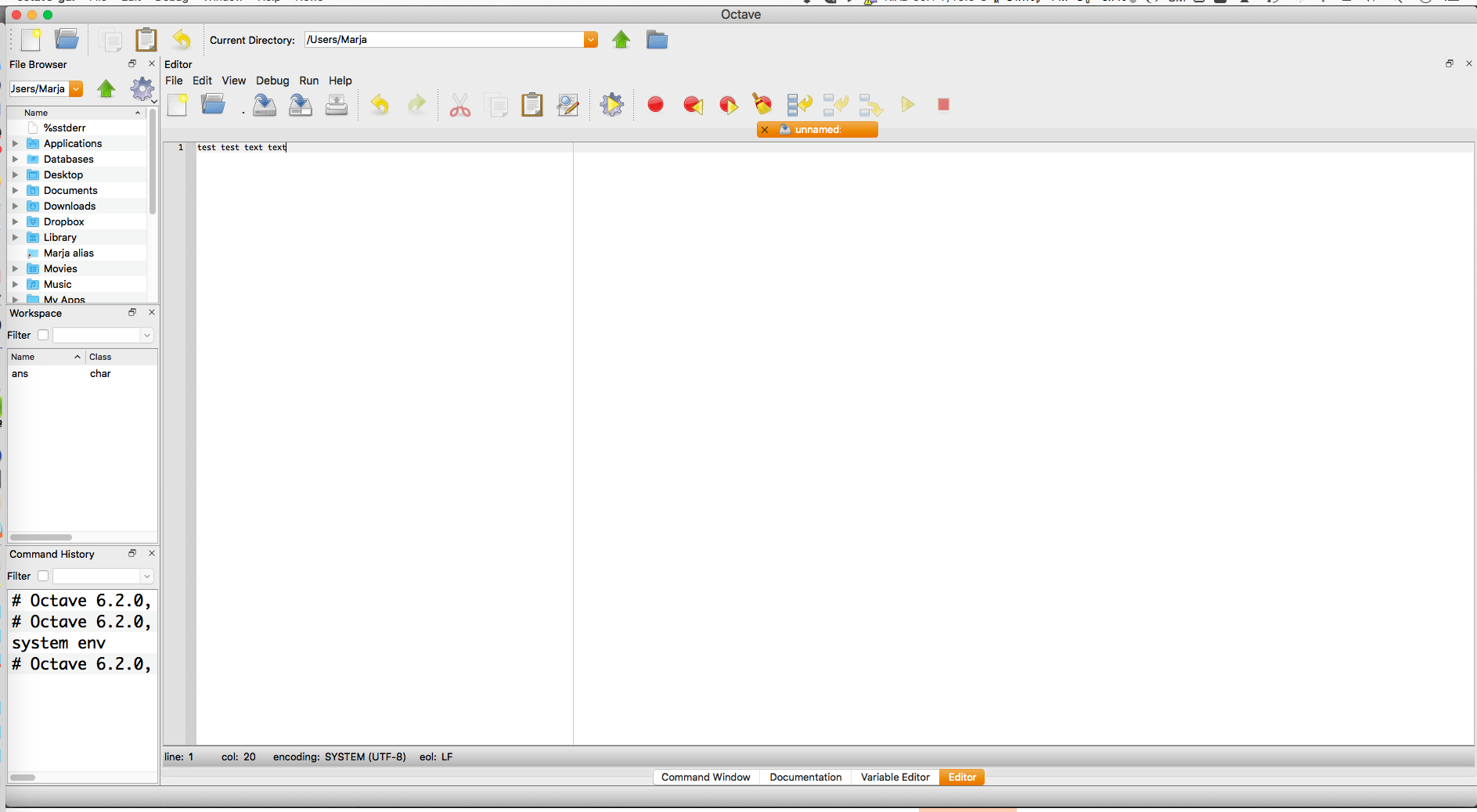
Description
I opened Octave.app
By default, some text is standard-sized, which I have trouble reading, and some is even smaller.
I know there are preferences to change command window font sizes, and editor window font sizes. I can't read parts of the prefs for editor window font sizes, because they're too small. I can't read text in the editor window, because it's too small.
Environment and Diagnostics
Please run
system envin Octave.app, and copy & paste the output here:If your problem is weird, please also run
octave_app_diagnostic_dumpin Octave.app and attach its output file to this issue.If your problem is Octave.app freezing with a spinning “beachball” mouse cursor, if you can, please take a spindump, zip it, and attach it to this issue. (To create a spindump, open Activity Monitor while Octave.app is frozen, select the
octave-guiprocess, click the “gear” button in the upper left, and choose "Spindump".)The text was updated successfully, but these errors were encountered: