-
-
Notifications
You must be signed in to change notification settings - Fork 9.8k
New issue
Have a question about this project? Sign up for a free GitHub account to open an issue and contact its maintainers and the community.
By clicking “Sign up for GitHub”, you agree to our terms of service and privacy statement. We’ll occasionally send you account related emails.
Already on GitHub? Sign in to your account
Single window #2349
Comments
|
Just create an OS window that doesn't have OS decorations, then create an imgui window that fills the OS window using |
|
" OS window that doesn't have OS decorations" |
|
That's not a question related to Dear ImGui. Look up for |
|
Just to precise, |
|
Amending this old thread You should not do: But: To ignore main menu bar. Which you can also change: |
I want to use
imguifor my simple windows application, I want one window with several controls (bottons, etc)Is this possible to create such window with
imgui?I don't want one big window with
imguisubwindows but oneimguiwindow with controlsNOT like this:
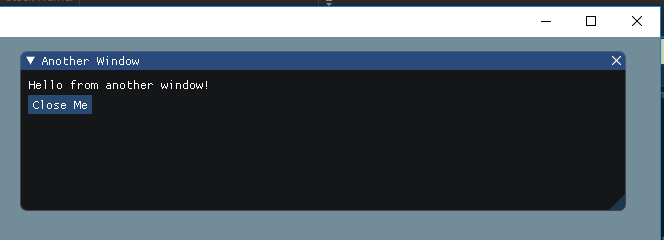
I want to build desktop app
The text was updated successfully, but these errors were encountered: