New issue
Have a question about this project? Sign up for a free GitHub account to open an issue and contact its maintainers and the community.
By clicking “Sign up for GitHub”, you agree to our terms of service and privacy statement. We’ll occasionally send you account related emails.
Already on GitHub? Sign in to your account
Obs Background Removal for Ubuntu #34
Comments
|
would like this as well |
|
I added the package to pacstall https://github.com/pacstall/pacstall |
Hi @Zahrun , I tried to use the pacstall and I got this next: And it's caused by But, the big concern that I have is on the version's SHA number which pacstall says that doesn't match: Do you have any idea how to solve that ? Thanks in advance |
|
Hi @mperezy , Can you please tell me which distribution and version of it you are running and what version of obs you have ? |
|
Hi @Zahrun. Yes, you're right. I pasted the wrong screenshot lol. I tried the first time to build the background plugin with the steps described in the readme, that's why the Then I had to install The distribution that I'm using: |
|
My pacscript does not work with the ppa version of OBS. That is one step. Now the file not found issue is weird, it’s like the file download failed. Try again after the steps I mentionned? |
|
I tired to run |
|
I could solve the problem LOL :v. Given that I had the previous OBS configuration in |
|
Ah I was thinking it might be some configuration from the newer obs-studio that had remained, yes. |
|
Yes!, thanks so much for your help ! Now, I'm facing another issue :v. I didn't remove the previous |
|
Yup it seems StreamFX requires obs-studio version 27 as a minimum since version StreamFX 0.10.1 PS: thanks I didn’t know about that blur effect and I was looking for one ^^ |
|
God dammit !! Hahahahaha you're I didn't notice the current OBS version that I'm running hahahaha, yes! Using Thanks so so much for your help !, now I'm able to use the blur effect with this background removal plugin! I'm gonna document this to not forget what we discussed here. Again, thanks so much pal ! I'll try Ubuntu 21.10 and see how it works. Really appreciate your assistance here, nice work with your pacscript, made my life very easy. Cheers ! |
|
I’m glad it could help someone. Actually I am on Kubuntu 21.04 (obs 26) and will upgrade to 21.10 (obs 27) whenever it’s out, so I can also post here to tell you if it works. |
|
Yes, I'm starting to love pacstall as well haha |
|
Did you manage to get the blur effect with this background removal plugin to work to get the image from the camera with only the background from the same camera blurred ? |
|
You mean this, @Zahrun ? LOL !! Mission accomplished !! 😎✌🏻 |
|
For the blurred black border it's only an image with that black border and applied the blur effect from I'm a kinda blurred blacked border lover 🤣 |
|
Ah you are lucky you can add two sources from the same camera. It does not work with my cheap webcam. I could use a Source Mirror from StreamFX but I can’t apply the background removal on it. Some people had the same issue #26 I’ll see if that can be fixed somehow. |
|
Jeez !. For some reason, the repo that I'm using to be able to stream my Gopro in Ubuntu makes it visible for many programs that use webcams, so I think that's why I can create more than one source of my GoPro in OBS. Maybe you need to use v4l2loopback to stream your webcam, but it is probably you'll get some latency in your webcam source. Maybe if you check that repo can find a possible solution. I don't have a webcam to make some tests, but I think v4l2loopback could solve your problem 🤔 |
|
Yup that works!
All good EDIT: If you also want to use the OBS virtual camera output:
Good luck ^^ |
|
Hey! Quick post to confirm the upgrade from 21.04 to 21.10 went well. For some reason when I tried obs at first the obs-backgroundremoval seemed super laggy. So reinstalled the background removal with pacsstall and it works well now. |
|
Yes, absolutely right ! I upgraded to Ubuntu 21.10 and now having OBS 27.0.1 it's working very well with Nice ! 🎉 |
|
@Zahrun Another option is the NDI plugin. You can add an NDI output filter to your cam source and create several NDI sources from it that you can use to apply the blur effect and the background removal filters. |
|
@mhcerri, thank you for sharing the solution, it works great, and it is simpler to use! |
|
In the pacscript, I use the following: Maybe try this Otherwise, just use |
|
What linux distribution and version of it are you using? Can you try the pacstall installation method ? |
Using pacstall to install obs-backgroundremoval removes obs-studio in a processes. Tried this mutliple times and at the end I can't launch obs anymore. |
Please refer to my previous answer #34 (comment) |
|
You could build your own deb, but I found this was easy enough to build from source. |
When I try to install |
Same thing happens in Xubuntu 20.04. |
|
I installed Xubuntu 20.04 in a VM and installed obs-studio, pacstall, and obs-backgroundremoval-git. |
|
Actually it seems to be a pacstall bug pacstall/pacstall#516 and pacstall/pacstall#502 If that does not work you can do this: |
I installed Lubuntu 18.04 in a VM. Either move to Lubuntu 20.04 or find an updated version of OpenCV somewhere. There might be other issues after this, but I would recommend update to Lubuntu 20.04 anyway. Or 22.04 soon. |
Same with me, I installed it through the deb file and it works. |
I installed the dependencies first and it works on my Ubuntu 20.04 |
Now its works!!! Thanks! :D |
|
I was following the instructions when I got problem with onnxruntime. I'm not familiar with pacstall. Any idea how to fix this? WARNING! stowing onnxruntime-1-7-0-bin would cause conflicts:
|
I followed Zahrun's advice above and did: |
@mhcerri @Zahrun How did you get this working? I am trying to get 2 sources from the same webcam (phone cam via DroidCam OBS) that I can apply different filters to (one obs-backgroundremoval, and the other blur). I didn't get very far:
Did something go wrong? |
I tried all the steps here and I was not successful, but I found a snap version with several plugins installed including OBS Background Removal, some may not even like snaps but this one ended up solving my problem and saved me time. |
|
Heya folks, tried to install the plugin via pacstall but got the error that # OLD
install() {
sudo cmake --install . > /dev/null
sudo install -Dm644 "../LICENSE" -t "${STOWDIR}/${name}/usr/share/licenses/${name}"
}to # NEW
install() {
cd build/
sudo cmake --install . > /dev/null
sudo install -Dm644 "../LICENSE" -t "${STOWDIR}/${name}/usr/share/licenses/${name}"
} |
|
Thanks @MisterDerpie , I created a MR to fix the pacscript pacstall/pacstall-programs#2101 |
|
we need to get your help in Archlinux installers again as they are broken can you please pick up the latest |
Ubuntu lunar, the upcoming release, and debian unstable, currently have cmake 3.25.1. I will wait for them to package 3.25.2 and then fix the pacscript. You wrote archlinux, did you mean to post this in a different thread or did you mean ubuntu? |
|
Quick update for Ubuntu users, the plugin is now available as a flatpak #67 (comment) I also packaged it in pacstall:
I also wanted to package the support for In Nix, I packaged version 0.5.16. The update to 0.5.19 requires onnxruntime-gpu, which is not currently packaged in Nix NixOS/nixpkgs#228093 EDIT: added libcublas11 libcudart11.0 libcurand10 libcufft10 nvidia-driver-530 to manual GPU - TensorRT install instructions |

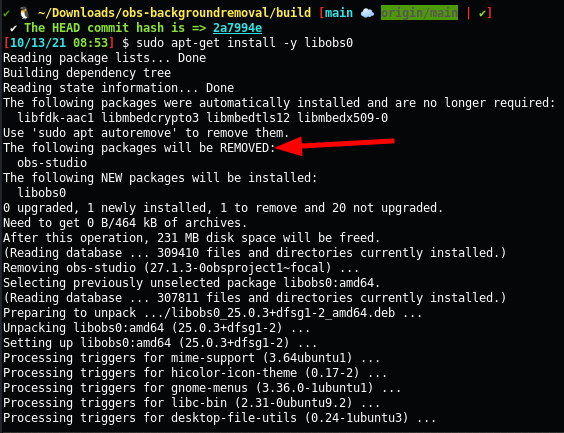













i like they added background removal for linux (FOR ARCHLINUX)!
i am using ubuntu plz add support for ubuntu
make it .deb file
plz
Thanks
The text was updated successfully, but these errors were encountered: