-
-
Notifications
You must be signed in to change notification settings - Fork 1.3k
New issue
Have a question about this project? Sign up for a free GitHub account to open an issue and contact its maintainers and the community.
By clicking “Sign up for GitHub”, you agree to our terms of service and privacy statement. We’ll occasionally send you account related emails.
Already on GitHub? Sign in to your account
oauth gmail error: { [Error: unauthorized_client] code: 'EAUTH' } #564
Comments
|
Can't help much here, Gmail is really picky. Sometimes the client needs to be re-authorized, sometimes the correct scope ( |
|
Mixed blessing, glad gmail has such good security but a pain for developers! |
|
Hi @connor11528 did you fix the issue |
|
For anyone having "unauthorized_client" issues whilst the following apply:
The issue was finally solved by following the documentation here: https://developers.google.com/identity/protocols/OAuth2ServiceAccount#delegatingauthority In essence going to Emails started working after that. |
|
Thank you for the message above. I noticed that you have a G Suite account attached - my setup is through Firebase (and I am running the nodemailer code on Firebase Cloud Functions with a service account attached to a Firebase project) and am wondering if my woes are due to the fact that I do not have a G Suite account. Thanks for any additional info you might have! |
|
I was able to try signing up for G Suite for the domain linked to our Firebase web project and this seems to solve the issue. |
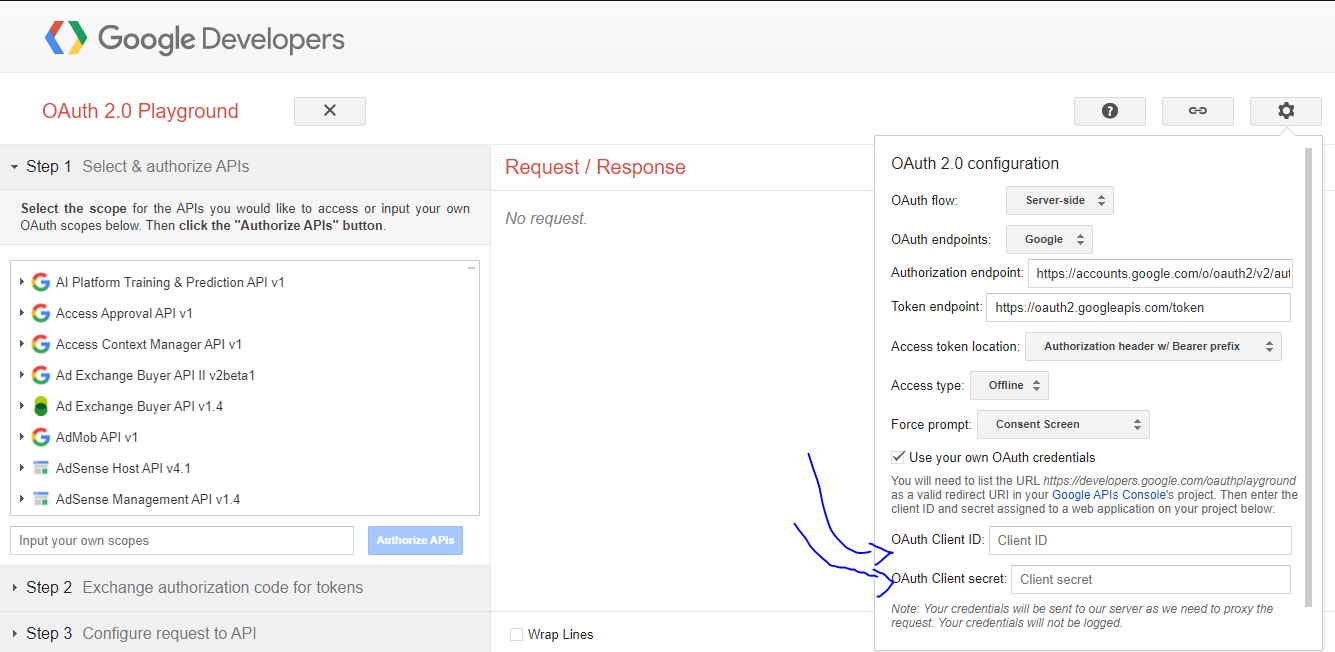

I have login with google oauth set up. I pasted in the
accessTokenfield from what got returned from login with google. I cannot get past this error{ [Error: unauthorized_client] code: 'EAUTH' }.The text was updated successfully, but these errors were encountered: