You signed in with another tab or window. Reload to refresh your session.You signed out in another tab or window. Reload to refresh your session.You switched accounts on another tab or window. Reload to refresh your session.Dismiss alert
I'm trying to up my application with docker-gen and jrcs/letsencrypt-nginx-proxy-companion . The application are running, but I could not connect to the db from the application.
This repo should no longer handle issues or discussions related to nginx-proxy / the nginx-proxy template, unless there is something we need to change / fix in docker-gen in order to allow a change / fix in nginx-proxy.
I'm trying to up my application with
docker-genandjrcs/letsencrypt-nginx-proxy-companion. The application are running, but I could not connect to the db from the application.Please find my nginx-proxy docker-compose.yml
This is my application docker-compose.yml
And see my folder structure.
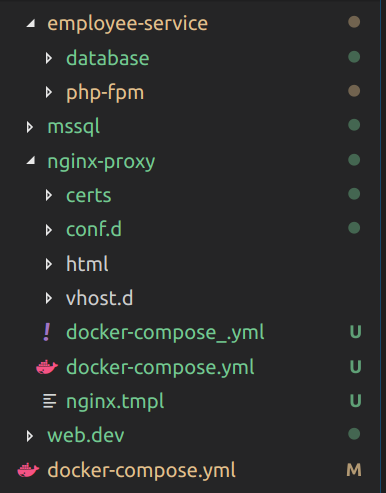
My docker images are:
What is the issue with my setup ?
The text was updated successfully, but these errors were encountered: