⚠ Newmips generator is no longer maintained! ⚠
Thank you for heading to the new version which is now called Nodea Software!
https://github.com/nodea-software/nodea
Newmips is a computer aided software that enable to generate NodeJS applications by giving instructions to a bot.
Official Website is : https://newmips.com
NodeJS >= 8.11.3
MySQL / MariaDB or Postgres server installed and running.
Download and unzip the following archive in your working directory : https://github.com/newmips/newmips/archive/master.zip
Or git clone:
git clone git@github.com:newmips/newmips.git
Execute the following instructions:
cd NEWMIPS_FOLDER chmod +x install.sh bash install.sh
Follow the instructions and wait for message :
Newmips ready to be started -> node server.js
Then, execute command line :
node server.js
Open your browser on http://127.0.0.1:1337
Set your password on the first connection page http://127.0.0.1:1337/first_connection?login=admin
The default generator login is: admin
Note : to create your first application, ports 9000 and 9001 must be available on your computer.
Docker and Docker compose installed
Create (and adapt if necessary) "docker-compose.yml" file:
version: '3.5'
services:
newmips:
depends_on:
- database
image: newmips/newmips:latest
networks:
proxy:
ipv4_address: 172.21.0.14
ports:
- "1337:1337"
- "9001-9100:9001-9100"
environment:
SERVER_IP: "172.21.0.14"
DATABASE_IP: "172.21.0.15"
database:
image: newmips/newmips-mysql:latest
networks:
proxy:
ipv4_address: 172.21.0.15
volumes:
- db_data:/var/lib/mysql
ports:
- "3306:3306"
environment:
MYSQL_ROOT_PASSWORD: P@ssw0rd+
MYSQL_DATABASE: newmips
MYSQL_USER: newmips
MYSQL_PASSWORD: newmips
networks:
proxy:
ipam:
driver: default
config:
- subnet: 172.21.0.0/24
volumes:
db_data: {}
Execute Docker compose command:
sudo docker-compose -f docker-compose.yml -p studio up -d
Wait about 30 seconds and open your browser on http://127.0.0.1:1337
Set your password on the first connection page http://127.0.0.1:1337/first_connection?login=admin
The default generator login is: admin
Note : to set up Newmips docker containers, range ports 9001 to 9100 must be available on your computer.
Newmips software documentation is available at : https://docs.newmips.com.
Newmips is released under the GNU GPL v3.0 license. It contains several open source components distributed under the MIT, BSD or GNU GPL V3.0 licenses.