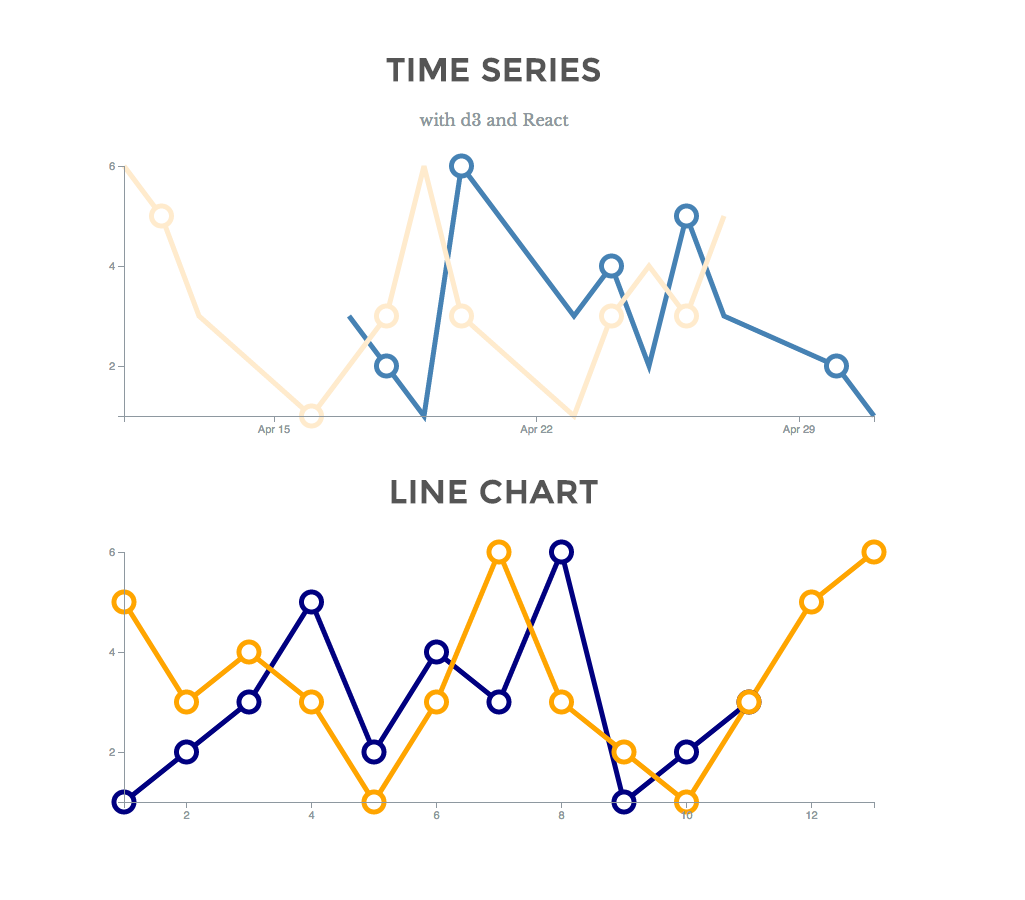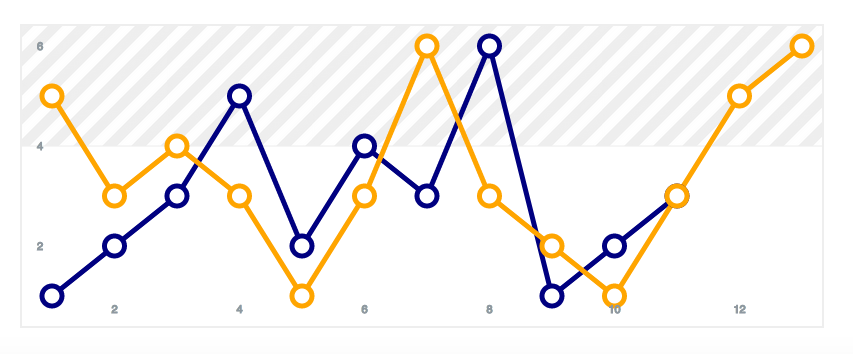React chart components using d3.js
- Time Series (time along x-axis)
- Line Chart (numbers along x-axis)
Time series can render multiple datasets along a single timeline, and takes data of the shape:
var timeseries = {
series1: [
{x: '01-May-12', y: 1},
{x: '30-Apr-12', y: 2},
{x: '27-Apr-12', y: 3},
...
],
series2: [
{x: '27-Apr-12', y: 5},
{x: '26-Apr-12', y: 3},
{x: '25-Apr-12', y: 4},
...
],
...
}Render it with the configuration you desire:
var margins = { top: 20, left: 30, bottom: 30, right: 20},
React.render(
<Charts.LineCharts.TimeSeries datasets={timeseries} timeFormat={'%d-%b-%y'} margins={margins} />,
document.getElementById('chart')
)Line charts can render multiple datasets along a single x-axis, and takes data of the shape:
var datasets = {
dataset1: [
{x: 1, y: 1},
{x: 2, y: 2},
{x: 3, y: 3},
...
],
dataset2: [
{x: 4, y: 5},
{x: 5, y: 3},
{x: 6, y: 4},
...
],
...
}Render it with the configuration you desire:
var margins = { top: 20, left: 30, bottom: 30, right: 20},
React.render(
<Charts.LineCharts.TimeSeries datasets={datasets} margins={margins} />,
document.getElementById('chart')
)- Thresholds
All configuration:
<Charts.LineCharts.TimeSeries
datasets={timeseries} // object {name: [{x: int, y: int}, ...], ...}
height={height} // integer
width={width} // integer
ylabel={''} // string
xlabel={''} // string
timeFormat={'%d-%b-%y'} // string (timeseries only)
margins={margins} // object {top: int, left: int, bottom: int, right: int}
xAxisTickCount={5} // integer
yAxisTickCount={3} // integer
onMouseEnter={onMouseEnter} // function
onMouseLeave={onMouseLeave} // function
onMouseClick={onMouseClick} // function
/>,Add a threshold boolean and threshold value (y-axis value) to render the threshold at:
React.render(
<Charts.LineCharts.LineChart datasets={datasets} threshold={true} thresholdValue={4} />,
document.getElementById('chart')
)