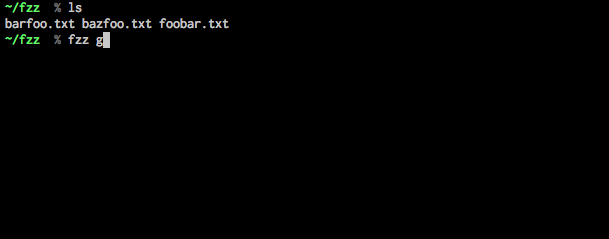Do one thing, do it well — multiple times!
fzz allows you to change the input of a single command interactively. Have a look and pay close attention to the bee's knees here:
Current version: 1.1.0
Download the current release for
your platform and copy the fzz binary to your $PATH.
Make sure you have Go installed. Then install fzz from source:
go get github.com/mrnugget/fzz
The general usage pattern is this:
fzz [command with {{}} placeholder]Example: using fzz and grep to search through all *.go files in the current
directory.
fzz grep {{}} *.go
Running this presents you with a prompt that allows you to change what grep
will use as its search pattern by replacing {{}}.
After every input change fzz will rerun grep with the new input and
show you what grep wrote to its STDOUT or, hopefully not, to its STDERR.
Once you're happy with the presented results simply press return to quit fzz and have the results printed to STDOUT.
Since the results will be printed to STDOUT you can use fzz with pipes:
fzz grep {{}} *.go | head -n 1 | awk -F":" '{print $1}'
fzz buffers its STDIN and passes it on to the specified command. That means you can put pipes all around it:
grep 'func' *.go | fzz grep {{}} | head -n 1
If you want to change the placeholder, you can do that by specifying it with the
environment variable FZZ_PLACEHOLDER:
FZZ_PLACEHOLDER=%% fzz grep %% *.go
Use fzz to search through your current directory with the_silver_searcher interactively:
fzz ag {{}}
We can combine find and fzz to interactively search for files that match our
input pattern:
fzz find ./Documents -iname "*{{}}*"
Use it as interactive search in Vim by setting it to grepprg:
:set grepprg=fzz\ ag\ --nogroup\ --nocolor\ \{\{\$*}\}
Then use :grep <searchterm> in Vim to start it. fzz will then fill the
quickfix list with its results.
Use fzz.vim for more flexibility and features.
Put this in your shell config and configure it to use your favorite editor:
vimfzz() {
vim $(fzz ag {{}} | awk -F":" '{print $1}' | uniq)
}- Maybe change how fzz is printing its output to the TTY: instead of clearing the screen, jump to the first line, right after the input and rewrite the visible lines (padded so that all the columns are used and the previous output is not visible anymore)
- Maybe selection of a line with Ctrl-J and Ctrl-K and the only print the selected line.
Go ahead and open a issue or send a pull request. Fork it, branch it, send it.
Thanks to ebfe for fixing a ton of bugs, adding features and offering suggestions!
MIT, see LICENSE