-
Notifications
You must be signed in to change notification settings - Fork 9.8k
New issue
Have a question about this project? Sign up for a free GitHub account to open an issue and contact its maintainers and the community.
By clicking “Sign up for GitHub”, you agree to our terms of service and privacy statement. We’ll occasionally send you account related emails.
Already on GitHub? Sign in to your account
Saving the form invalidates the signature of the PDF file when the PDF is a form #14816
Comments
|
Duplicate of #13351 |
|
why did you close the bug, what I'm reporting has nothing to do with signature verification in #13351 |
|
Note that we currently only support displaying existing signatures, and nothing else unfortunately. Hence we don't have any code to handle signatures on saving, since that'd require issue #13351 to be implemented in order to work; hence why it's marked as a duplicate. |
|
As said before, nothing to do with the display or the validation of the signature. The problem is in the save method, when pdfjs puts the forms data into the pdf structure, which are annotation structures I think, and the method puts it in a wrong format, and that's the problem and the cause of the destruction of the signature. So, as said before, it's a bug on the save method, nothing more You can see on the first screenshot, how the data should be stored So, please could you re-open the issue |
|
Are you seeing a different behavior if you save with Adobe Reader? I would expect the signature to be stripped since you are effectively modifying the PDF |
|
@marco-c the first capture is done with Adobe Reader, it's why i said it's like that the data should be stored a zone for storing data is reserved, and therefore does not cancel the signature in normal operation, as in Adobe Reader |
|
by pressing Acrobat saves your signed document without signature corruption: PDF.js (with Firefox in my case) corrupts the signature: The PDF specification explicitly mentions this case (from its publicly reachable version):
So the issue would be to use incremental updates to save modifications in an already signed document. That being said, I don't think this is a good idea to fix this issue. This might be used to trick users into believing that a document with unsigned amendments constitutes its actually signed version. Unless I'm missing something, this may cause much more harm that good. This is not a technical issue. I don't think it is obvious (for not technically-minded persons) what unsigned amendments are (especially when the icon from the signature pane is green). Just in case it might help. |


Attach (recommended) or Link to PDF file here: see attachment
Configuration:
Steps to reproduce the problem:
What is the expected behavior? (done with Adobe Acrobat Reader 2022.001.20117 64 bits)
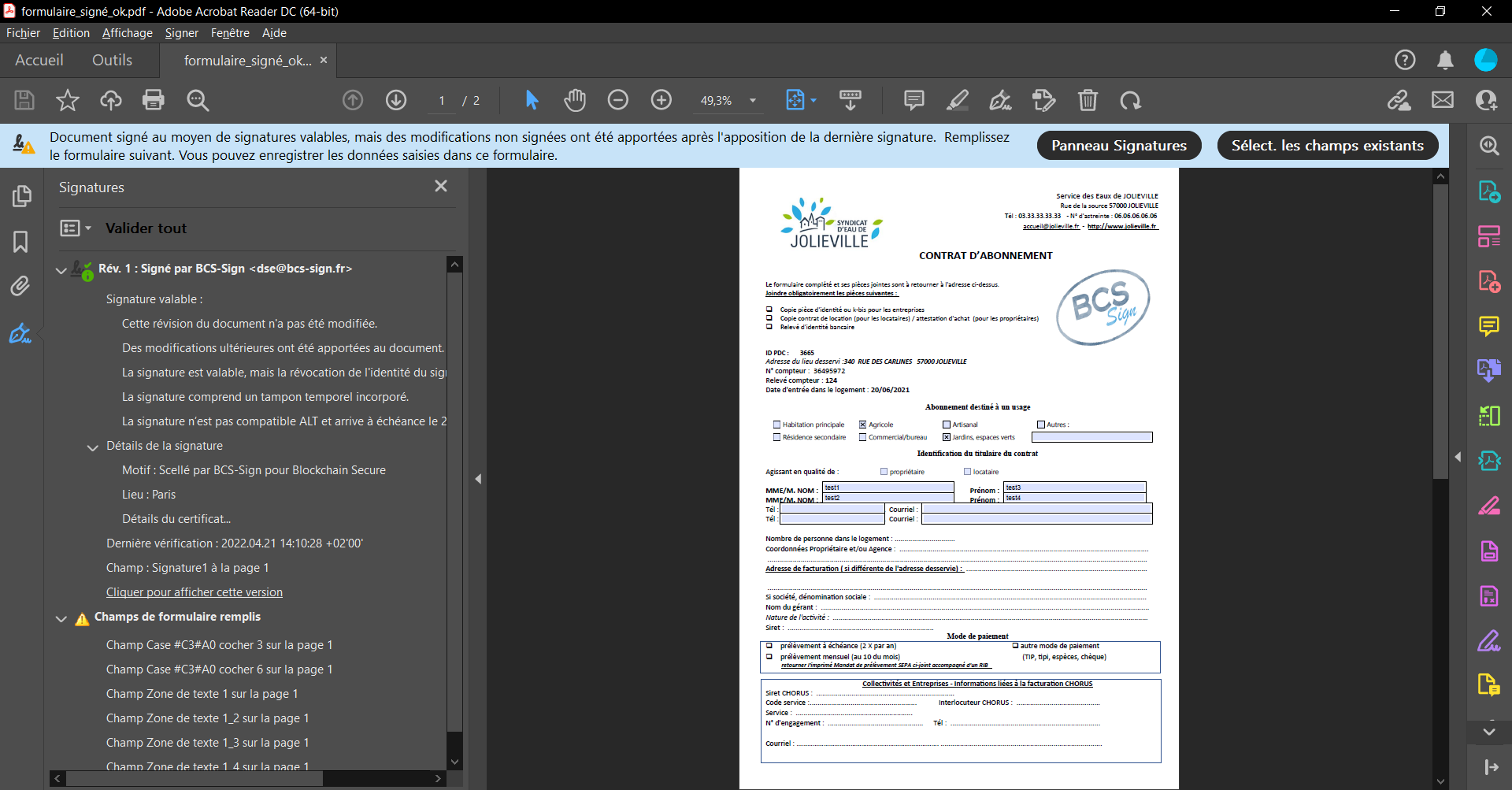
What went wrong?

formulaire_signé.pdf
The text was updated successfully, but these errors were encountered: