How to change the theme of the context menu? #174
-
|
As shown in the images: how do I apply these themes? |
Beta Was this translation helpful? Give feedback.
Replies: 2 comments 6 replies
-
|
Add this codes to Gradient Acrylic Save changes, press |
Beta Was this translation helpful? Give feedback.
-
|
Possible to use a background image with a path for the context menu background, or only gradient/colors are supported currently? |
Beta Was this translation helpful? Give feedback.
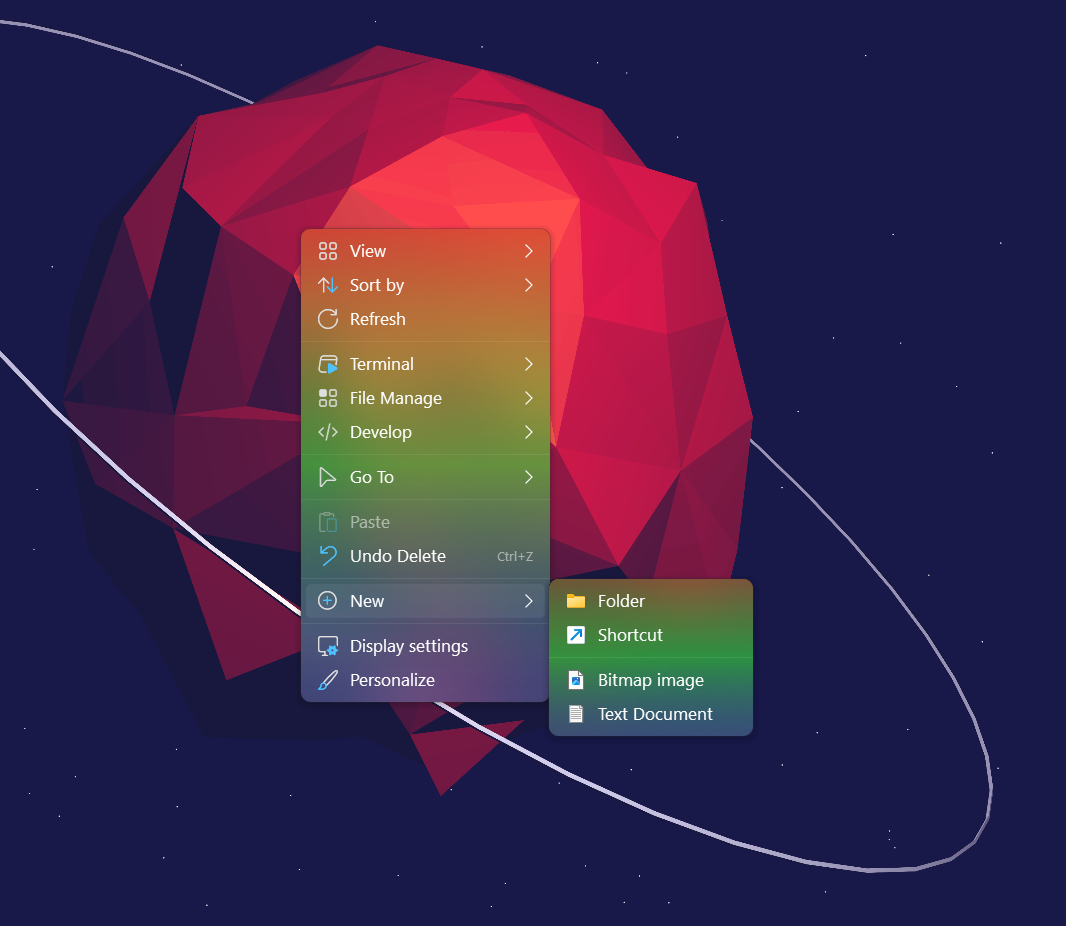
Add this codes to
themesection inshell.nssfileGradient
Acrylic
Save changes, press
CTRL+RIGHT-CLICKor restart Explorer to reload settings.https://nilesoft.org/docs/syntax/set