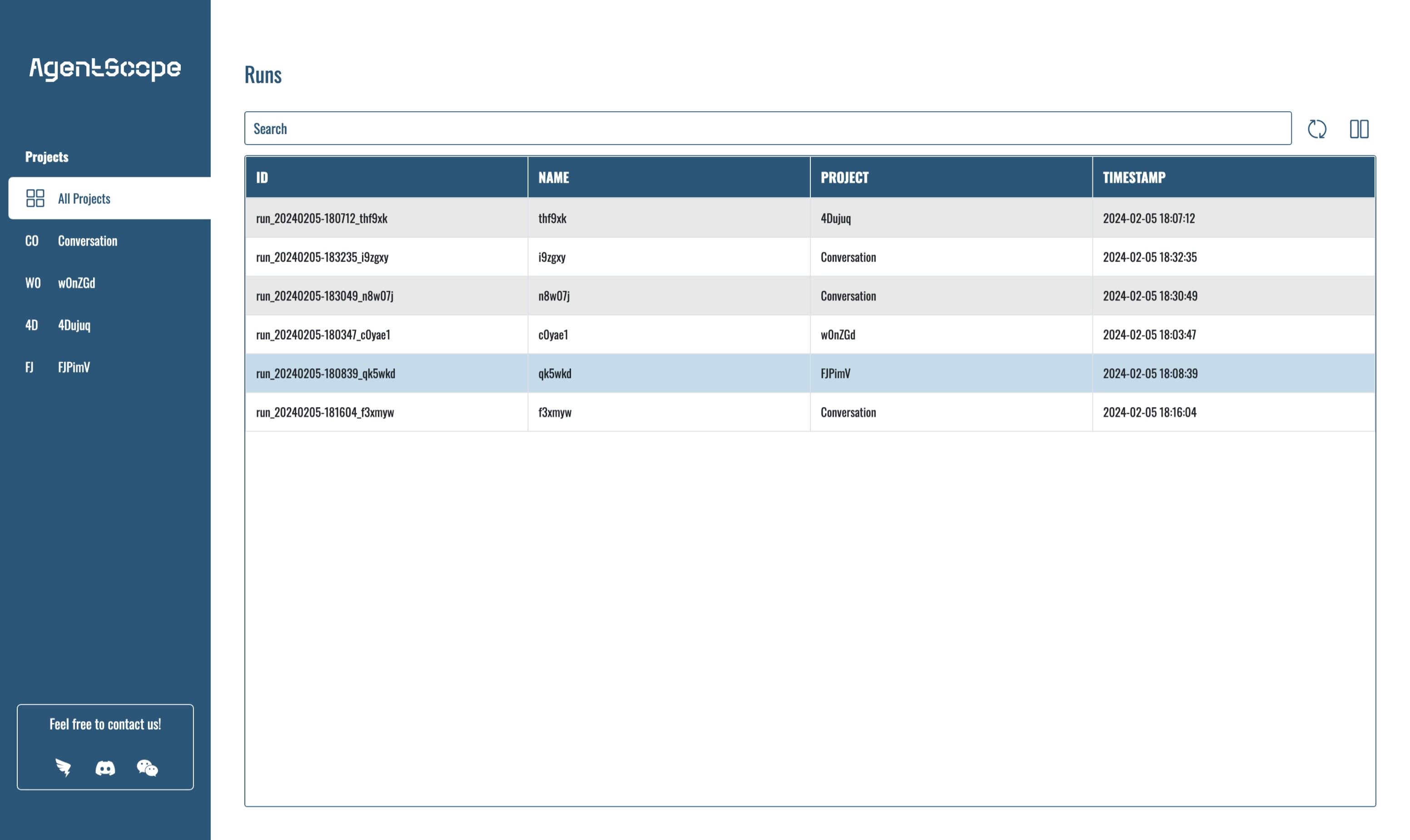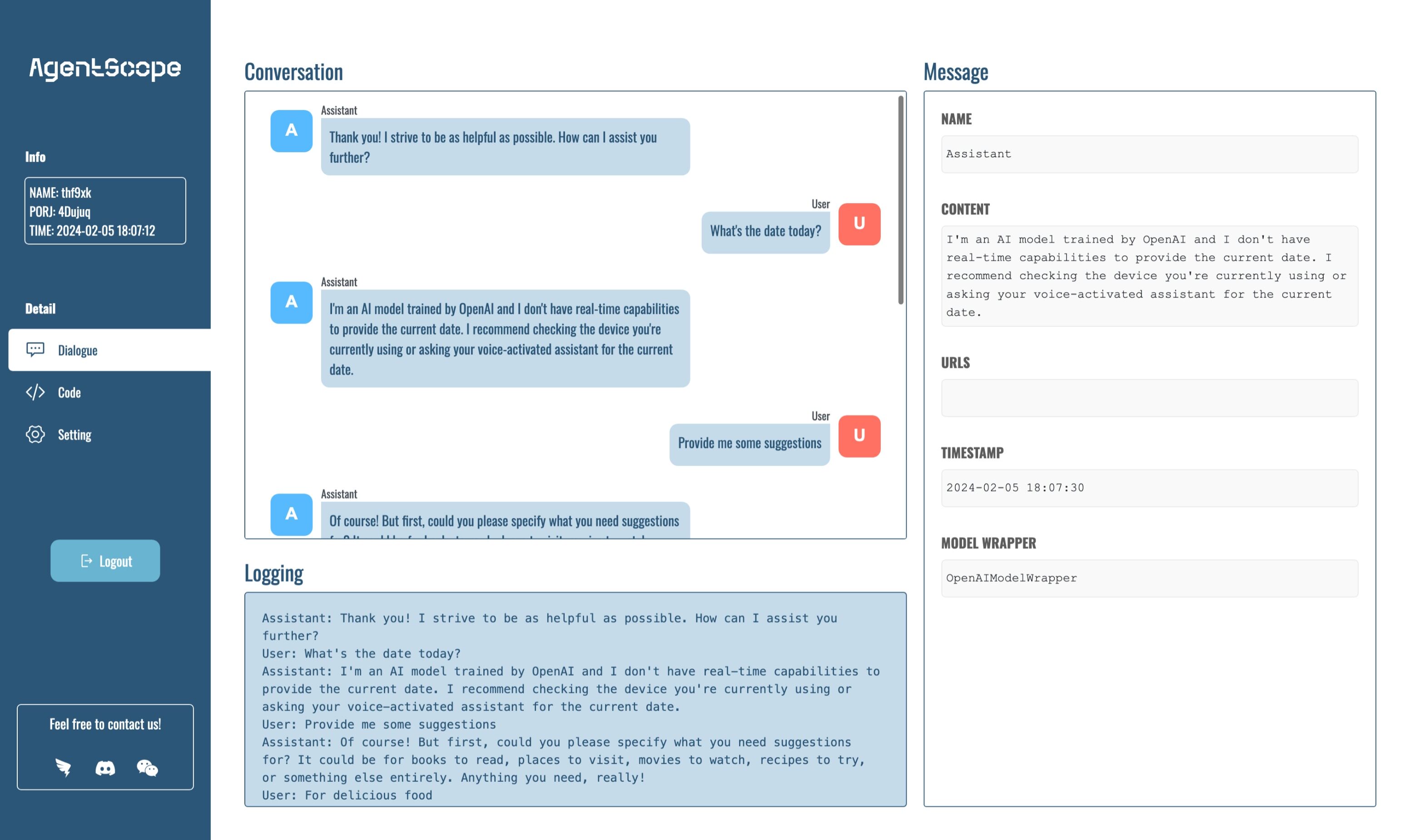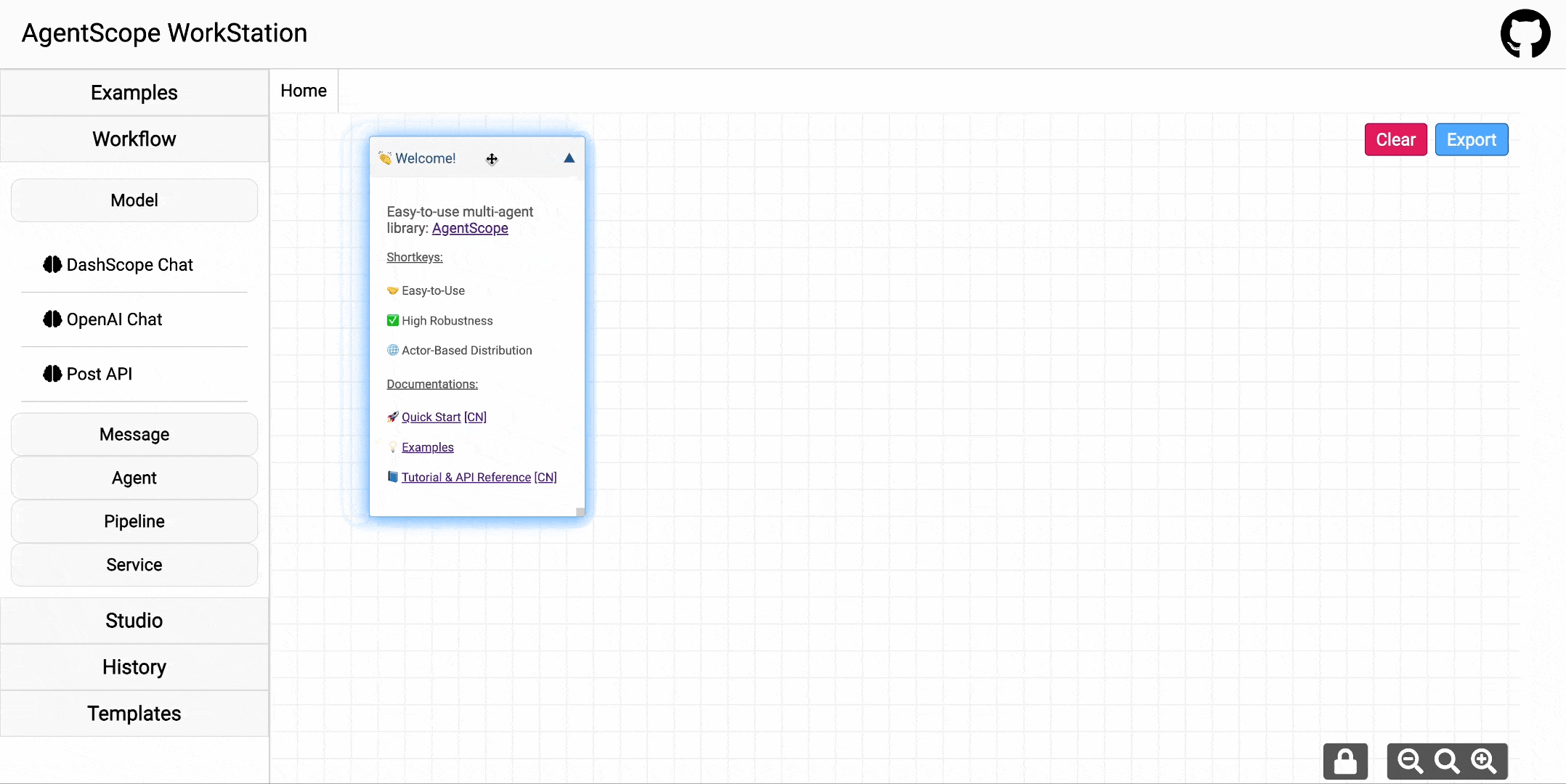A user interface for AgentScope, which is a tool for monitoring and analyzing the communication of agents in a multi-agent application.
To start a web UI, you can run the following python code:
import agentscope
agentscope.web.init(
path_save="YOUR_SAVE_PATH",
host="YOUR_WEB_IP", # defaults to 127.0.0.1
port=5000 # defaults to 5000
)The argument path_save refers to the saving directory of your application,
which defaults to ./runs in AgentScope.
Note when running AgentScope applications, the argument save_log of
agentscope.init function should be True to enable saving the logging files.
import agentscope
agentscope.init(
# ...
save_log=True, # defaults to True
# ...
)The home page of web UI, which lists all available projects and runs in the given saving path.
By clicking a running instance, we can observe more details.
A running-time interface for AgentScope, which is a tool for monitoring the
communication of agents in a multi-agent application, powered by gradio
and modelscope_studio.
To start a studio, you can run the following python code:
as_studio path/to/your/script.pyRemark: in path/to/your/script.py, there should be a main function.
Run the following code in the root directory of this project after you setup the configs in examples/conversation/conversation.py:
as_studio examples/conversation_basic/conversation.pyThe following interface will be launched at localhost:xxxx.
Principle: When calling agent's self.speak(msg) method, it will output msg.content to the frontend.
as_studio also support multimodal cases, such as image, audio and video.
If you implement a text-to-image agent, as_studio will display the image as follows.
Principle: When calling agent's self.speak(msg) method, it will
output msg.url to the frontend. Here msg.url is a list of urls of images.
If you implement an audio agent, as_studio will display the audio as follows.
Principle: When calling agent's self.speak(msg) method, it will
output msg.audio_path to the frontend. Here msg.audio_path is a list of paths of audios.
If you implement a video agent, as_studio will display the video as follows.
Principle: When calling agent's self.speak(msg) method, it will
output msg.video_path to the frontend. Here msg.video_path is a list of paths of videos.
A draggable interface for building AgentScope workflow, which is a tool for generating config for running with AgentScope.
Go to the AgentScope Workstation website and log in with GitHub. Drag modules to the canvas and fill in the blanks. Link each module to build a workflow. Click the EXPORT button to get the final configurations. Then save the configurations as config.json. Then run with the following commands:
# Run in command line
as_workflow config.json
# Run in as_studio (gradio ui)
as_studio config.jsonOr you can run your workflow on ModelScope Studio. Click the RUN button. Then, fill in the API_KEY environment variable in ModelScope Studio. After a few minutes, enjoy your journey on AgentScope!
You can also compile JSON configuration to Python code and run:
# Compile
as_workflow config.json --compile ${YOUR_PYTHON_SCRIPT_NAME}.py
# Run python workflow
python ${YOUR_PYTHON_SCRIPT_NAME}.py
# Run workflow in as_studio (gradio ui)
as_studio ${YOUR_PYTHON_SCRIPT_NAME}.pyMore examples about AgentScope Workstation are coming soon!