You signed in with another tab or window. Reload to refresh your session.You signed out in another tab or window. Reload to refresh your session.You switched accounts on another tab or window. Reload to refresh your session.Dismiss alert
I have followed the guild and have been unable to get it to work in 2.83. I noticed that someone else had commented, they were having problems with 2.83 on the demo video. Nothing is outputed. I am also getting a exception_access_violation error but i am unsure if this is the problem.
The text was updated successfully, but these errors were encountered:
I just tested the latest version of the script on Blender 2.83.1 on Windows 10 [Version 1909(OS BUILD 18363.900)] and it worked without any errors.
I noticed that you are using blender through the Steam Library. Running it from the Steam Library may be a cause of the issue. It's possible that the blender overlay is causing some sort of memory issue.
Hi, thank you for the quick response. The problem seems to be related to blender feature set being set to experimental. Changing it to supported has fixed the problem
I have followed the guild and have been unable to get it to work in 2.83. I noticed that someone else had commented, they were having problems with 2.83 on the demo video. Nothing is outputed. I am also getting a exception_access_violation error but i am unsure if this is the problem.
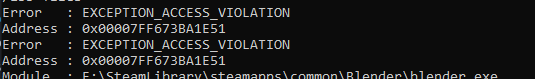
The text was updated successfully, but these errors were encountered: