"..." button spins when publishing a new branch in the Git side bar #84632
Labels
bug
Issue identified by VS Code Team member as probable bug
icons-product
Issues for in-product icons
scm
General SCM compound issues
verified
Verification succeeded
Milestone

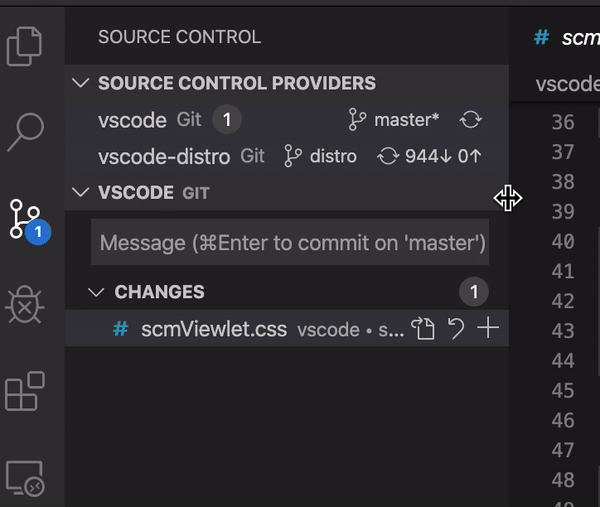
Steps to Reproduce:
The "...' spins around. Looks weird! I did not expect the 🔁 to disappear even for a narrow side bar.
I was expecting 🔁 to spin around, not the "..."!
Does this issue occur when all extensions are disabled?: Yes/No
The text was updated successfully, but these errors were encountered: