New issue
Have a question about this project? Sign up for a free GitHub account to open an issue and contact its maintainers and the community.
By clicking “Sign up for GitHub”, you agree to our terms of service and privacy statement. We’ll occasionally send you account related emails.
Already on GitHub? Sign in to your account
Reveal in explorer opens explorer twice #72207
Comments
|
Can you reproduce with vscode insiders https://code.visualstudio.com/insiders/ |
|
Ok I installed vscode insiders and am sometimes able to reproduce the error. I noticed now that when it happens, the context menu freezes after I right-click and select "reveal in explorer". The second time the explorer opens is after the frozen contextmenu disappears, after some seconds. I'm still trying to go to the sources but when I do F1 > developer tools I don't get a third option "sources". |
|
Ah ok thank you. Ok well I think it probably has something to do with my qttabbar explorer plugin I am running. When I already have a tab open in qttabbar and then click reveal file, the folder will be opened immediately and vscode freezes. The focus is now in my explorer. If I refocus vscode it will unfreeze after several seconds and open the explorer again. Since this is most likely an error with qttabbar itself I'll try to investigate this myself. Should I close this issue for now and maybe post fixes for dealing with qttab later in case I find one ? |
|
I don't have qttabbar and I get the exact same problem: when I click reveal in explorer, the explorer window opens immediately and VS Code freeze for 30 seconds and then the explorer window open again. |
|
This issue is being closed to keep the number of issues in our inbox on a manageable level, we are closing issues that are not going to be addressed in the foreseeable future: We look at the number of votes the issue has received and the number of duplicate issues filed. More details here. If you disagree and feel that this issue is crucial: We are happy to listen and to reconsider. If you wonder what we are up to, please see our roadmap and issue reporting guidelines. Thanks for your understanding and happy coding! |
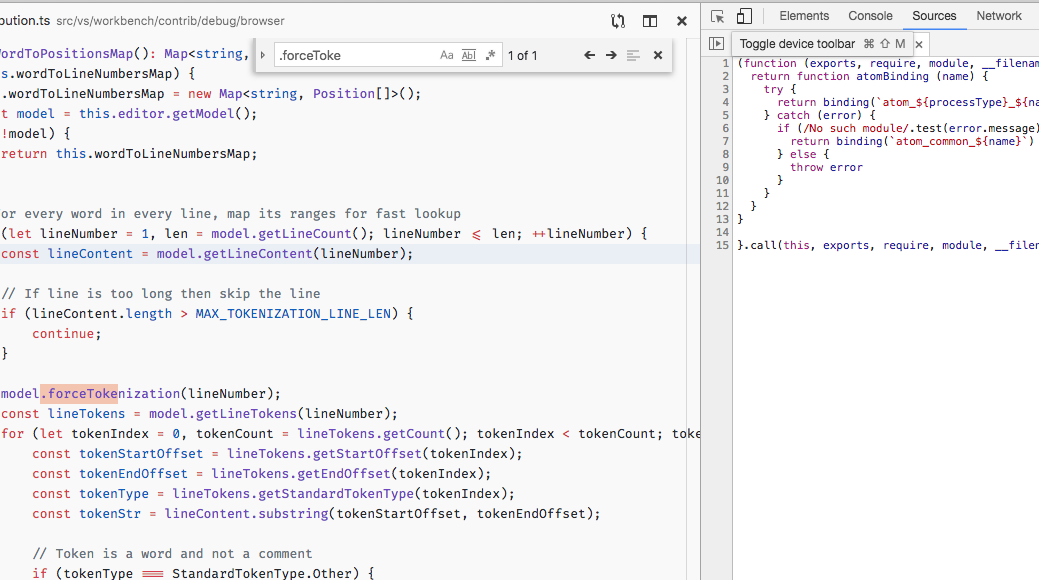
When I right-click a file in the sidebar explorer and click "reveal in explorer", the file's folder is opened in the windows explorer. Sometimes after several seconds, the explorer opens the folder again.
This doesn't always happen but every once in a while. Is there maybe a way to log what vscode is doing here ?
The text was updated successfully, but these errors were encountered: