-
Notifications
You must be signed in to change notification settings - Fork 27.8k
New issue
Have a question about this project? Sign up for a free GitHub account to open an issue and contact its maintainers and the community.
By clicking “Sign up for GitHub”, you agree to our terms of service and privacy statement. We’ll occasionally send you account related emails.
Already on GitHub? Sign in to your account
Team signin: Unauthorized although TFS credential is valid #68442
Comments
|
Same for SharePoint, using node-sp-auth |
|
This issue is caused by an extension, please file it with the repository (or contact) the extension has linked in its overview in VS Code or the marketplace for VS Code. See also our issue reporting guidelines. Happy Coding! |
|
Reporting a bug to Microsoft is like hell. Yeah please reopen this. I have exactly the same code running in a VSCode extension and also without VSCode. Without VSCode it is working. Till version 1.30.2 it is working. With Version 1.31.0 it is not working. In the end, our customer and partners will not update VSCode until it is fixed. And I think that is not in your interest. And of course, I tried also in NodeJS v10.2.0 |
|
This should be fixed in current insiders builds of VS Code with the Proxy Support setting set to 'override'. Let me know if you still see any issues with that. Download: https://code.visualstudio.com/insiders/ |
|
I was experiencing this issue. I followed the instructions (set proxy to off) and downloaded the insiders build. While I can now authenticate, either VS Code or the Azure Repos extensions sees all of my local workspaces as server. |
There is also another bug associated with v 1.31: angular/vscode-ng-language-service#312 (comment) |
|
I have downloaded the latest insider build. All of my workspaces are local. For a minute or so VS Code acts like everything is fine then it pops up the error. |
|
@erikread That looks like an issue with the extension, could you check if they have an issue open for this and create one if they don't at https://github.com/Microsoft/azure-repos-vscode/issues ? |
|
Normally I would agree with you but I went back to 1.29.1 (October Release) and all is good. Same version of the extension. So, at the very least, it is a combination of changes in the release and something in the extension. There is an open issue for this problem and have added my information. |
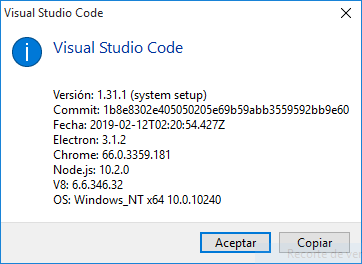





Version: 1.31.0 (system setup)
Commit: 7c66f58
Date: 2019-02-05T22:35:56.624Z
Electron: 3.1.2
Chrome: 66.0.3359.181
Node.js: 10.2.0
V8: 6.6.346.32
OS: Windows_NT x64 10.0.14393
[Main Instruction]
Visual Studio Code
[Content]
Although VS code is tracking changes from source control, there is a bug preventing it from connecting to TFS (this happened after upgrading to 1.31.0)
[OK] [Copy]
Steps to Reproduce:
Does this issue occur when all extensions are disabled?: Yes
The text was updated successfully, but these errors were encountered: