New issue
Have a question about this project? Sign up for a free GitHub account to open an issue and contact its maintainers and the community.
By clicking “Sign up for GitHub”, you agree to our terms of service and privacy statement. We’ll occasionally send you account related emails.
Already on GitHub? Sign in to your account
Problems pane ignores "Hide Excluded Files" option #103631
Comments
|
AFAIK the feature in Problems to exclude items uses its own filter, which you must enter in the field to the left of the filter button. I don't think it pays any attention to |
|
This comment suggests that While I can use the Filter on the left, it is separate from "Hide Excluded Files" option. They don't interact. |
|
Deferring to @sandy081 |
|
Clarification with regards to vscode/src/vs/workbench/contrib/files/browser/views/explorerViewer.ts Lines 509 to 513 in 42a9a99
Problems are always visible not only when the file is open in the editor. I opened one in the screenshot just to show the error, but others that aren't open in the editor are still visible in the Problems pane too. |
|
Oh alright, I realized I misunderstood so that is why I deleted my comment. I apologize for any confusion. Lemme see if I can figure something out today |
|
Hi upon further investigation it appears that this feature uses a different list. I believe that it goes off of this list found in settings. But I do also acknowledge #22289. @sandy081 could you maybe give me some input here? Maybe it can use both the global setting and the setting.json option together? |
|
this also happens with php language server. "php.problems.exclude" : {
"node_modules/**" : true,
},of some sort, like devsense extension has? I have to disable |
|
@Sergej-Popov I wasn't able to reproduce this issue when I tested just now on 1.52.1. Problems reported on a file whose name matched a glob in If the problem still exists for you please provide simple repro steps. |
|
@gjsjohnmurray Very much appreciated for validating the issue again. @Sergej-Popov Please provide exact steps to repro. |
|
Hey @sandy081 @gjsjohnmurray I did a repro on a clean machine and I know exactly what the issue is now. It has to do with how glob pattern is applied in the problems pane. {
"files.exclude": {
"**/test": true
}
}If you apply it on all files inside the folder - it works for problems pane and explorer view. {
"files.exclude": {
"**/test/**": true
}
}I was able to reproduce this behaviour in typescript solution too, so |
|
Thanks for the repro. Will investigate in February. |
|
Pushed a PR #119040 with a possible fix |

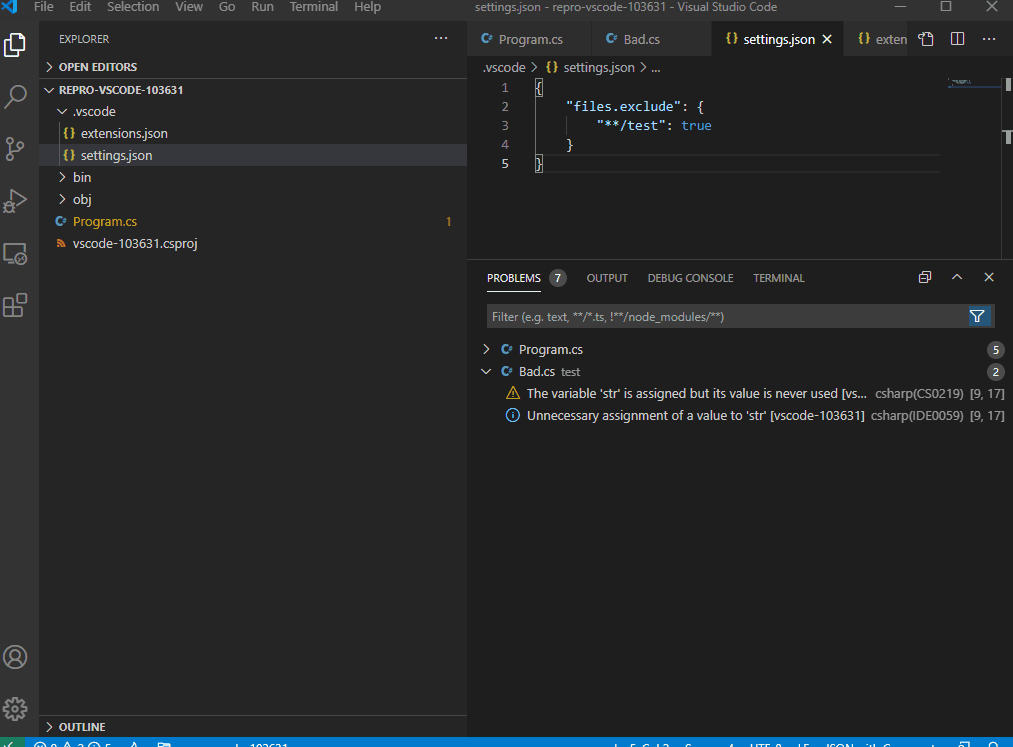
Steps to Reproduce:
**\obj&**\bintosettings.jsonfiles.excludeExpected: problems pane not to show problems in generated code in
**\objfolder.Actual: all problems are still visible under problems pane but as expected not visible in the explorer.
Does this issue occur when all extensions are disabled?: No, the "problems" are generated by an extension. So cannot reproduce this way.
Related issue: #22289
The text was updated successfully, but these errors were encountered: