-
Notifications
You must be signed in to change notification settings - Fork 266
New issue
Have a question about this project? Sign up for a free GitHub account to open an issue and contact its maintainers and the community.
By clicking “Sign up for GitHub”, you agree to our terms of service and privacy statement. We’ll occasionally send you account related emails.
Already on GitHub? Sign in to your account
SourceMaps don't bind on latest next.js version server side (Docker) #854
Comments
|
Thanks for the great issue as usual, this is actually an issue with |
|
To confirm, did you remove the |
|
@connor4312 I can confirm its the same whether I have |
|
@connor4312 This is still broken for me on |
|
Thanks for the issue. Apologies for the delay, I've been on vacation. Interestingly, it looks like next.js builds differently depending on whether I clone and run it (yes, in Docker) on Windows versus OSX. On Windows, This is messy to solve, since setting the sourceURL in this way entirely overwrites the original location we otherwise would see over CDP. The goal of But there are more people using next.js than there are people who will hit that issue. |
|
Actually, the scenario is narrower than I thought. For data URI sourcemaps, we use the path of the compiled file to see if we should resolve it. I put in a fix to remove the "protocol", so |
Yep that sounds about right, they made that change intentionally here. Apparently eval source maps are flagged as suspicious by Windows Defender and block HMR (Hot Module Reloading) |
|
Link to Windows Defender issue: Specifically this comment vercel/next.js#12797 (comment) |
|
Thanks @connor4312 appreciate you looking at this, and hope you had a good vacation! |
|
Windows is always fun 🙂 Thanks for the info and wishes, spent a week hiking on the Oregon coast. |
Hey @connor4312 could you explain why setting this is required in NextJS projects? So hopefully i can add it to their documentation as i don't think this will be obvious to newcomers who want to debug |
|
vscode-debugadapter-b67ca636.json.gz I still see an unresolved breakpoint, following the original steps, and adding |
|
@roblourens make sure to remove the
Closing for re-verification attempt |
|
Please file a new issue and collect information using the "Bug" issue template; your problem is not the one this issue pertains to. |


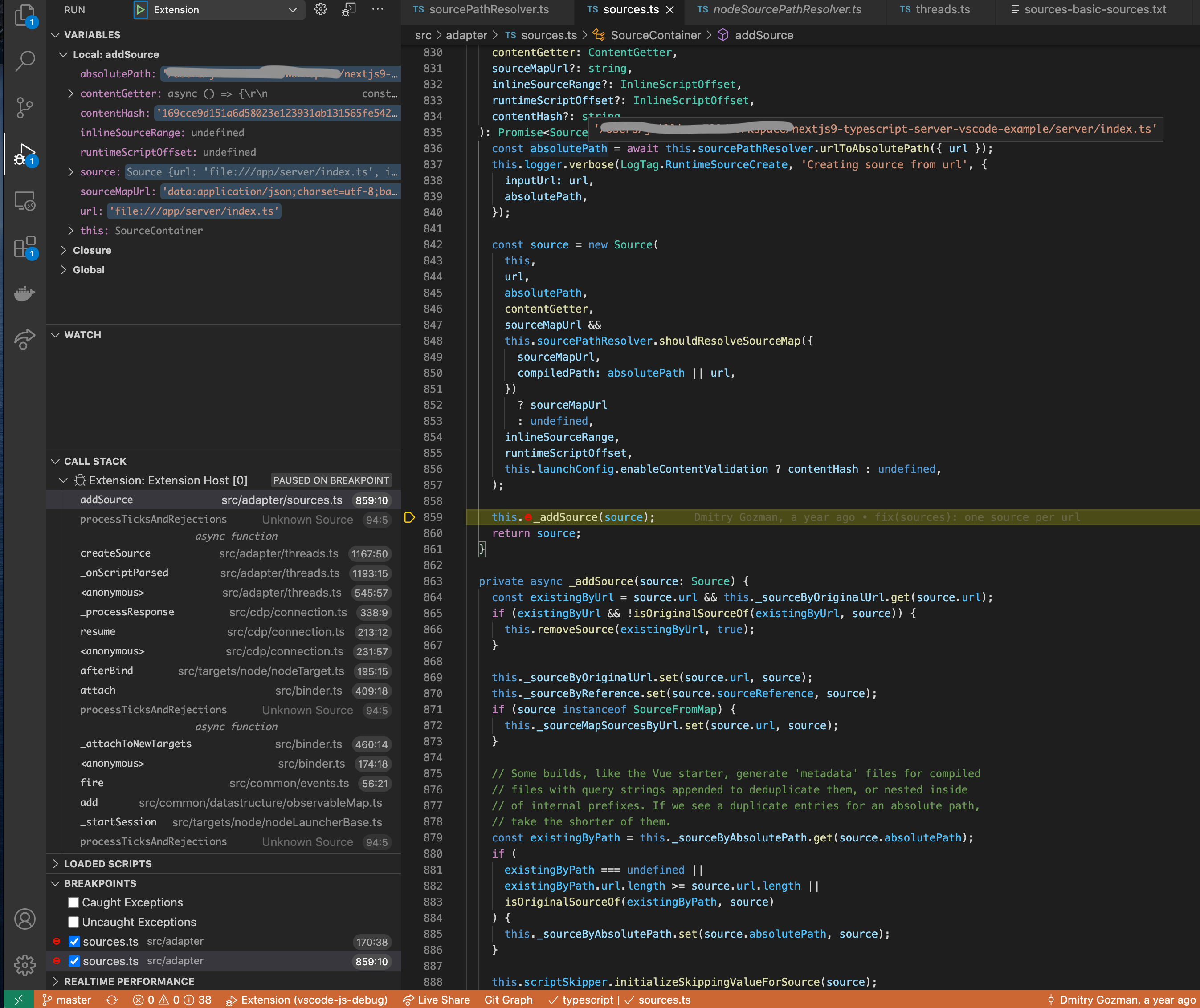




Describe the bug
Next.js now uses
eval-source-mapfrom version 9 onwards.It looks like
eval-source-mapgenerateswebpack-internal:///./references.I added the settings below but it makes no difference:
I wonder if
vscode-js-debug/src/targets/browser/browserPathResolver.ts
Lines 111 to 113 in e2191de
Should
webpack-internal:///./be added to this list?vscode-js-debug/src/configuration.ts
Lines 931 to 939 in 4d7737f
To Reproduce
Steps to reproduce the behavior:
docker-composer upLog File
VS Code Version: 1.51
The text was updated successfully, but these errors were encountered: