New issue
Have a question about this project? Sign up for a free GitHub account to open an issue and contact its maintainers and the community.
By clicking “Sign up for GitHub”, you agree to our terms of service and privacy statement. We’ll occasionally send you account related emails.
Already on GitHub? Sign in to your account
No Docker extension commands work #226
Comments
|
cc @chrisdias FYI |
|
The extension isn't loading which is why you get the "command not found" errors. Can you do a few things for me to help narrow it down:
|
|
Getting closer... :) Can you try the extension in Insiders and see if it loads there? Windows/Mac/Linux? I have a suspicion that the extension didn't install/update correctly and is now in a bad state. We've seen this when you are doing and update of VS Code and the extensions are updating at the same time, but you restart in the middle of the extension updates (not your fault). Uninstall and reinstall may not actually help :(. So, try uninstalling the extension, restarting VS Code completely, and then installing it again from the marketplace. IMPORTANT: Let me know if you see anything weird here, like the "Reload" button not being shown after uninstall or install. From there, we may have to delete the Thanks. |
|
Mac. And not on Insiders but will try that next.
Seems like it was as you proposed - to make sure it's fixed I need to uninstall and then close VS Code. |
|
Same issue. Can confirm uninstall, hard restart of VS Code and a reinstall seems to work. |
|
The same thing is happening again for me, and running vscode 1.25.0 and the docker extension 0.0.27. Docker is version 18.03.1-ce, build 9ee9f40, and I am able to pull and run various docker images |
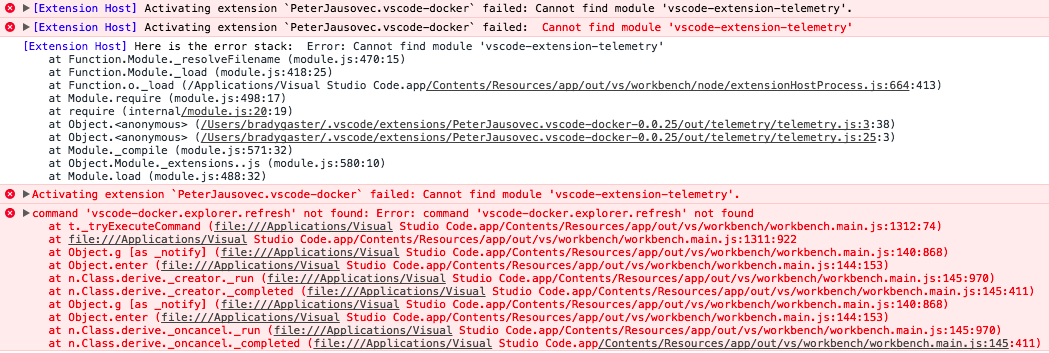
I'm using 0.0.25, and I've removed all my extensions down to three:
None of the commands will work from either the command palette or from the explorer window. When I click the refresh button in the Docker explorer window I see this error:
When I run the Docker: Add files to workspace command I see this error:
The text was updated successfully, but these errors were encountered: