New issue
Have a question about this project? Sign up for a free GitHub account to open an issue and contact its maintainers and the community.
By clicking “Sign up for GitHub”, you agree to our terms of service and privacy statement. We’ll occasionally send you account related emails.
Already on GitHub? Sign in to your account
Cannot use Storage Explorer #969
Comments
|
I have this same issue, and I've had it for several versions now, and nobody seems to care. The workaround, if you're interested, is to click "File - New Window". Since this has been complained about for so long, I'm assuming it's a config corruption or something rather than an actual bug. If that's the case, then TEAM, could you please update the readme, or the doc, or the Wiki, or something, to let us know how to fix it? I've even offered to share my session with a dev so they could see the repro - no response. |
|
Hi @bretthackermsft and @FrankPan1990 , can y'all try something for me? Note: doing this will remove all of your attached resources, though I think it should fix your issue. Open dev tools (f12)
If losing all of your attached resources is a big deal for you, let me know, and we can try to only get rid of the corrupted connection. |
|
!!!! That worked, thanks very much. The string in that array was a since-removed manual connection. Since this is the fix, can't you trap that error, assuming it's throwing as you loop that array and setup each connection, and prompt to remove it? Alternatively, at least update the error message in the dialog? |
|
Yes! We should definitely do that. I've made a new issue to track that effort. #985 We'll also be adding resetting custom connections to the Help -> Reset dialog soon. |
|
@FrankPan1990 , since the workaround unblocked Bret, I'll assume it'll work for you too so I'll close this issue. Please comment if that ends up being not the case. |
|
Sorry for the delay. the problem disappear after clear custom connection. Thank you. |
Perfect!!! |
|
@MRayermannMSFT you're the best! Thanks! |
|
Thanks @rustam-umarov 😄 We try really hard to be the best! Sorry for the times we don't get quite there, and thanks for being patient when that happens. |

Storage Explorer Version: 1.6.0
Platform/OS Version: Windows
Architecture:
Regression From:
Steps to Reproduce:
EXPLORER part.
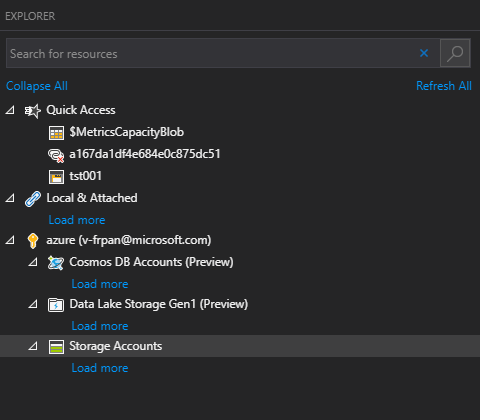
ERROR message
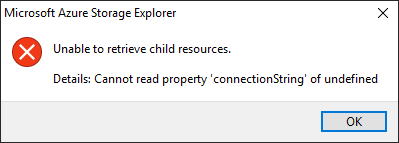
Expected Experience:
The Azure Storage Explorer should work and load all storage account.
Actual Experience:
The Azure storage explorer cannot load all storage account under my subscription.
The text was updated successfully, but these errors were encountered: