You signed in with another tab or window. Reload to refresh your session.You signed out in another tab or window. Reload to refresh your session.You switched accounts on another tab or window. Reload to refresh your session.Dismiss alert
Storage Explorer Version: 1.6.2_20190123.3 Platform/OS Version: Windows x64/Linux Ubuntu 16.04/MacOS High Sierra Architecture: ia32 Commit:e412c857 Regression From: Previous release 1.6.2
Steps to Reproduce:
Choose one non adls gen2 account ->Right click one blob container then select 'Manage Access Policies...'.
Click 'Add' -> Check the Start time and Expiry time for the added accees policy -> Save.
Right click the same blob container then select 'Get Shared Access Signature...' -> Select the added ploicy on the dropdown list -> Check the Start time and Expiry time on the SAS dialog.
Expected Experience:
Step2: Show the default Start time and Expiry time on the 'Access Policies' dialog.
Step3: SAS dialog shows the same Start time and Expiry time with default.
Actual Experience:
Step2: There is no default Start time and Expiry time.
Step4: Only shows the Expiry time on SAS dialog.
The text was updated successfully, but these errors were encountered:
@craxal ,
Also, the default expiry time with the current time shows on SAS dialog when selecting the set access policy(no start time and expiry time). Is it by design?
Storage Explorer Version: 1.6.2_20190123.3
Platform/OS Version: Windows x64/Linux Ubuntu 16.04/MacOS High Sierra
Architecture: ia32
Commit:e412c857
Regression From: Previous release 1.6.2
Steps to Reproduce:
Expected Experience:
Step2: Show the default Start time and Expiry time on the 'Access Policies' dialog.
Step3: SAS dialog shows the same Start time and Expiry time with default.
Actual Experience:
Step2: There is no default Start time and Expiry time.

Step4: Only shows the Expiry time on SAS dialog.
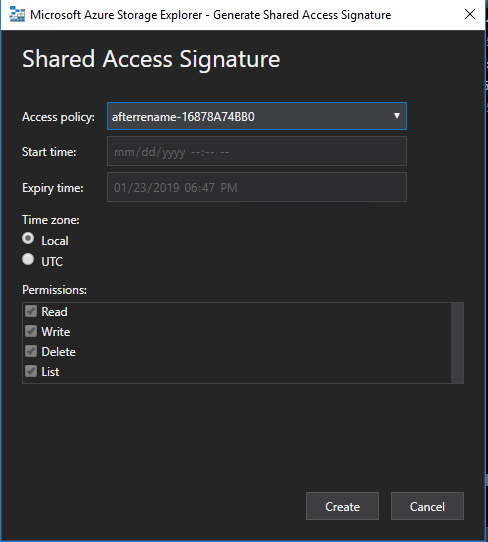
The text was updated successfully, but these errors were encountered: